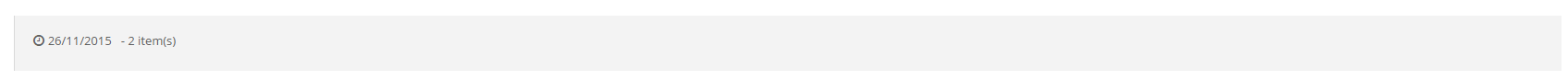STEP-BY-STEP
-
1Log in as an administrator and go to the Admin Dashboard.
Learn how to log in here → -
2Go to Admin Module and click Settings on the left navigation/menu
-
3Click System Settings then select Background Tasks
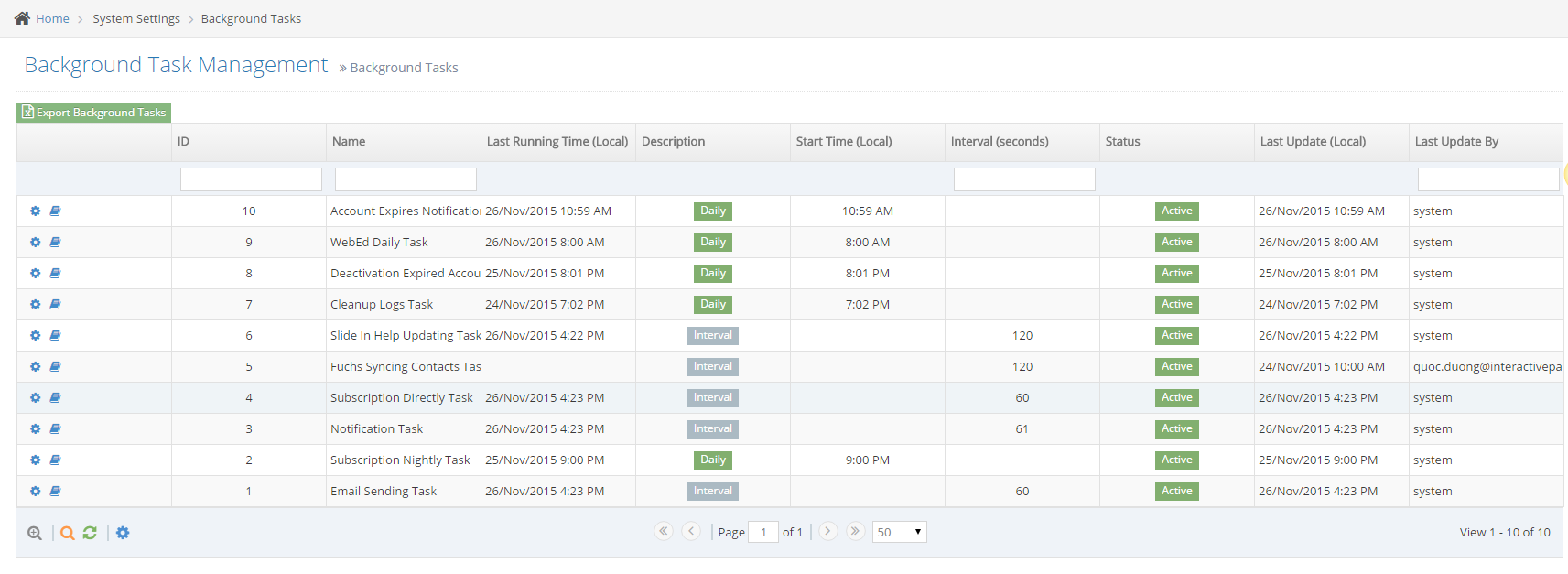
-
4Click View Logs in a row to view the log of the background task

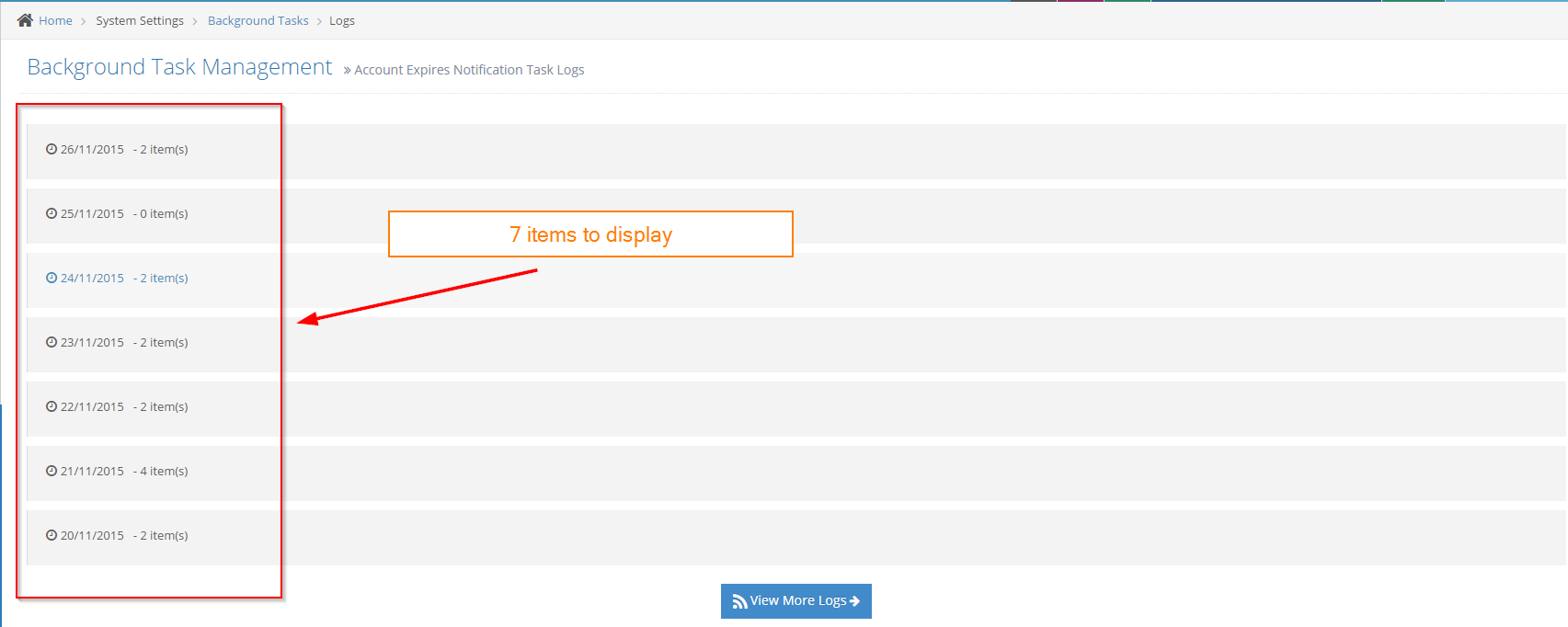
-
5Click the View More Logs button (if there are more logs to view)
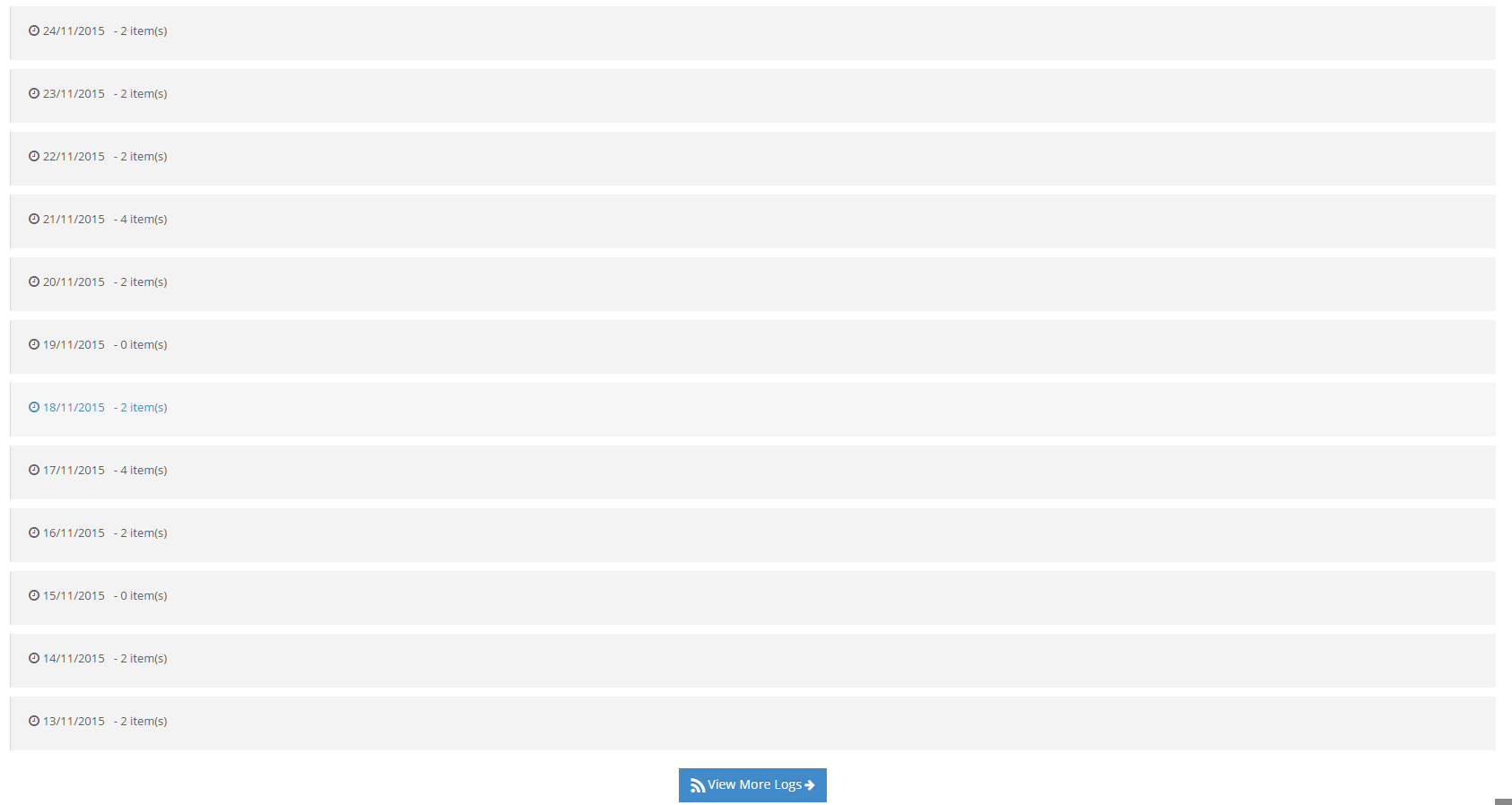
-
6Click on a log date item
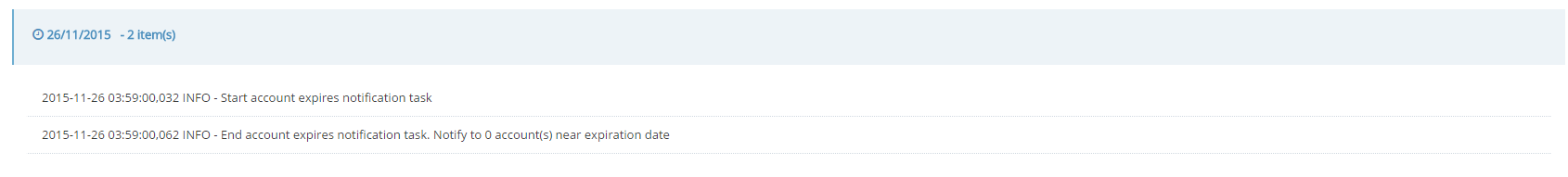
-
7Click the log date item in step 6 again