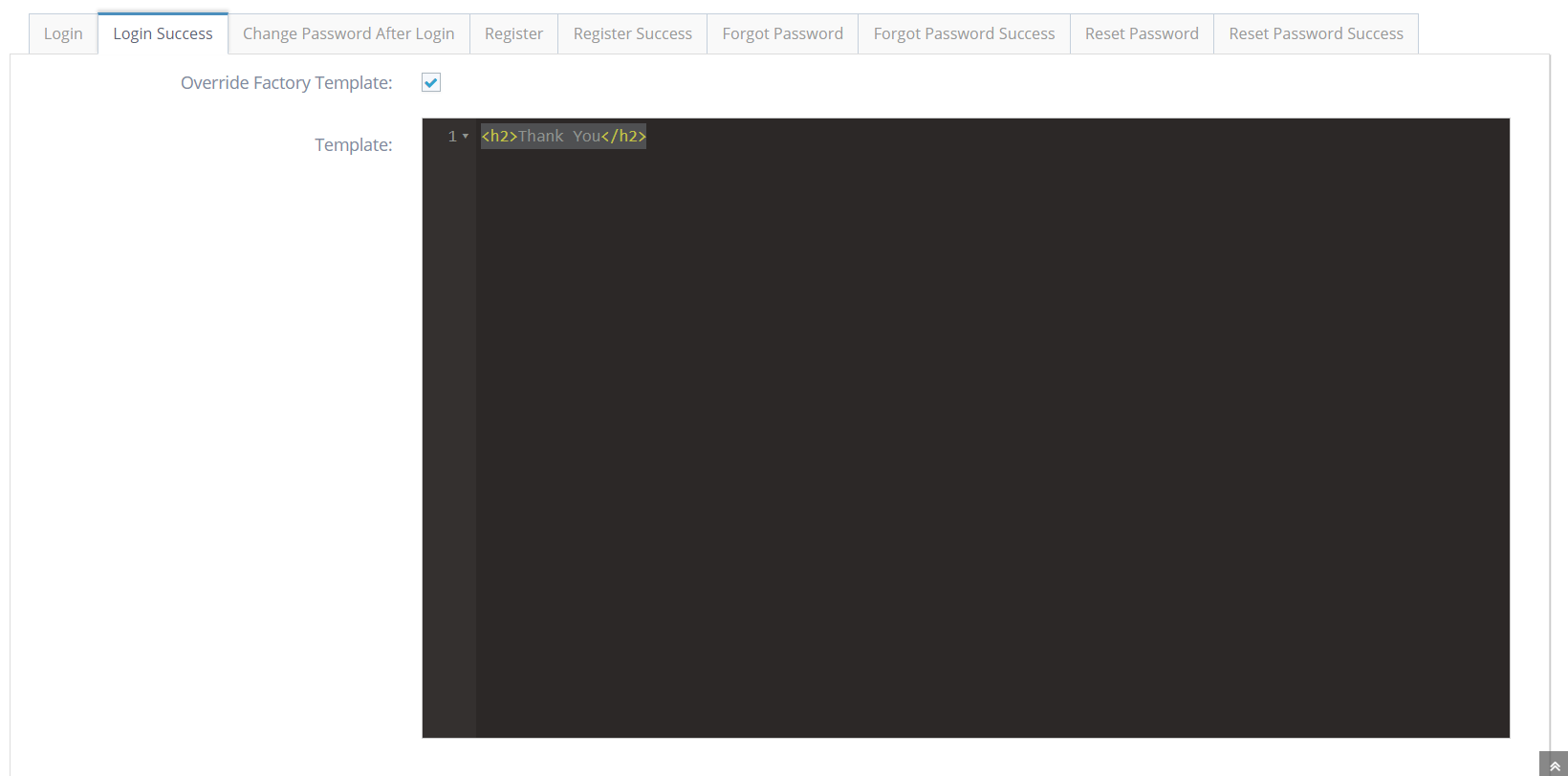- Adding site domain from TPP to Cloudflare
- Technology and System Requirements
- Installation Guide
- WebEd 9 Templates
- WebEd Cloud Developer FAQ
- Managing Page Templates
- Form Builder: Add Custom Controls
- Editing the Login Template Setting
- Maintenance Mode
- Webpage Load Performance
Editing the Login Template Setting
The Login Template Setting are controlled by the login site settings.
STEP-BY-STEP
-
1Go to Settings > Site Settings.
-
2Then filter by typing "login" on the Name column field
-
3Click Edit to edit the settings
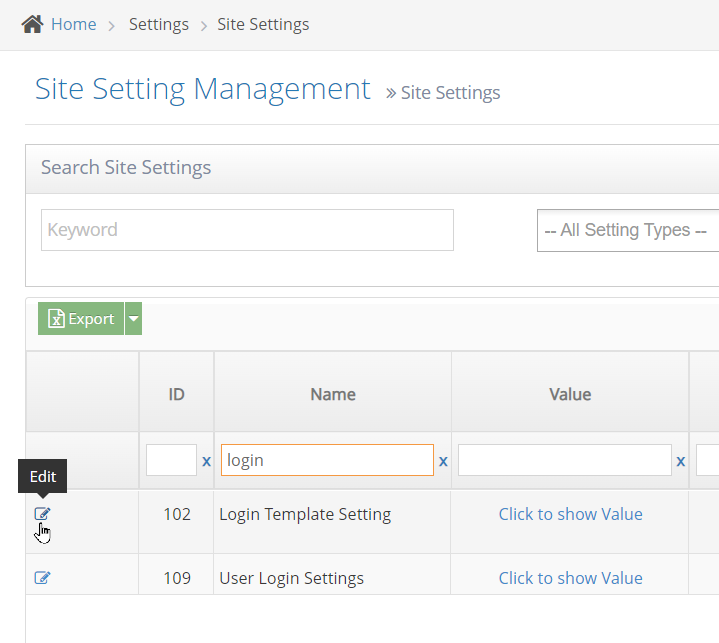
-
4Choose which template you want to change (Ex: Login, Login success, Reset Password,...etc)
-
5Check the Override Factory Template if you want to use your own template.
-
6Update the template using HTML as needed or edit the existing templates.Note: styles are controlled under Admin/Styles if you want to make style changes to the templates.