- Notifications Overview
- Send Notifications from the Edit Page
- Search the Contacts to Notify
- Setup the Notification Template
- Saving Configuration
- Confirmation Configuration
- Sending Notifications from Admin
- How to create, edit and delete Notification Template in Admin Dashboard
- Subscribe to Automatic Updates
Saving Configuration
STEP-BY-STEP
-
1Add new Contact Filter Name
-
2Enter a Notification Template Name
-
3Optionally set a Date and Time to send the Notification.
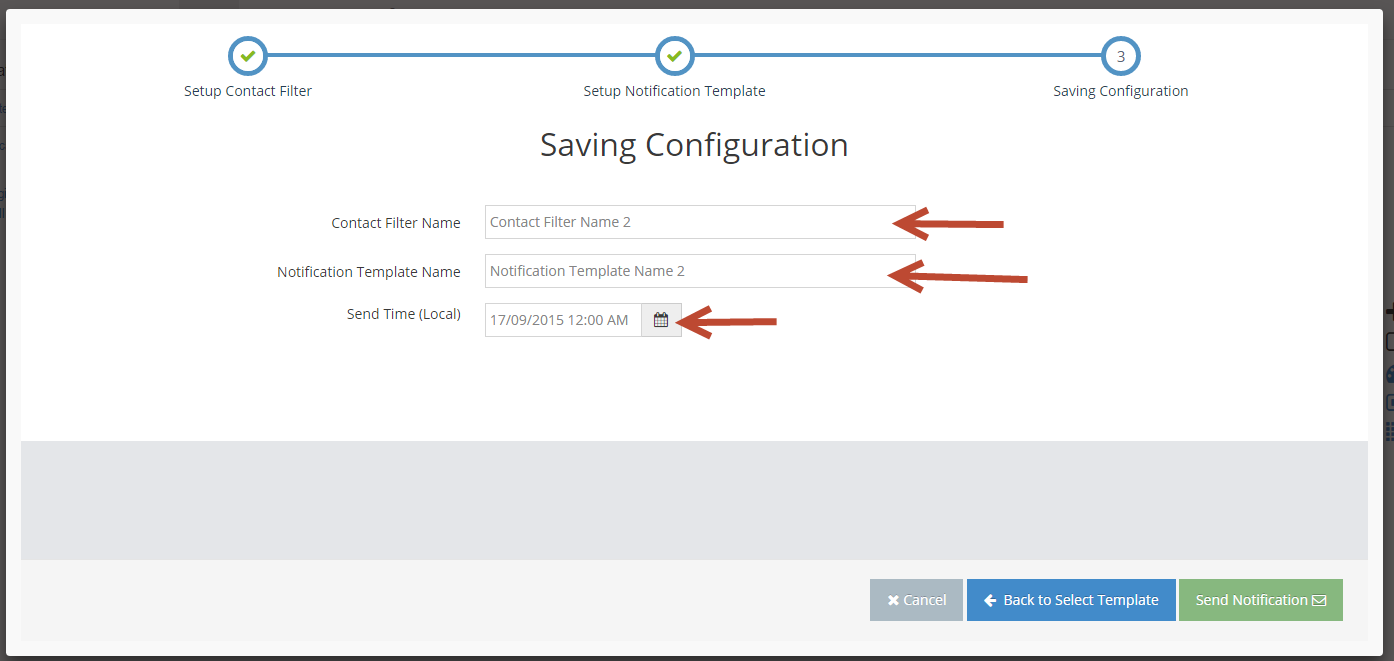
-
4Click Send Notification button to continue