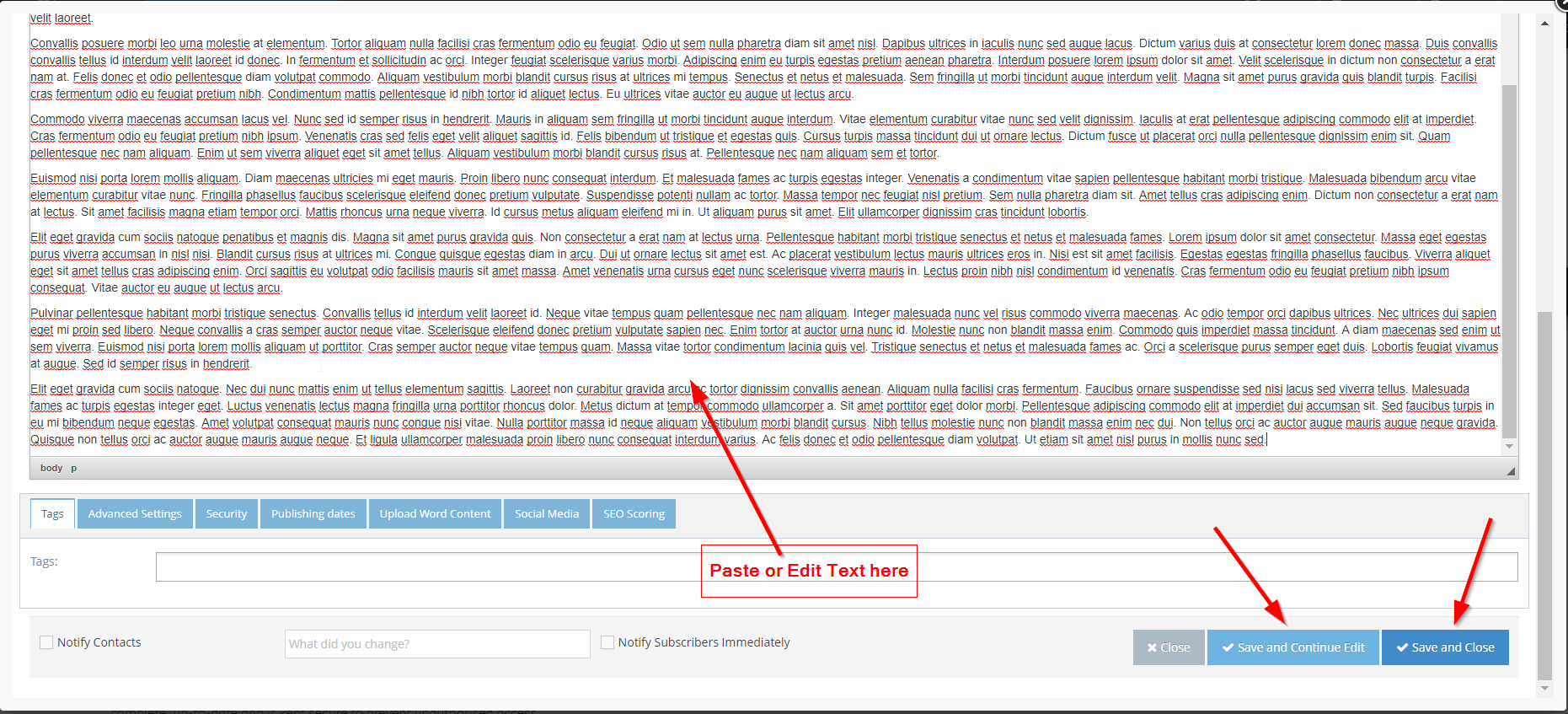STEP-BY-STEP
-
1Log in as an administrator and go to the Admin Dashboard.
Learn how to log in here → -
2Manage your website or Launch the Admin Module then search and edit the page you wish to edit
-
3Open the content editor and click the Syndicated Content
-
4Click DELETE on your keyboard
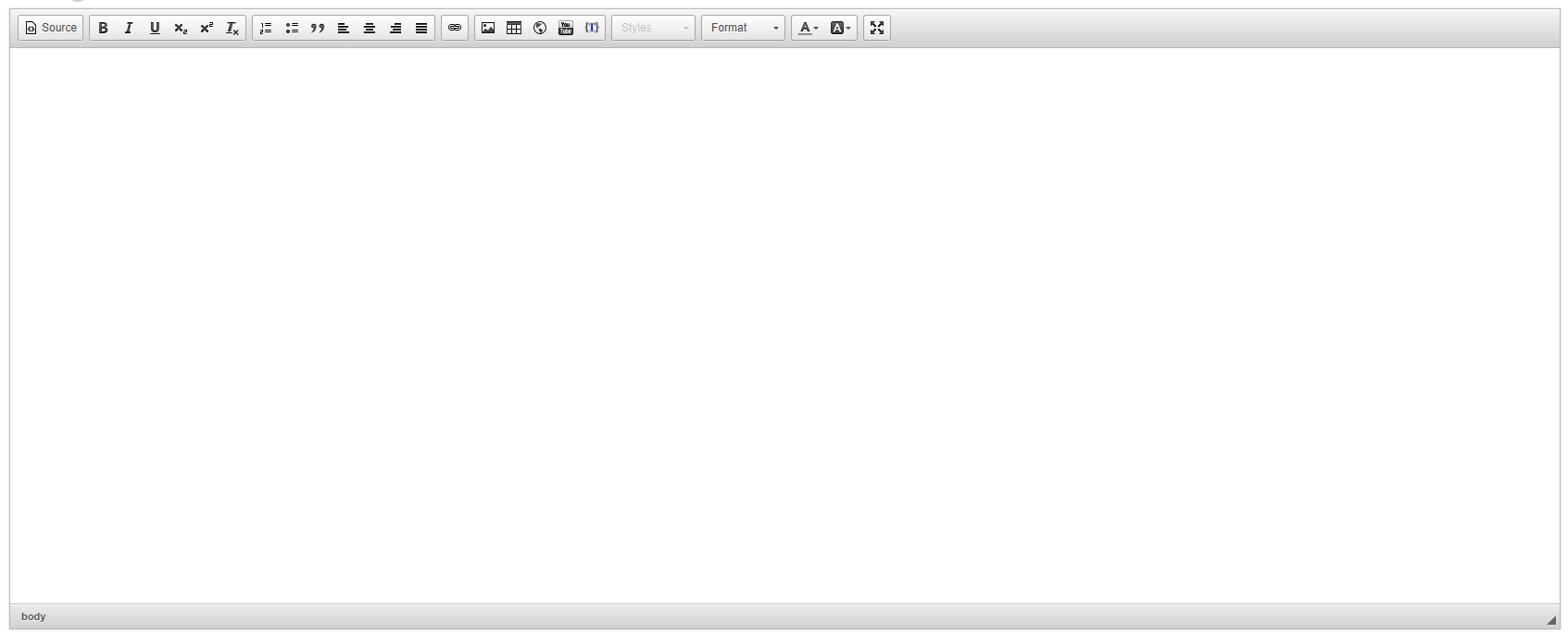
-
5Put the updated text on the content editor.
-
6Save or Save and Continue Edit