STEP-BY-STEP
-
1Add the '?rel=0' parameter at the end of the YouTube URL. This will allow the YouTube player to show suggested videos related to your YouTube video.
Example:
- Copy the code and paste it on the Embed YouTube Video window as shown below:
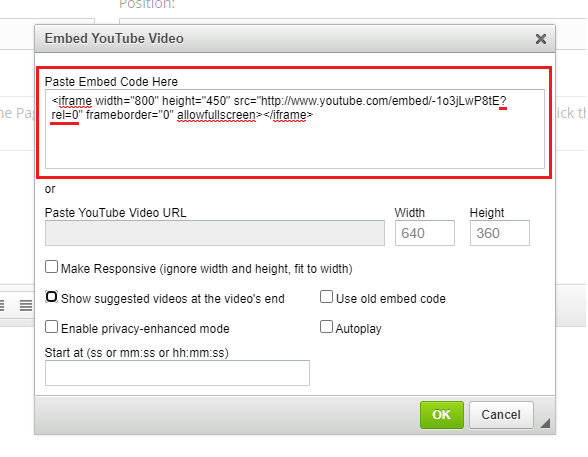
-
2To make the video responsive using the embed code, add the following attributes on the iframe tag:
Example: style="position: absolute;top: 0;left: 0;width: 100%;height: 100%;"
-
3Click OK
-
4YouTube video is now pasted on the editor