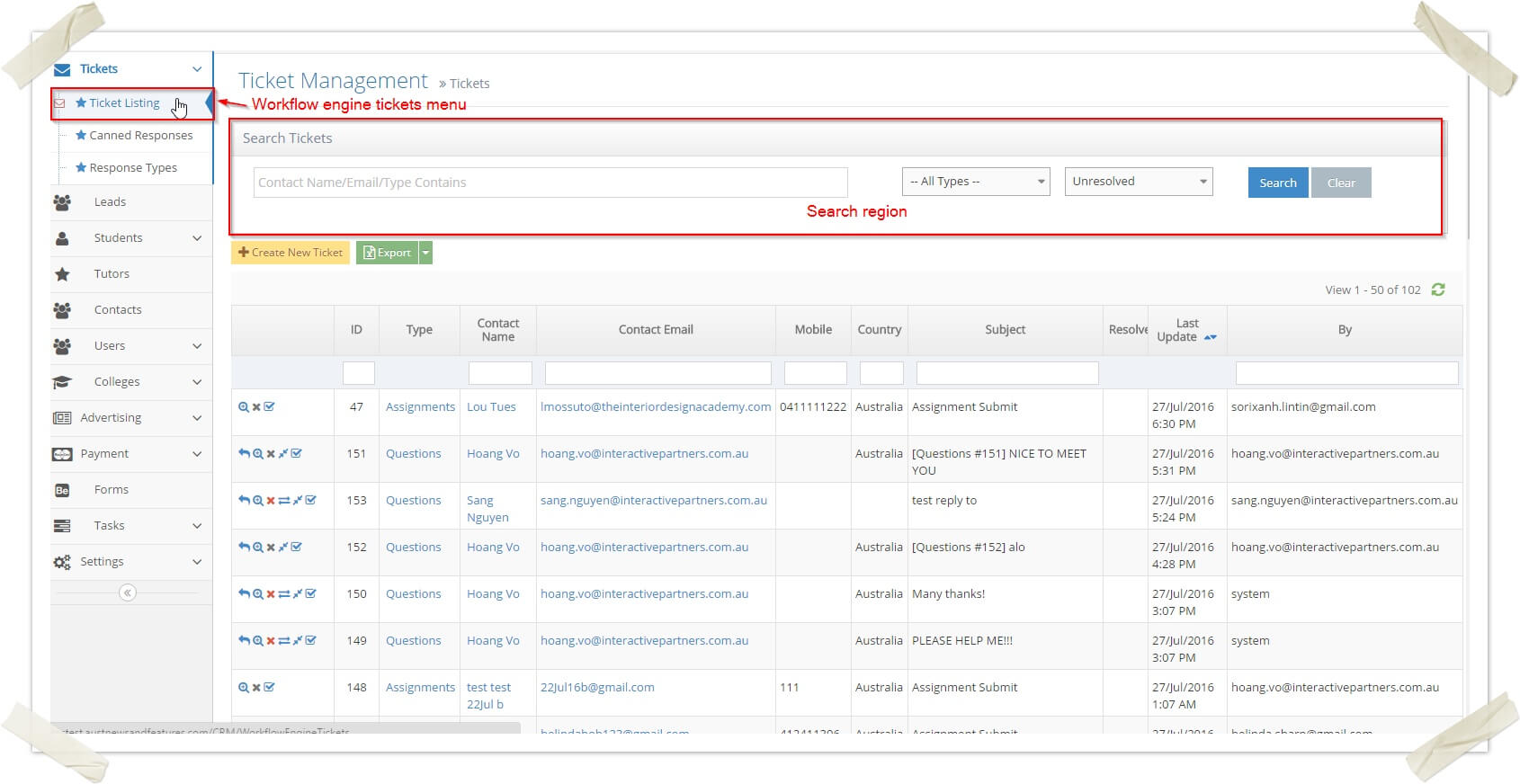- Ticket Management Overview
- View and Search Ticket List
- How to change the status of a ticket
- How to view detail of a ticket
- How to reply to a ticket
- How to forward a ticket
- How to delete a ticket
- How to reassign a ticket
- Mark a Ticket as Resolved or Reopen It
- How to merge tickets
- How to lock a ticket
View and Search Ticket List
STEP-BY-STEP
-
1Go to CRM Portal>> Tickets >> Ticket Listing
List all the tickets that are created on CRM/Student/Tutor portal or come or the emails that are sent to Assignments & Questions workflow engine types
-
2In the Search region >> You can search Tickets by
- Keyword (Contact Name/Email contains the keyword)
- Workflow engine type
- Status (Resolved or Not) - Unresolved is the default