- Ticket Management Overview
- How to view the tickets list and search for tickets
- How to change the status of a ticket
- How to view detail of a ticket
- How to reply to a ticket
- How to forward a ticket
- How to delete a ticket
- How to reassign a ticket
- How to mark a ticket as resolved or reopen it
- How to merge tickets
- How to lock a ticket
How to lock a ticket
This function is to prevent multiple staff working on a ticket on the CRM portal simultaneously.
When a ticket is reviewing (go to ticket details page) by a staff, on the listing page there is a lock icon displayed on the left of the ticket, other function ions are hidden except detail icon
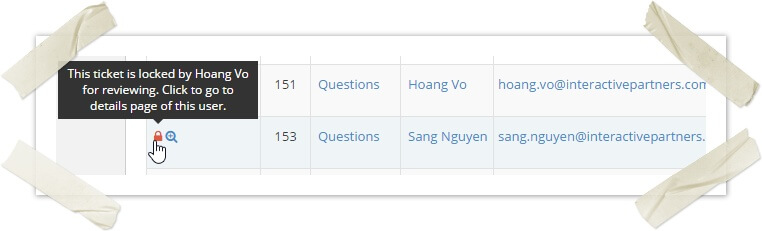
And when going to the detail page of this ticket, you cannot do anything with the ticket. On the top right corner of the details page, the message "Ticket is reviewed by ..." is displayed instead of function buttons