- Creating an Event Form
- How to Create an Event Form from an Event
- Important Tips for Creating an Event Form
- Update Event Form on Existing Event
- Advanced Form Options
Update Event Form on Existing Event
STEP-BY-STEP
-
1Log in as an administrator and go to the Admin Dashboard.
Learn how to log in here → -
2Under Modules on the left menu, choose Events
-
3Click Event Listing
-
4From the Event Listing, search for the event you want to edit
-
5Click the
 "Edit" icon to edit the event
"Edit" icon to edit the event -
6Select the new Booking Form on the list
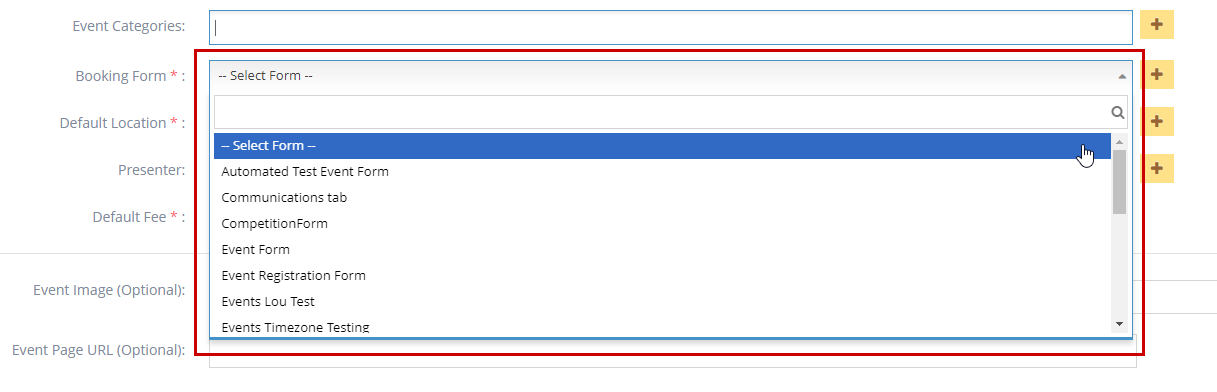
-
7Click Save to apply changes