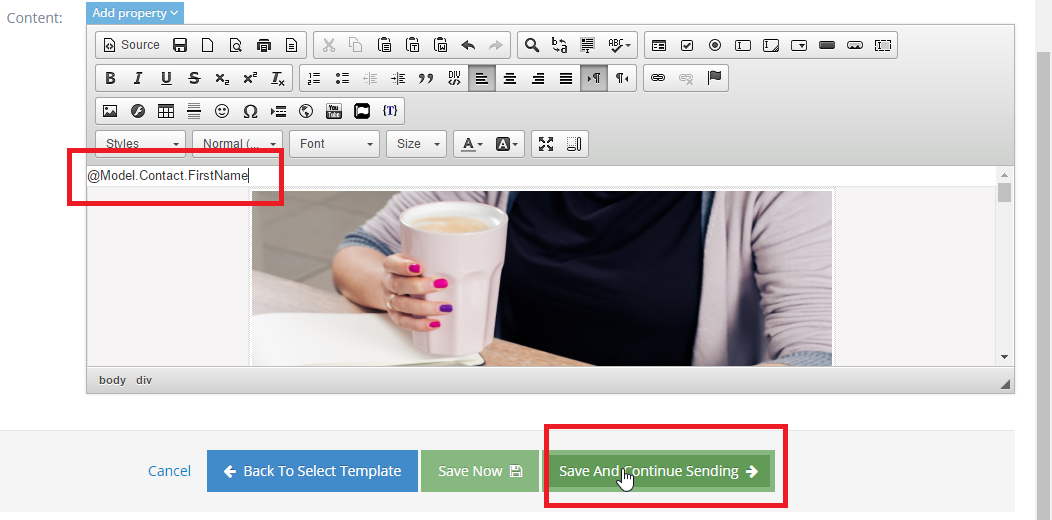- Email Broadcasts Overview
- Set Up the Broadcast
- Editing the Email Broadcast
- Inserting Properties for Personalisation
- Adding Hyperlinks in the Email Broadcast
- Save the Email Broadcast Template
- Setting Up the From Address (Sender)
- Scheduling of Broadcasts
- Tracking Email Broadcasts
- Email Broadcasts Metrics
- Email Broadcasts Unsubscribes
- Reviewing Unsubscribed
- Tell A Friend
- Setting Page Template as an Email Parent
- Email Sending Score Check
- Countdown Timer in Email Templates
Inserting Properties for Personalisation
Generally, you will want to personalise your email broadcast. Use the drop-down to select from a wide range of properties such as first name, last name or any other contact-related data.
STEP-BY-STEP
-
1Position your cursor where you want to place the contact data
-
2Click the ADD PROPERTY icon
-
3Select the property to use
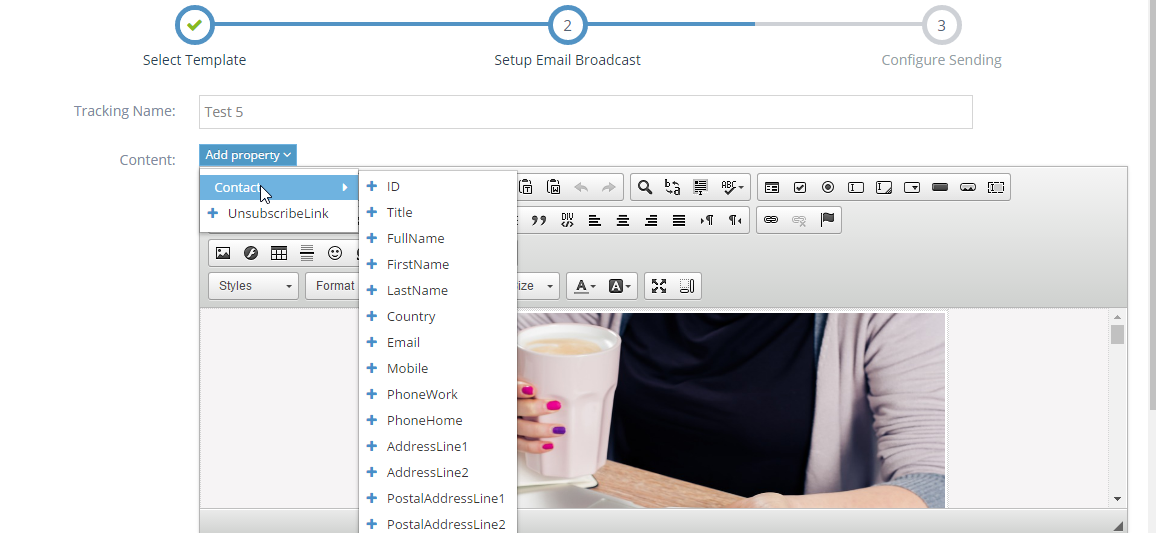
-
4For example, you may select FIRSTNAME
-
5Note how it inserts the tags for the firstname using the custom format
-
6Continue adding tags and content as needed