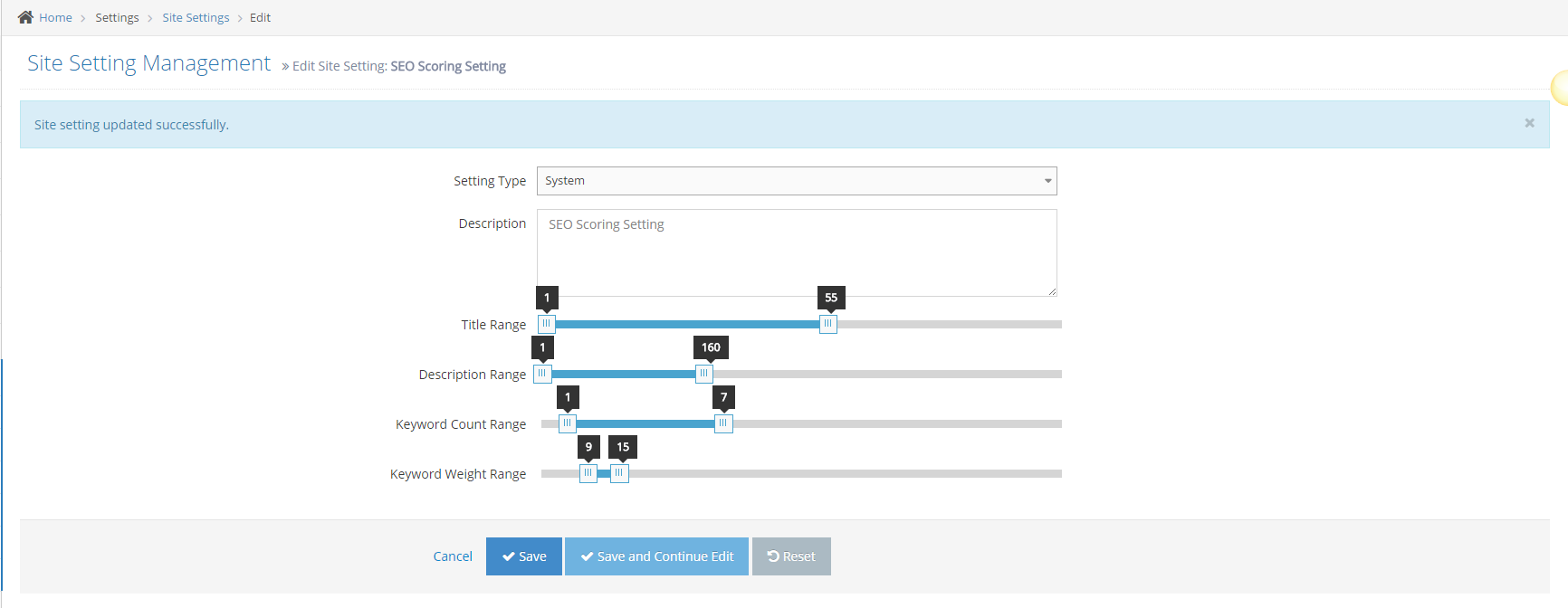Some admins may wish to adjust the way SEO scoring is handled on the site. WebEd allows administrators to set their scoring parameters to suit their specific requirements.
STEP-BY-STEP
-
1Please follow the steps in this document to edit a page:
Learn how to edit a page here → -
2
Go to Admin Dashboard → Settings → Site Settings
-
3
Search "SEO" keyword
-
4
Click the edit icon on the SEO Scoring Setting
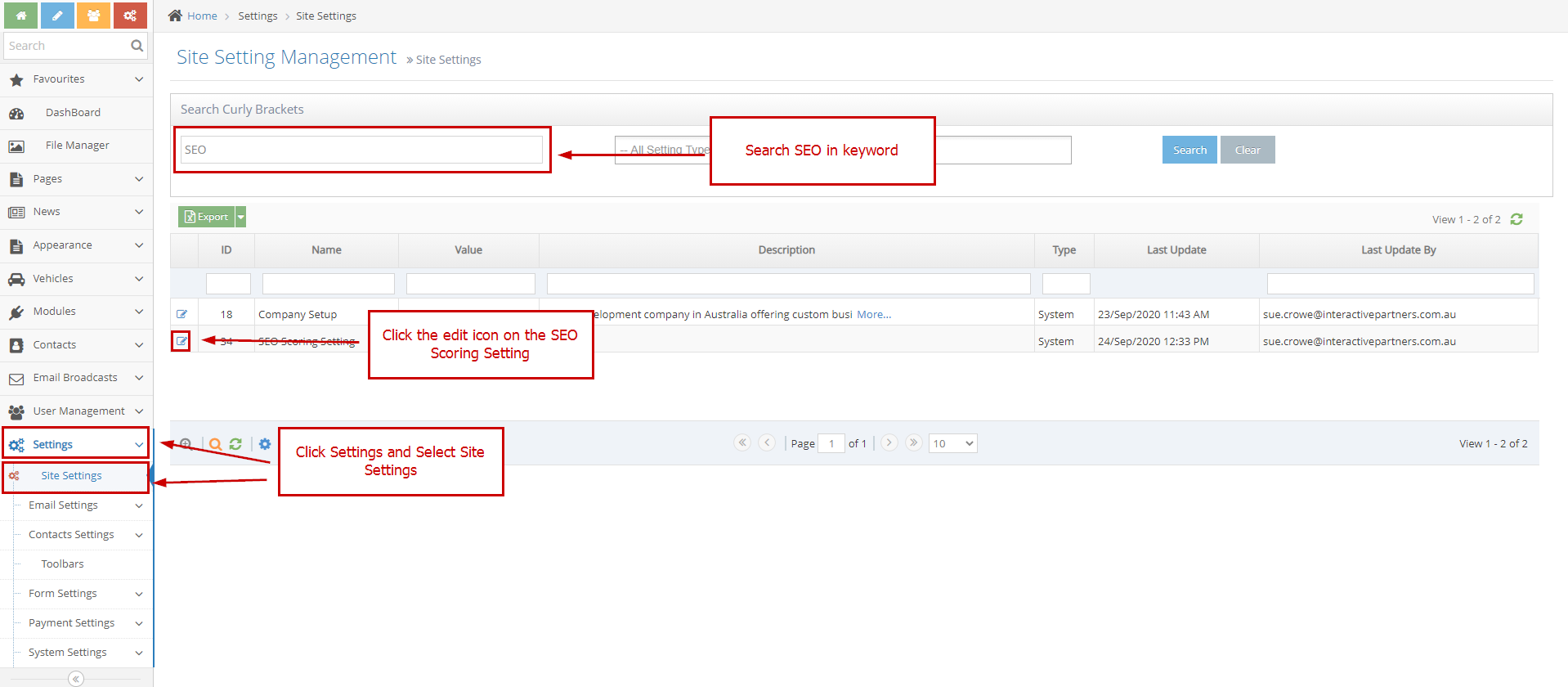
-
5
Drag and drop: Title Range, Description Range, Keyword Count Range, Keyword Count Range if you want to update the
best range for SEO.
Note that for Meta Titles, a character count of 50 to 60 characters is best practice while 50 to 160 characters are for the meta page description. Accepted Keyword Density for SEO Best Practice is 1% to 2%.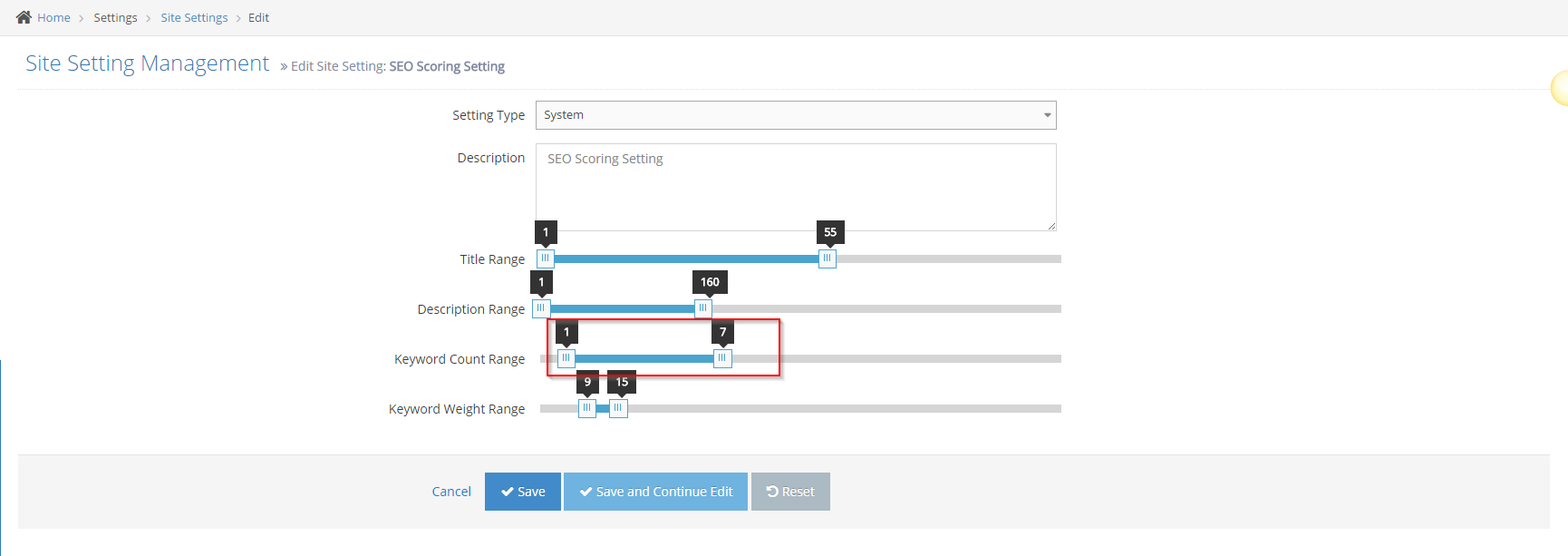
-
6
Click Save or Save and Continue Edit
-
7
Click Save: back to the site setting listing and show message update successfully
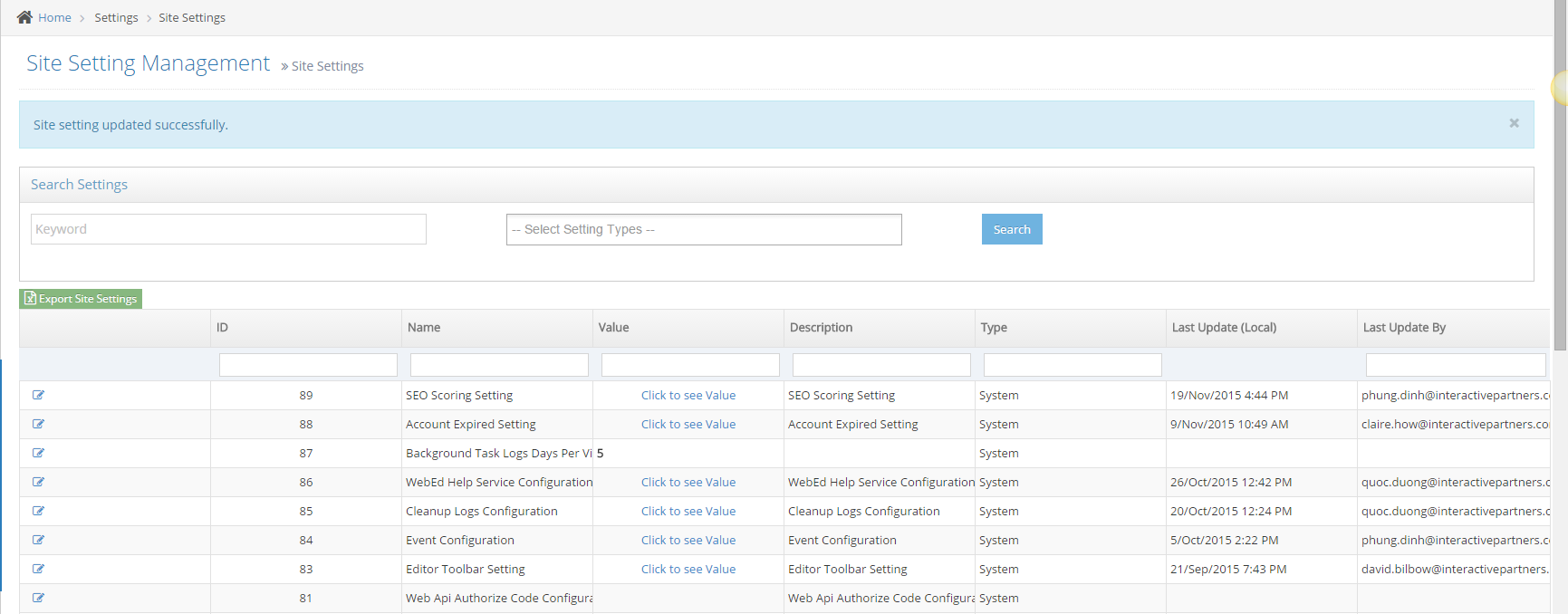
-
8
Click Save and Continue Edit. It will keep you editing the page while the saved notification will show after a successful update