- How to Manage Links in Admin Dashboard
- How to Manage Link Types in Admin Dashboard
- Link Properties for Layouts
How to Manage Links in Admin Dashboard
How to manage a list of websites or links and insert them as page content on your site. Links can be grouped by link type and only specific types of links displayed on a page
STEP-BY-STEP
-
1Log in as an administrator and go to the Admin Dashboard.
Learn how to log in here → -
2Go to Admin Dashboard >> Modules >> Links >> Link Listing and select your suitable action in the 1st column or select Create New Link button
-
3You fill in all information on the text, choose Date Start and Date End Then click Create button. The link you just created showed on the grid.
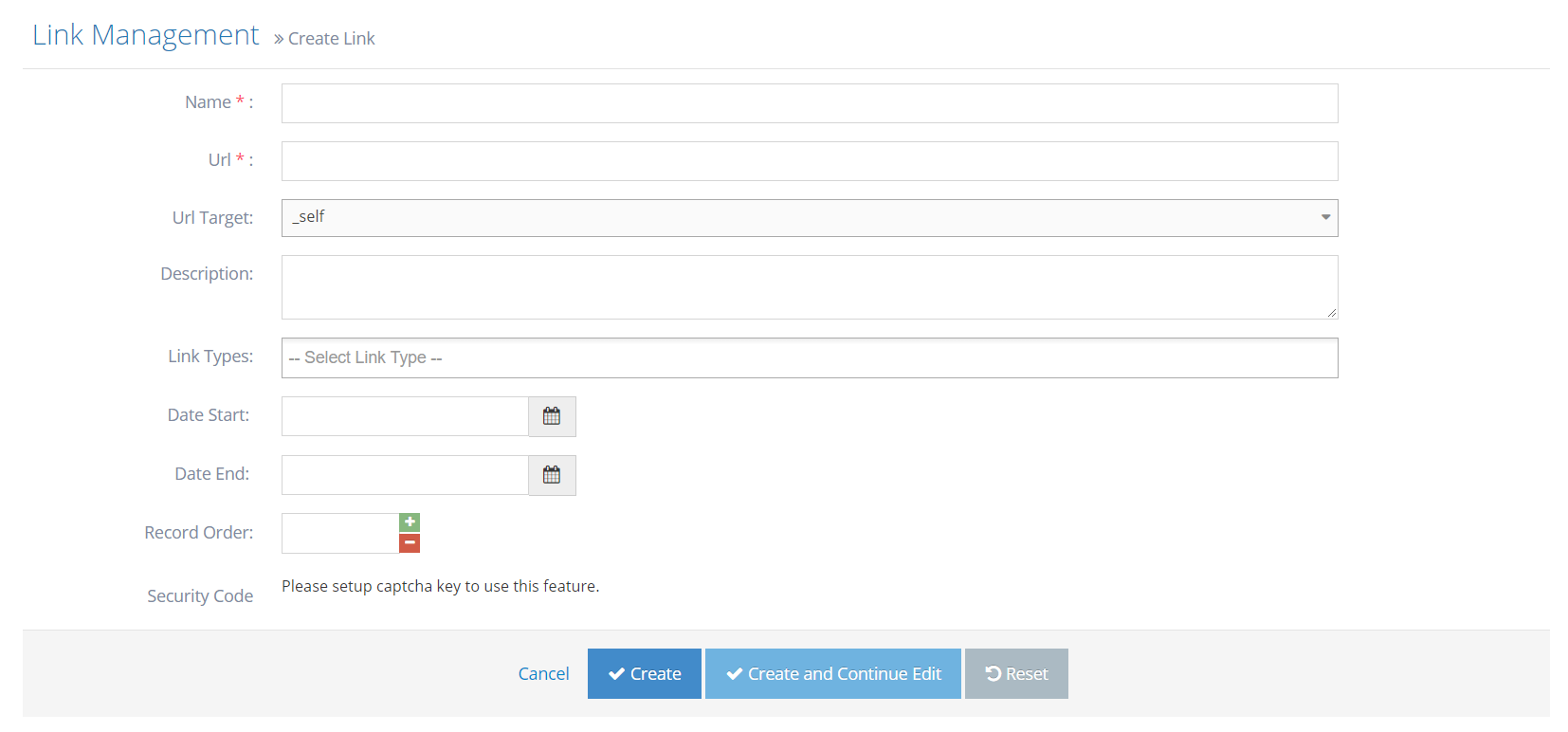
-
4Click Create button. It will be saved on a grid and on the grid you can edit and delete links.
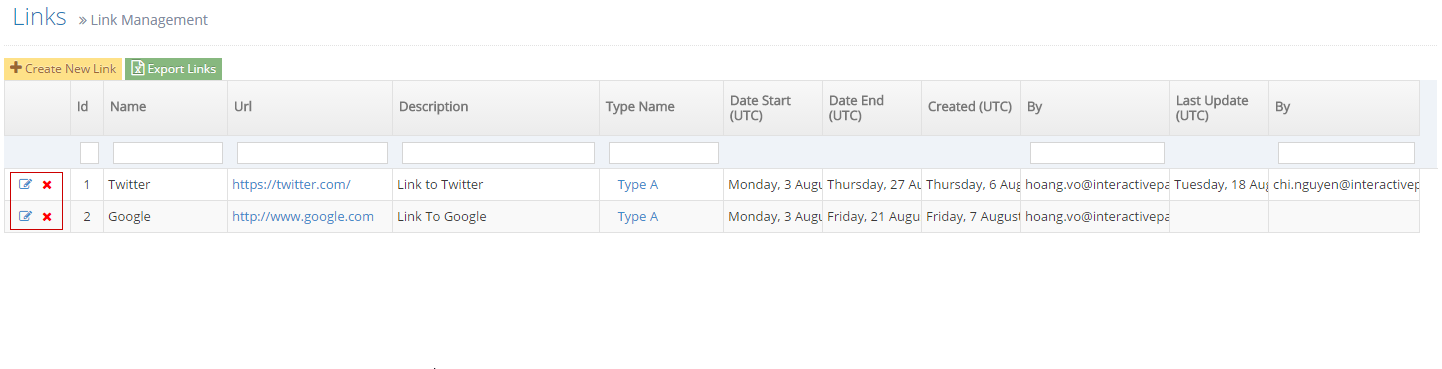
-
5Click the Edit icon to update the link.
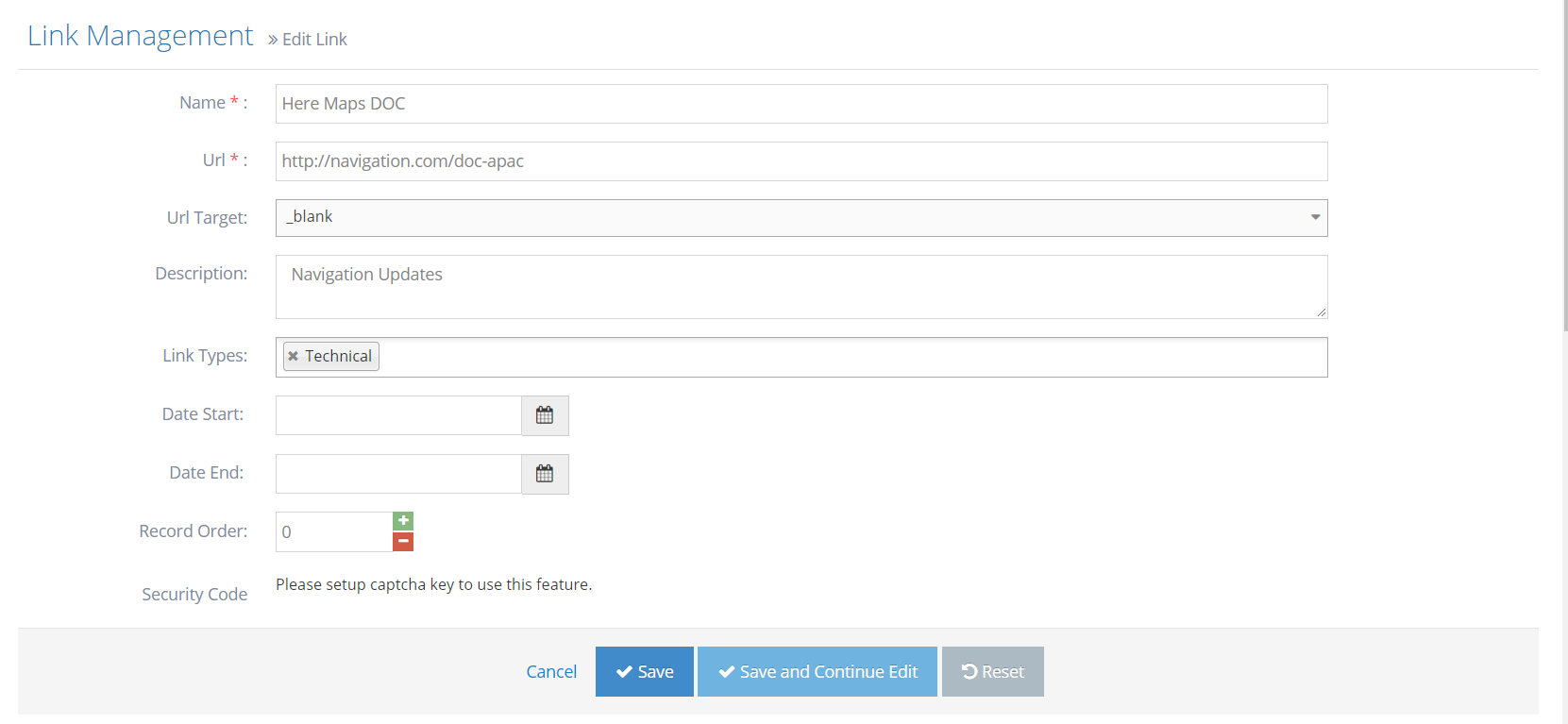
-
6Fill Record Order. Link listing was sorted by Record Order (ascending) and then by Start Date (descending).