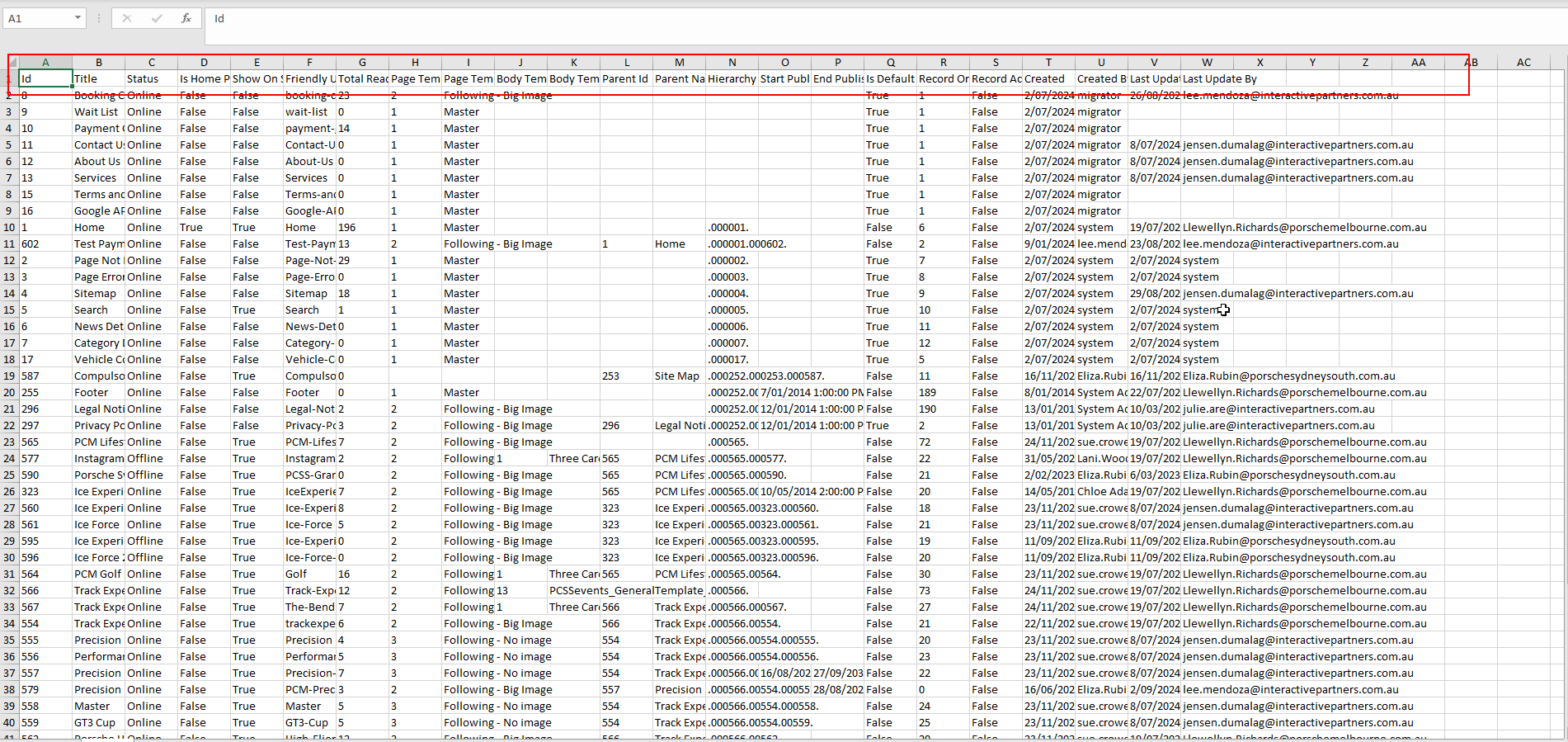Exporting Data
Exporting data in WebEd9 allows you to retrieve data in xlsx file format. The Export button can be found on all of WebEd9 modules:
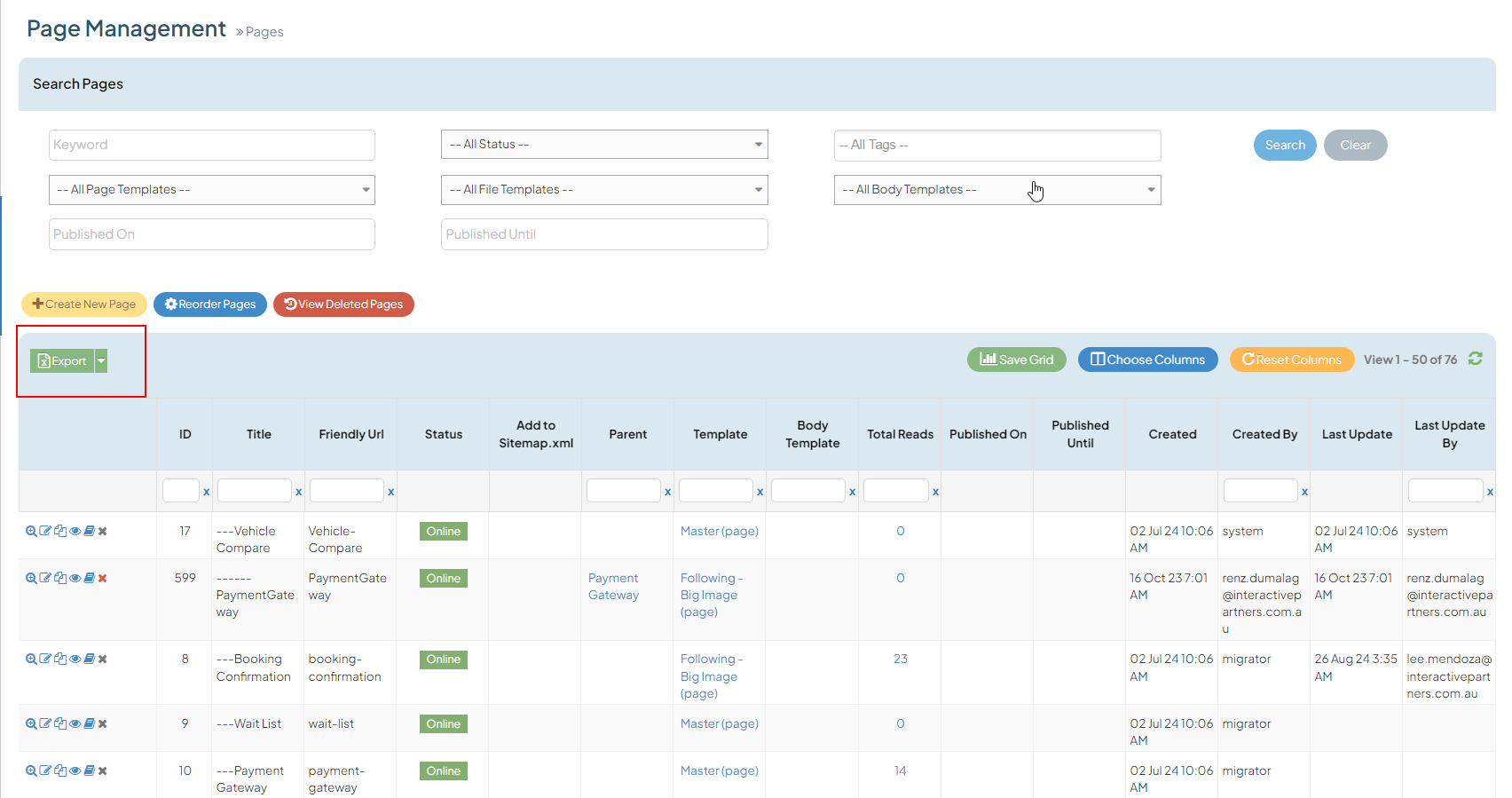
- There are two (2) ways to export.
- Export - user can Export all data data in the grid when clicked.
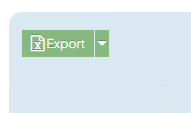
- Export Current Page - user can Export the displayed data in the grid when clicked.
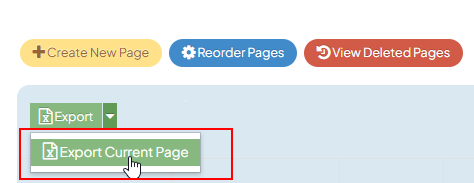
- Export - user can Export all data data in the grid when clicked.
- After clicking the Export button, an xlsx file will be downloaded for users to see and manage the data.