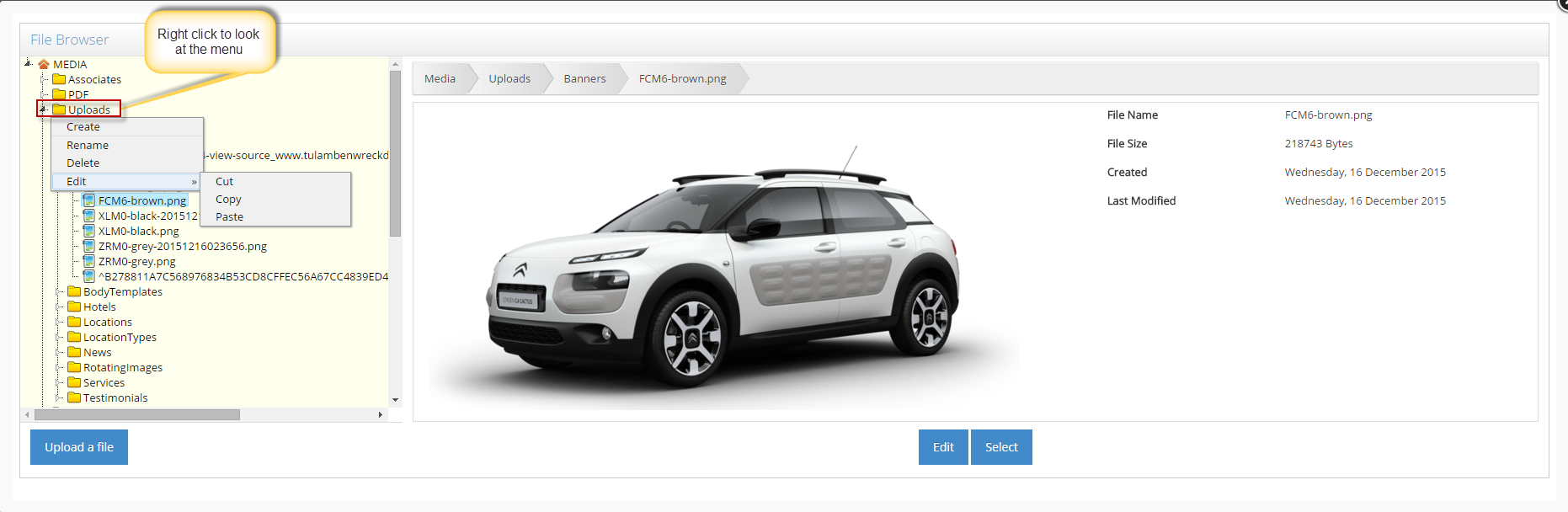STEP-BY-STEP
-
1Log in as an administrator and go to the Admin Dashboard.
Learn how to log in here → -
2Go to modules to use the media browser (Ex: Modules > Banners).
-
3Then click Create new one or edit an existing record.
-
4Click on the Select Image icon to go to the media browser
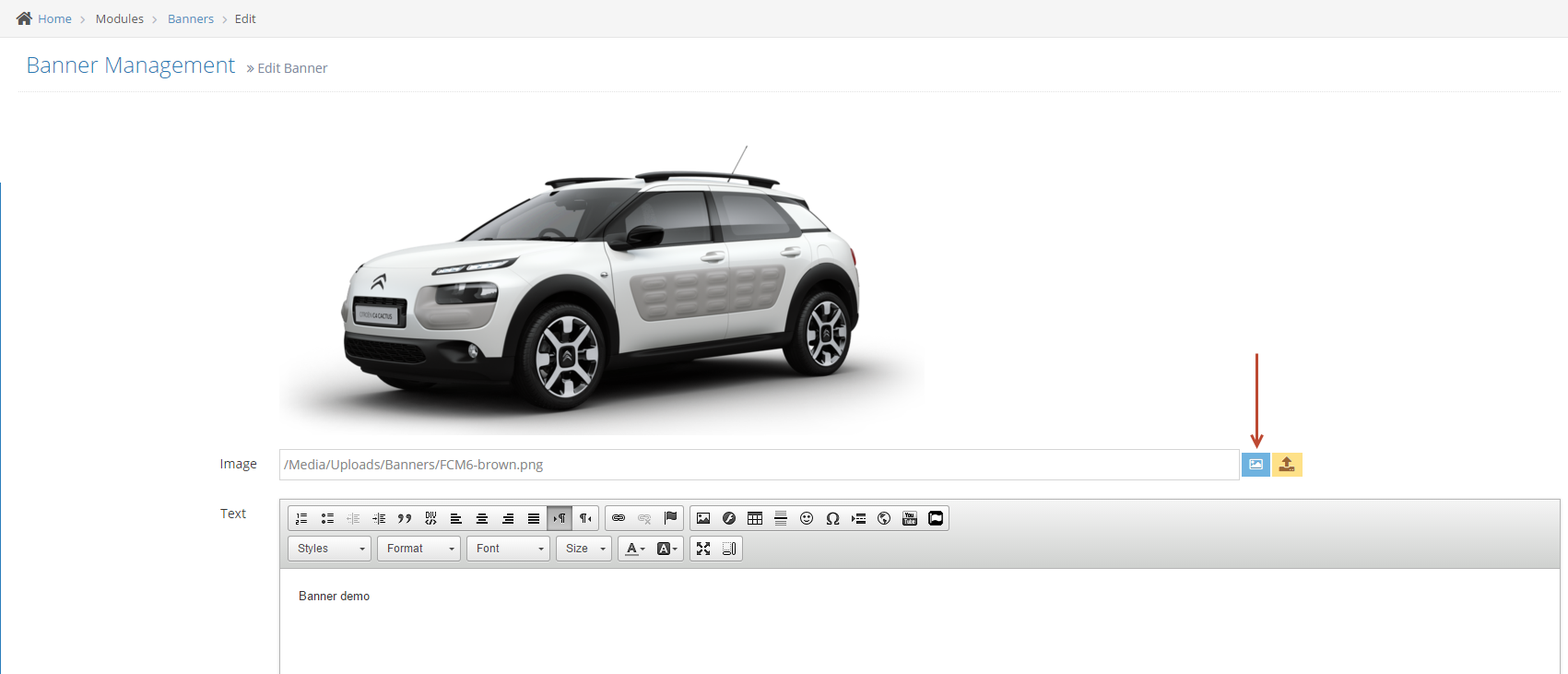
-
5Right-click on a folder to create a sub-folder, delete or rename the folder selecting.