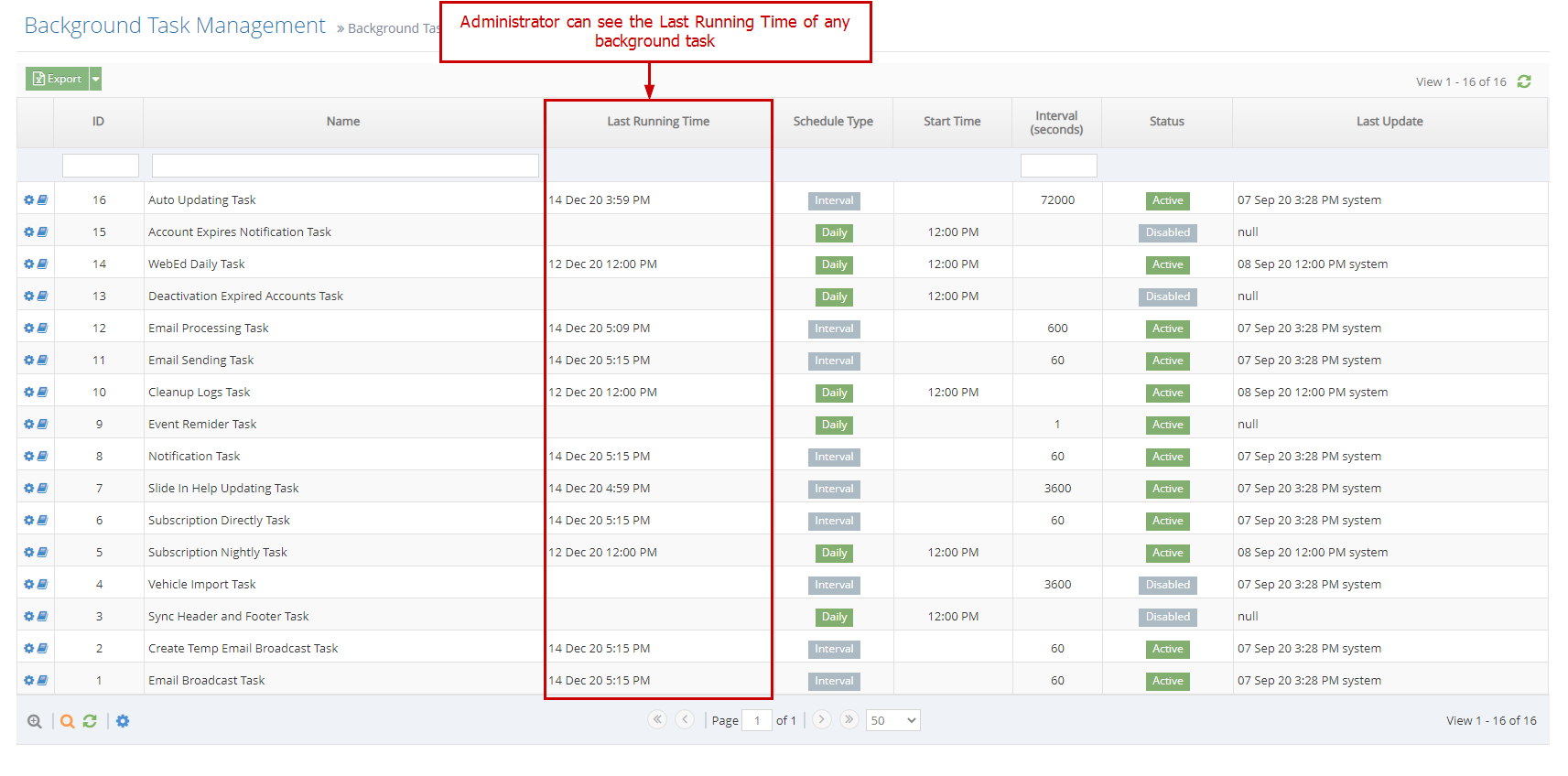STEP-BY-STEP
-
1Log in as an administrator and go to the Admin Dashboard.
Learn how to log in here → -
2Click System Settings then select Background Tasks and a list of available tasks of the application display
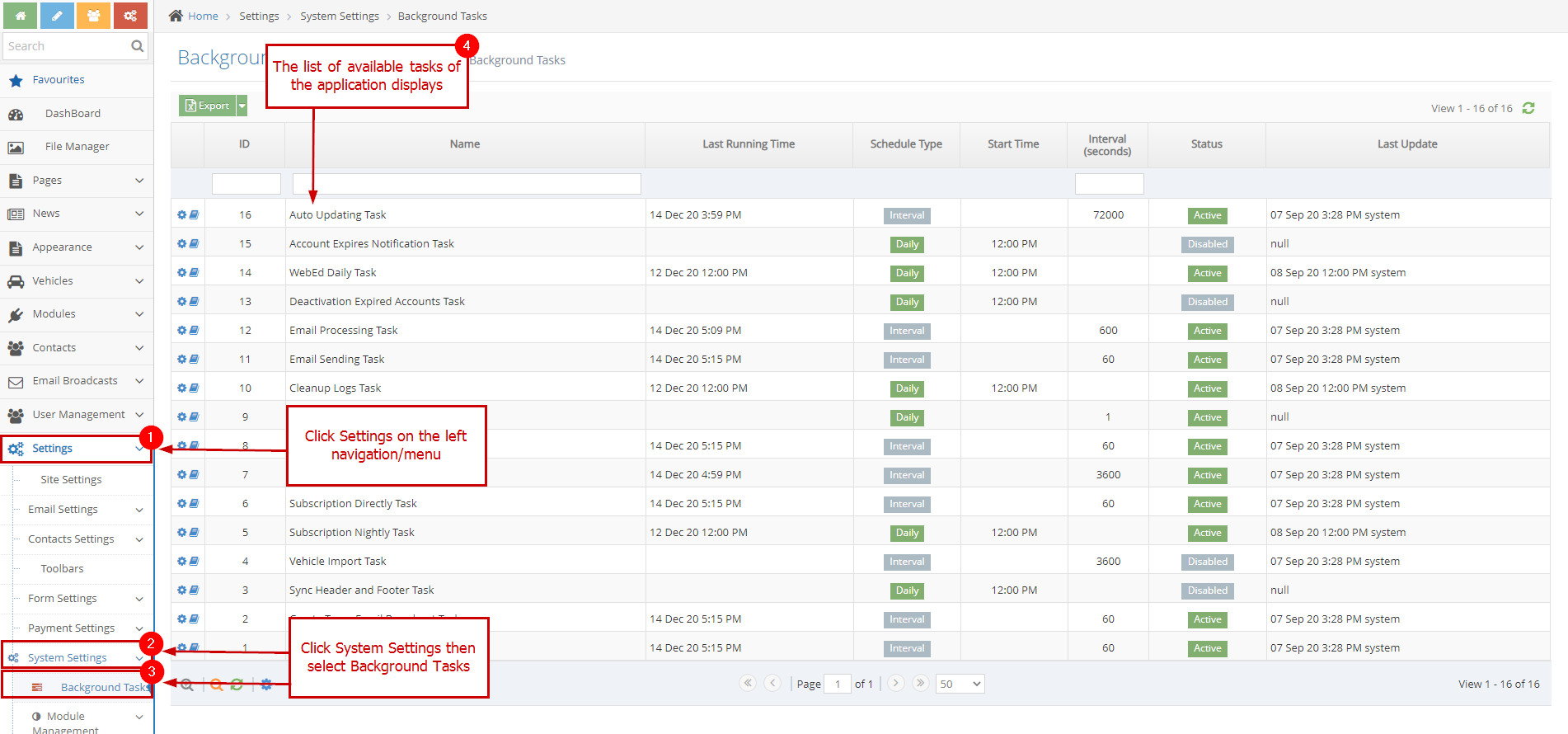
-
3An administrator can see the Last Running Time of any background task here