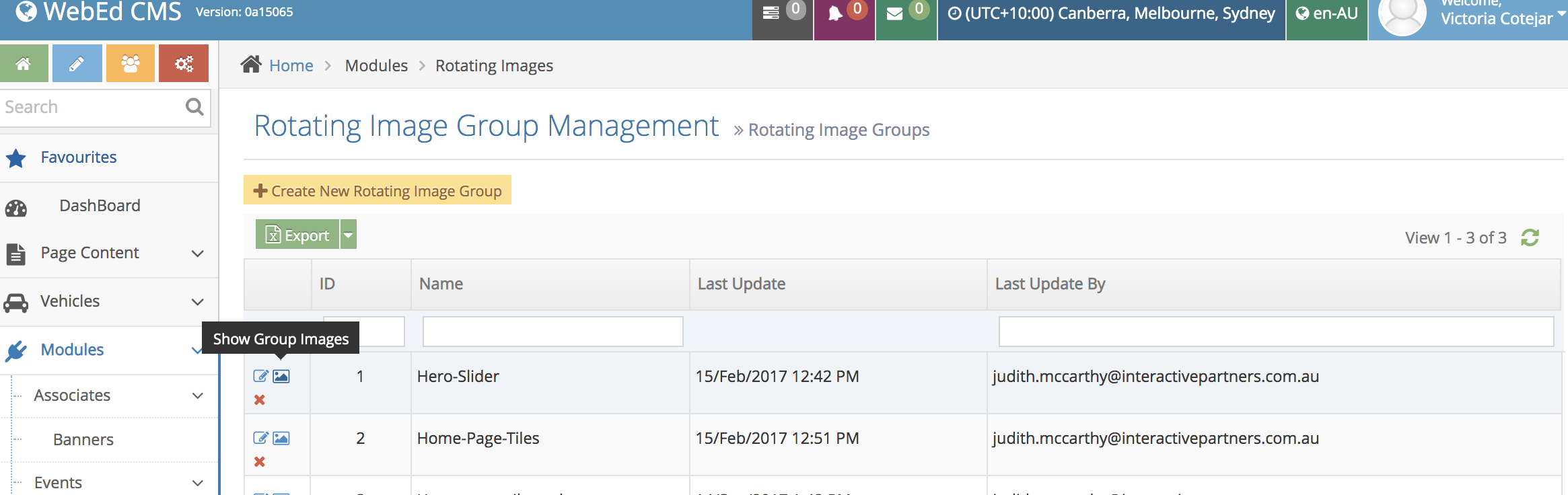STEP-BY-STEP
-
1First, you'll need to log in on your website and access the admin Dashboard. Your link would usually be as follows :www.YourWebsiteName.com.au/Admin
The login page should appear as below:
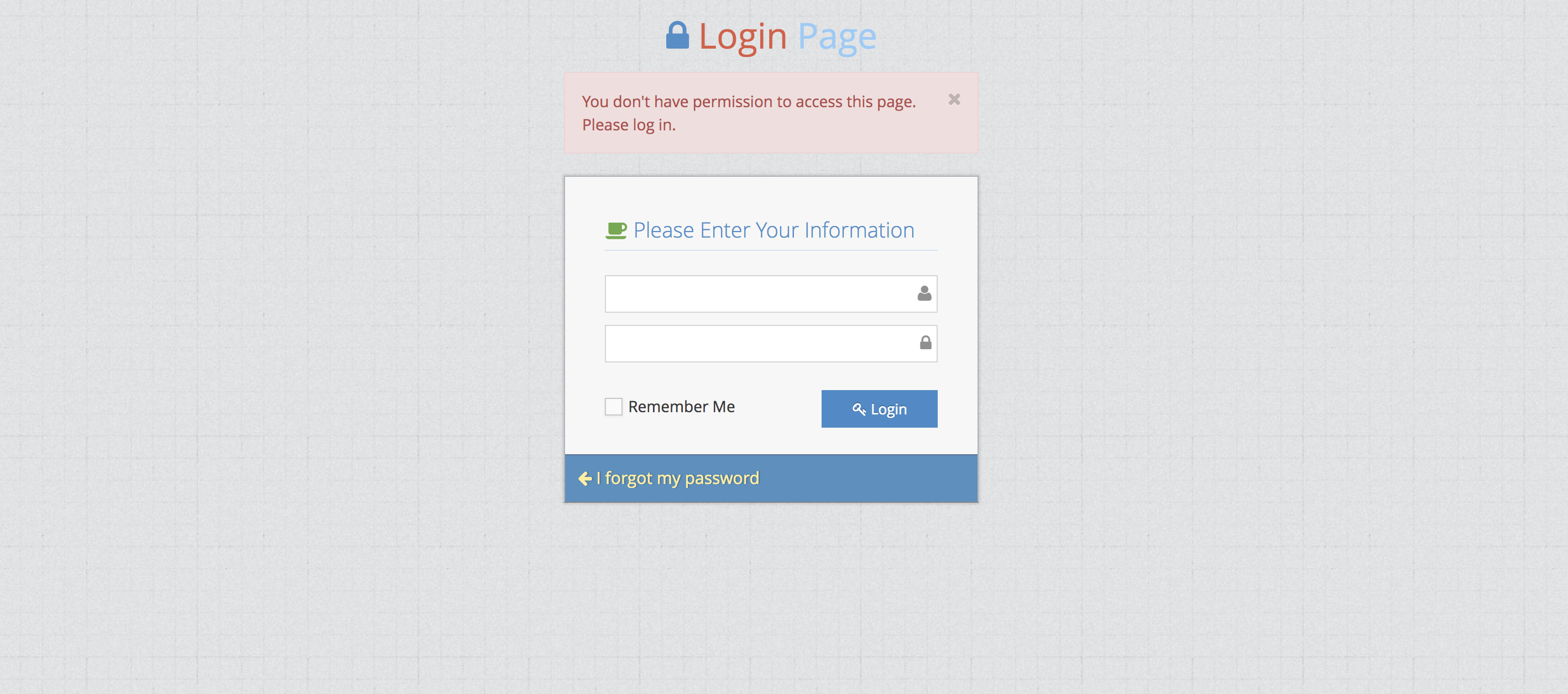
-
2Once logged in, navigate through the left menu panel.
-
3Click onModules → Rotating
-
4A list of all the groups for the rotating images will appear.
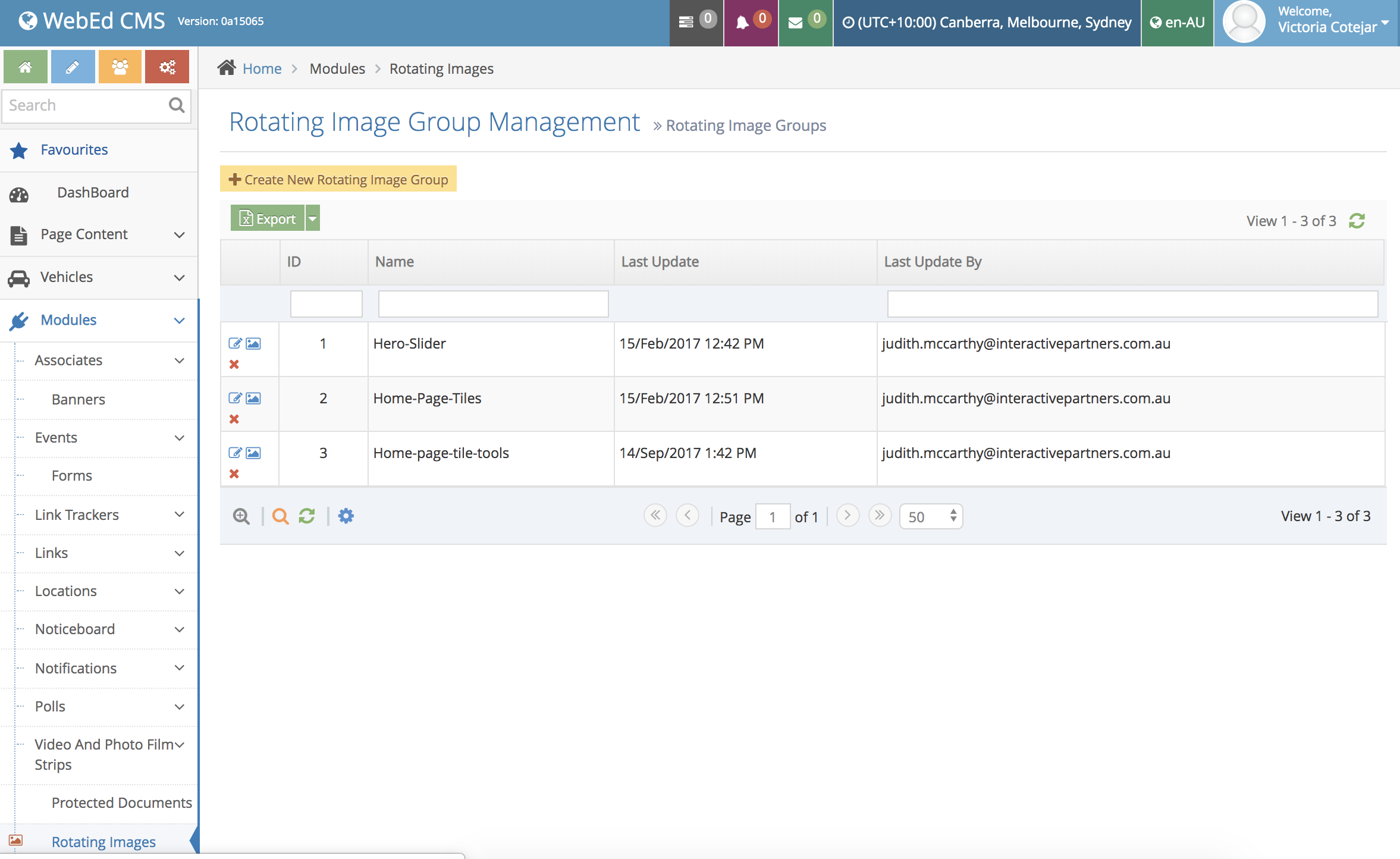
-
5Choose the group you wish to edit
-
6Click on theImage Iconto edit