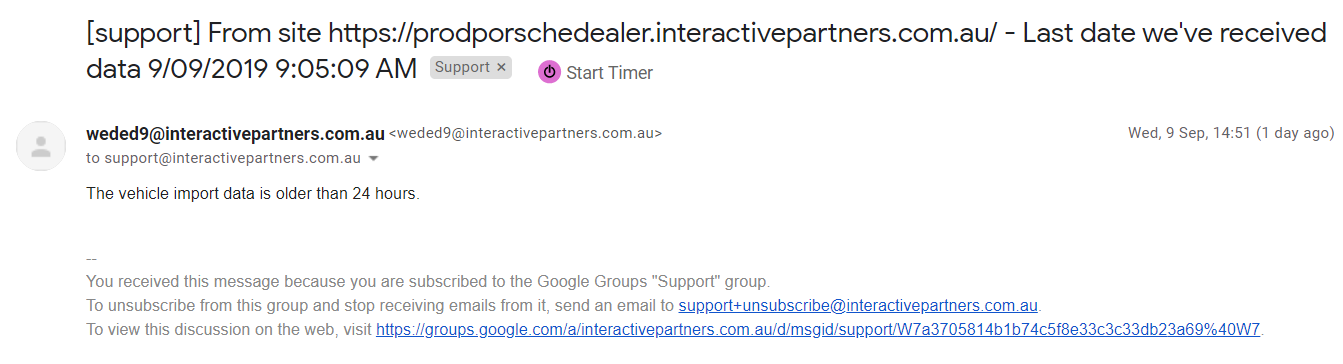This function will run along with the vehicle import process. The vehicle import process is a background task and it will run based on the user's preference. The run interval can be changed by doing the following steps:
STEP-BY-STEP
-
1Log in as an administrator and go to the Admin Dashboard.
Learn how to log in here → -
2Navigate to Settings > System Settings > Background Tasks
-
3Click the Config icon corresponding to Vehicle Import Task
-
4Set the preferred run interval on the Interval (seconds) field
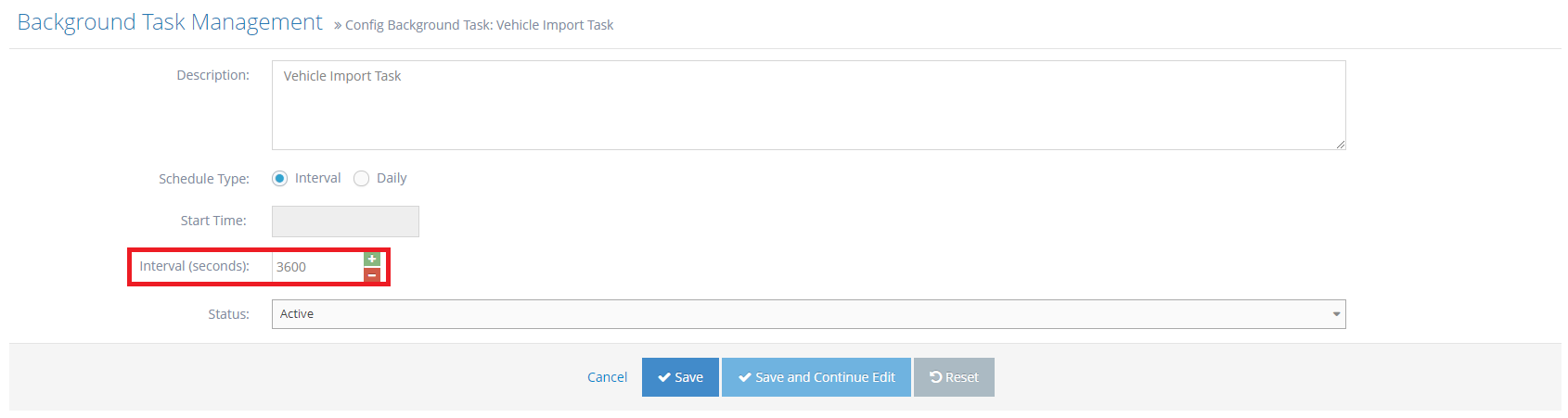
If the vehicle import file is older than 24 hours, an email notification will be sent to [email protected].
The email notification will look like this