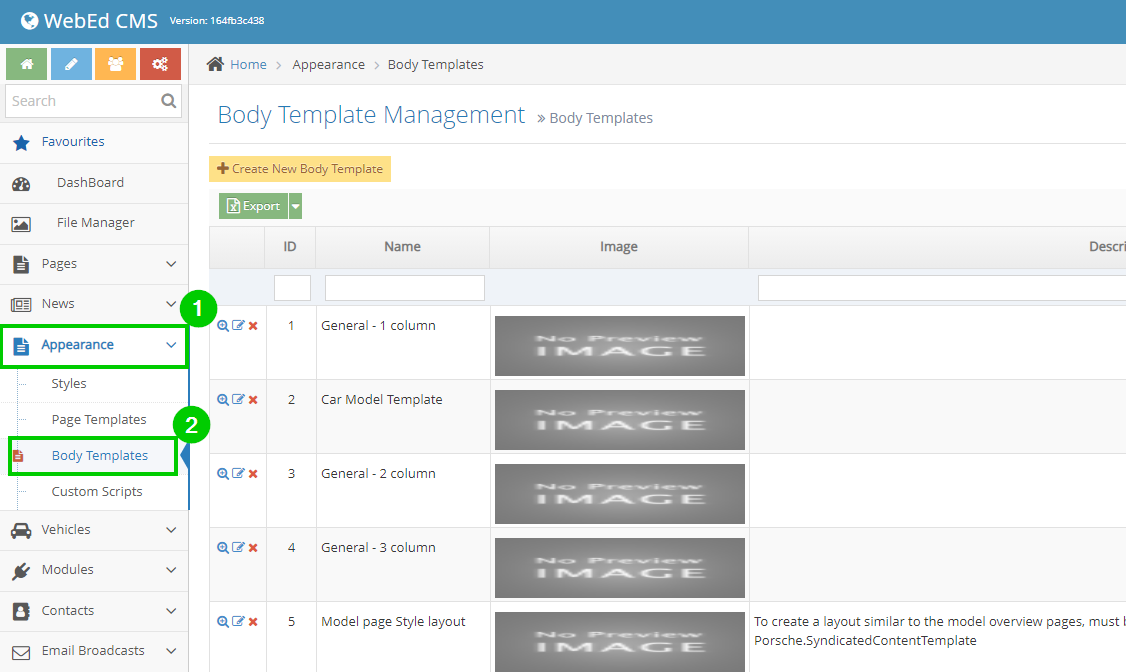Body Templates are a great way to get similar layouts across your site. Users can create body templates that make it quick and easy to get a default content layout for a consistent design throughout the site.
Navigating to Body Templates
via Admin Dashboard
STEP-BY-STEP
-
1Log in as an administrator and go to the Admin Dashboard.
Learn how to log in here → -
2Select Body Templates
-
3You will be taken to the Body Template Management page
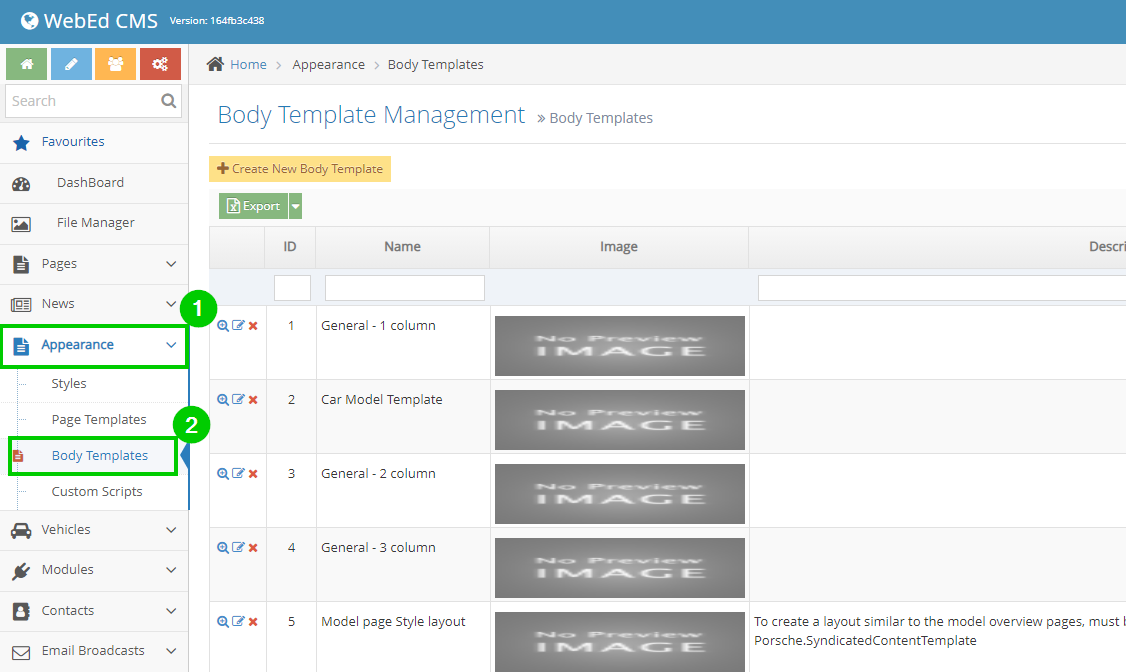
via Front End
STEP-BY-STEP
-
1Log in as an administrator and go to the Admin Dashboard.
Learn how to log in here → -
2Hover on the floating Edit icon to the right

-
3The rest of the icons will be shown, click the Admin Dashboard (3rd) icon

-
4Once you're in the Admin Dashboard, click Appearance
-
5Select Body Templates
-
6You will be taken to the Body Template Management page