- Associates Overview
- Why you would use an Associate Module?
- How to create a new associate
- How to Edit or View an Associate details
- How to edit an Associate
- How to delete an Associate
- How to create a new Associate Type
- Edit, View, or Delete an Associate Type
- Deleting an Associate type
- Add an Associate Listing to a page
- Managing Associate Listing Templates
Managing Associate Listing Templates
Templates control the layouts for different Associate Type Listings. This gives you the ability to list similar data in a variety of ways.
STEP-BY-STEP
-
1Log in as an administrator and go to the Admin Dashboard.
Learn how to log in here → -
2Go to Admin Dashboard > System Settings
-
3Select Module Management and Curly Brackets Tags then search for the keyword Associate Listing
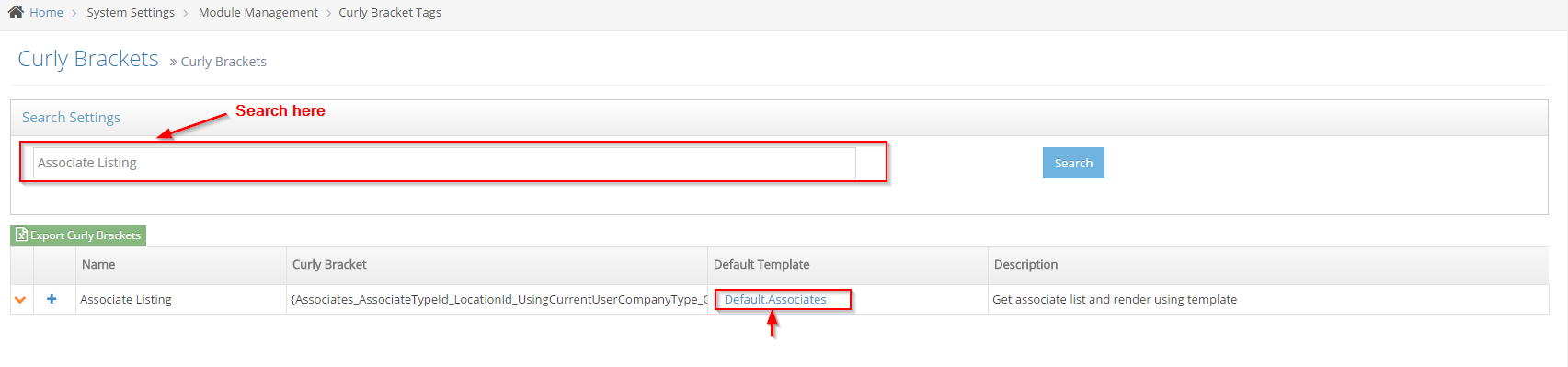
-
4You can click on the Default Template name to edit the Default Template or click on the + symbol in the 2nd column to create a new template for that curly bracket
-
5Enter the HTML for the layout of the listing
-
6Click Add Property to list all available properties for this curly bracket for dynamic data
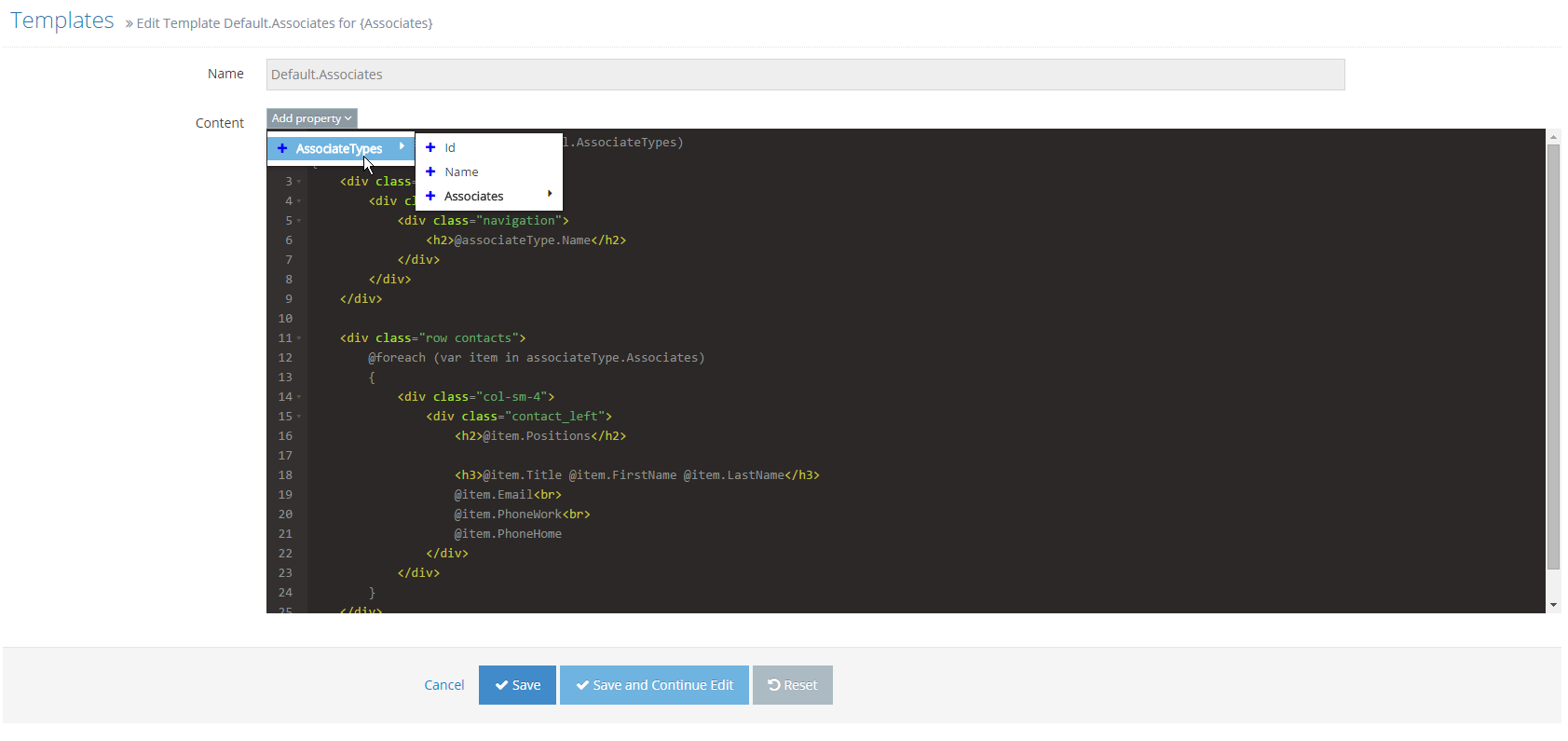
-
7Click Save
-
8Refresh your web page and the new layout will be displayed