STEP-BY-STEP
-
1Copy and paste the YouTube URL on the Embed YouTube Video window as shown below:
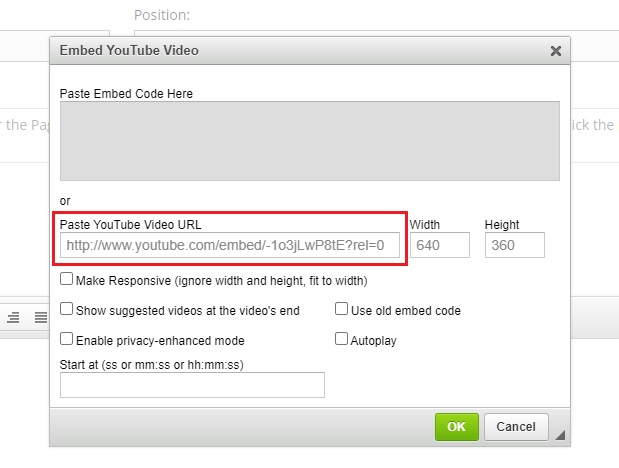
-
2You may remove the ?rel=0if you wish to show suggested videos not related to your YouTube video.
-
3To make the video responsive, tick the checkbox for Make Responsive.
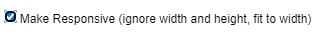
-
4To show suggested videos at the end of the video, tick the checkbox corresponding to Show suggested videos at the video's end.
-
5Untick if you wish not to show suggested videos.
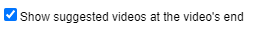
-
6Click OK
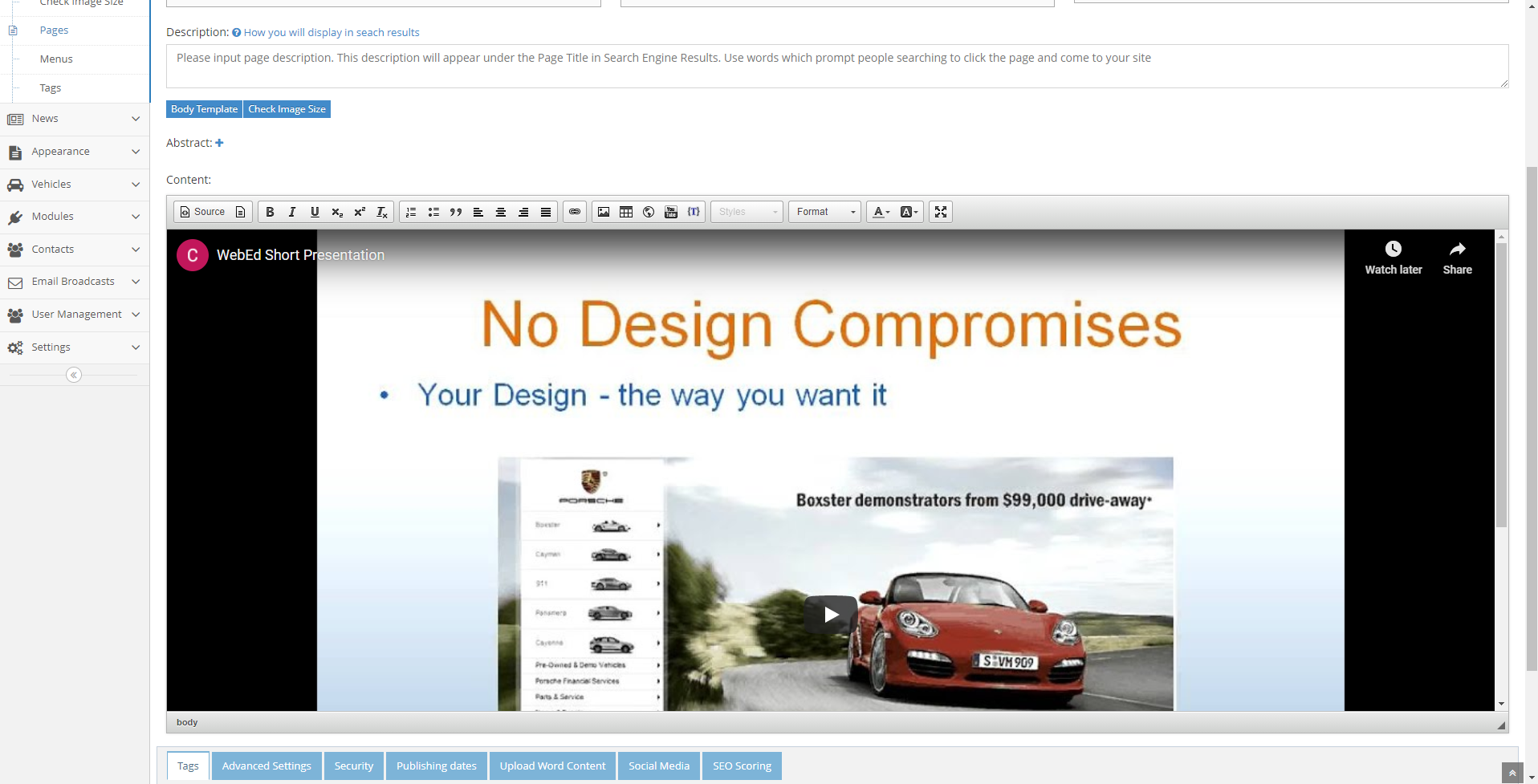
Note: Your YouTube video is now successfully added to the editor of the page you are creating.