STEP-BY-STEP
-
1Log in as an administrator and go to the Admin Dashboard.
Learn how to log in here → -
2In the listing page, click on the View Details icon to view the details:

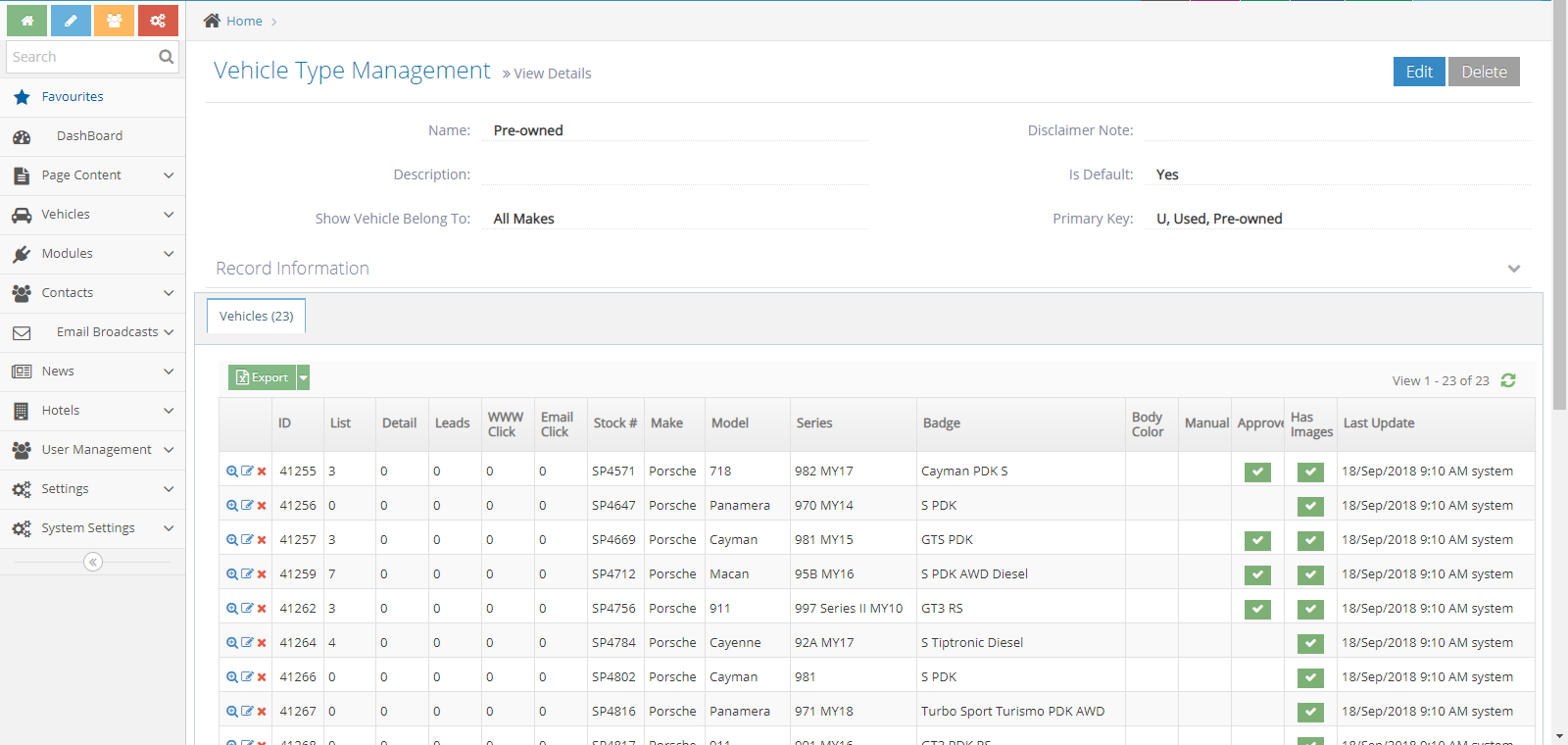
-
3The details of vehicle type will be shown
-
4You can see the listing vehicle has this type