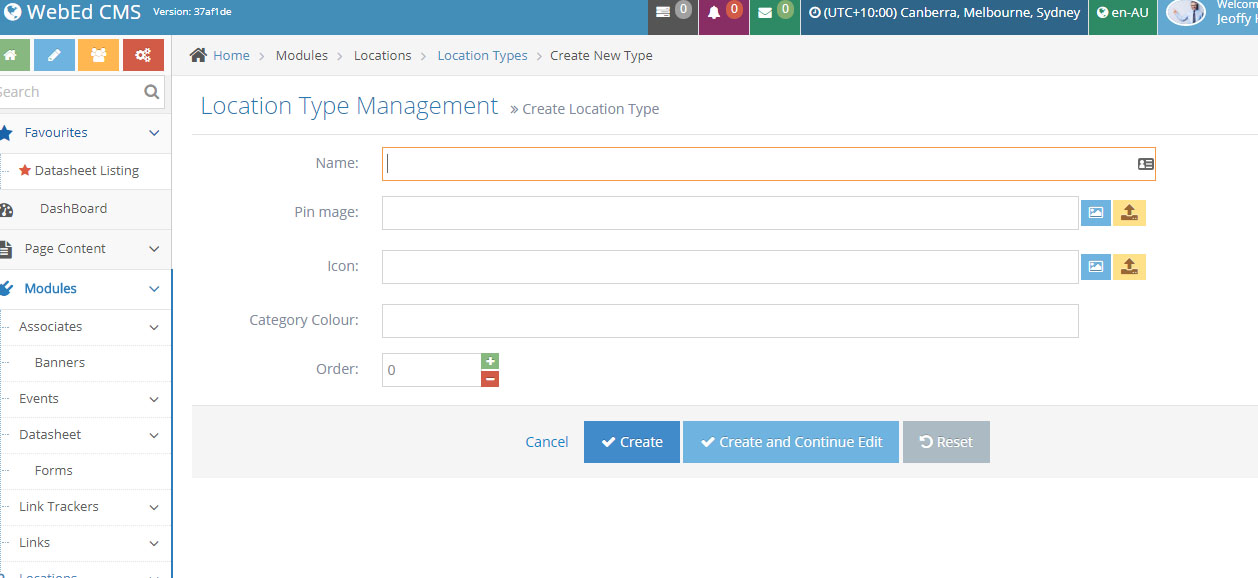- Locations Module Overview
- How to Edit/View/Delete a location
- Searching Locations
- Location Types
- Managing Location Types
- How to Edit/View/Delete a Location Type
- Remove a Location from a Location type
- LocationsOnMapWithGeoCode Module
- How to Customize or Create a new TemplateName for LocationsOnMapWithGeoCode
- How to Create Locator Module
- How to Customize or Create new a TemplateName for Locator
Managing Location Types
STEP-BY-STEP
-
1Log in as an administrator and go to the Admin Dashboard.
Learn how to log in here → -
2Go to Admin Dashboard >> Modules >> Locations >> Location Types and click Create New Location Type
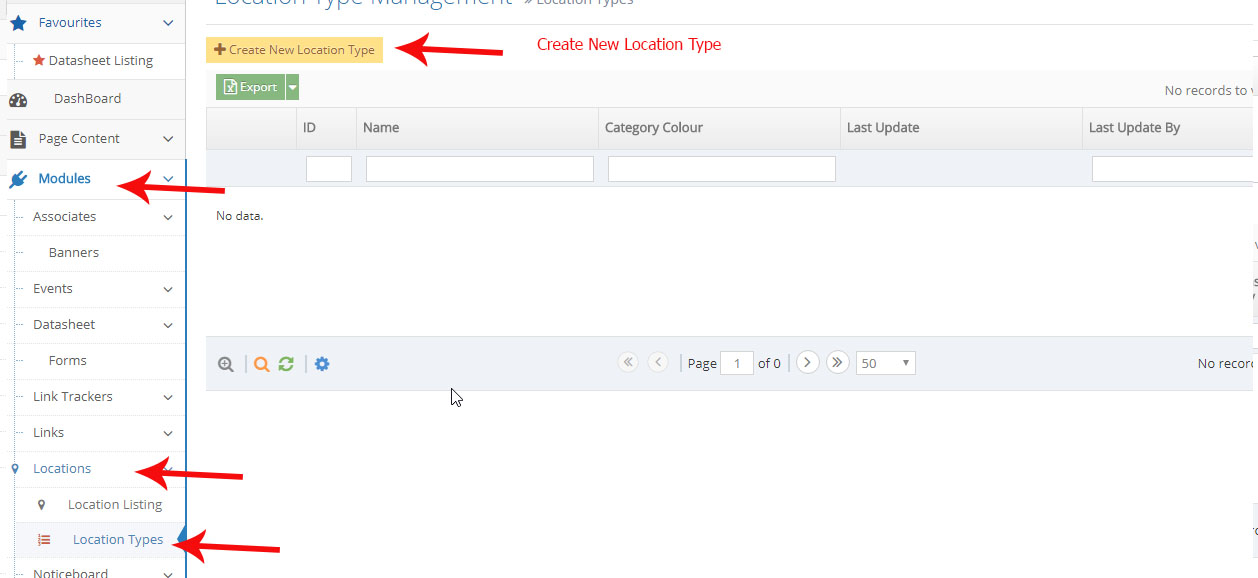
-
3Input information for new location type.
- Name - the name of the location type
- Pin Image: the pin image, or map pin that is used for all locations using this location type
- Icon - select existing or upload image icon
- Category Colour - an automated colour selection that can be used for identifying the category through colour code
- Order - the order number of your location type on the grid list
-
4Click Create