STEP-BY-STEP
-
1
On the Contact detail page, you scroll down
-
2
Select the tag "Company"
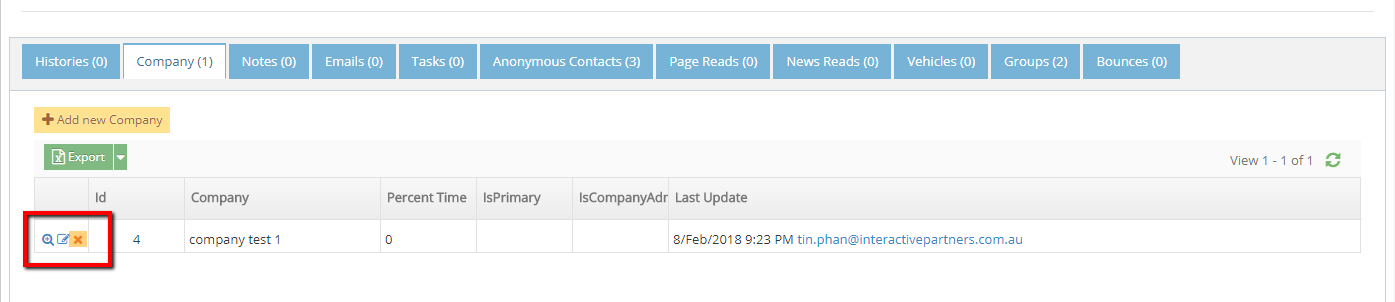
-
3
Click the icon "Remove company of contact"
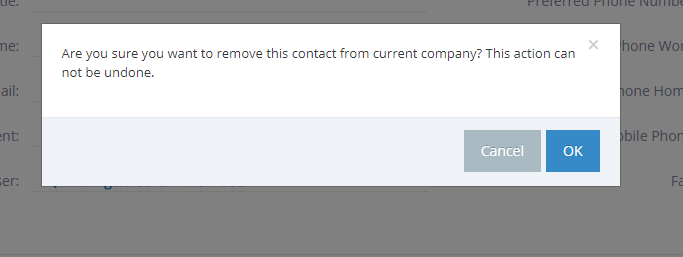
-
4
Click "Ok" to remove
On the Contact detail page, you scroll down
Select the tag "Company"
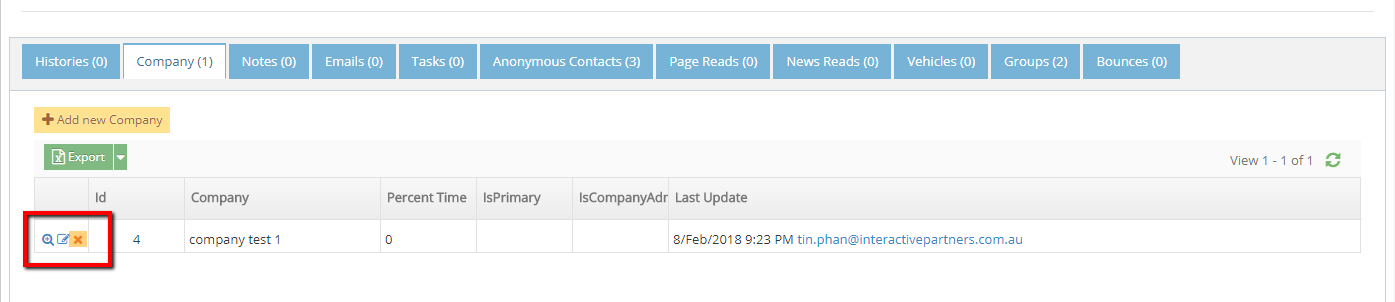
Click the icon "Remove company of contact"
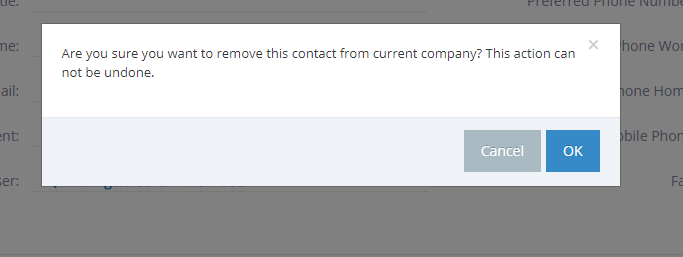
Click "Ok" to remove