What is a group message?
A group message can be used to notify a group of users on login. Each member of the group will see a message on the screen when they log in to your portal or website.
Not sure about user groups? See how to manage User Groups
Why would you use a group message?
This function provides a simple way for the admin can send messages to users in many groups at the same time. This module can be very useful if an admin user wants to send information through a bulk of users or organisations.
- An example of a Group Message
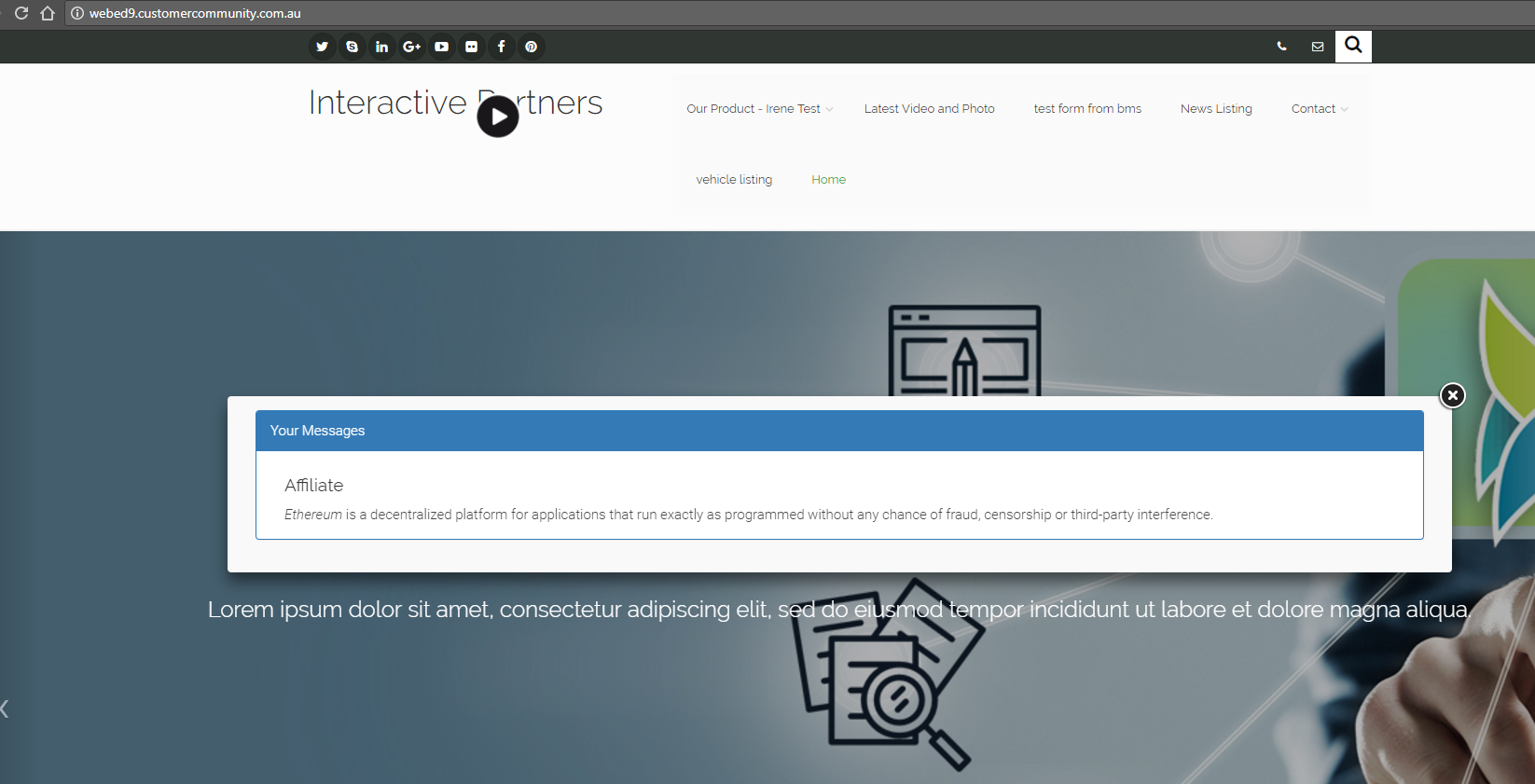
Creating a Group Message
STEP-BY-STEP
-
1Log in as an administrator and go to the Admin Dashboard.
Learn how to log in here → -
2On the left navigation, select User Management > Group Messages
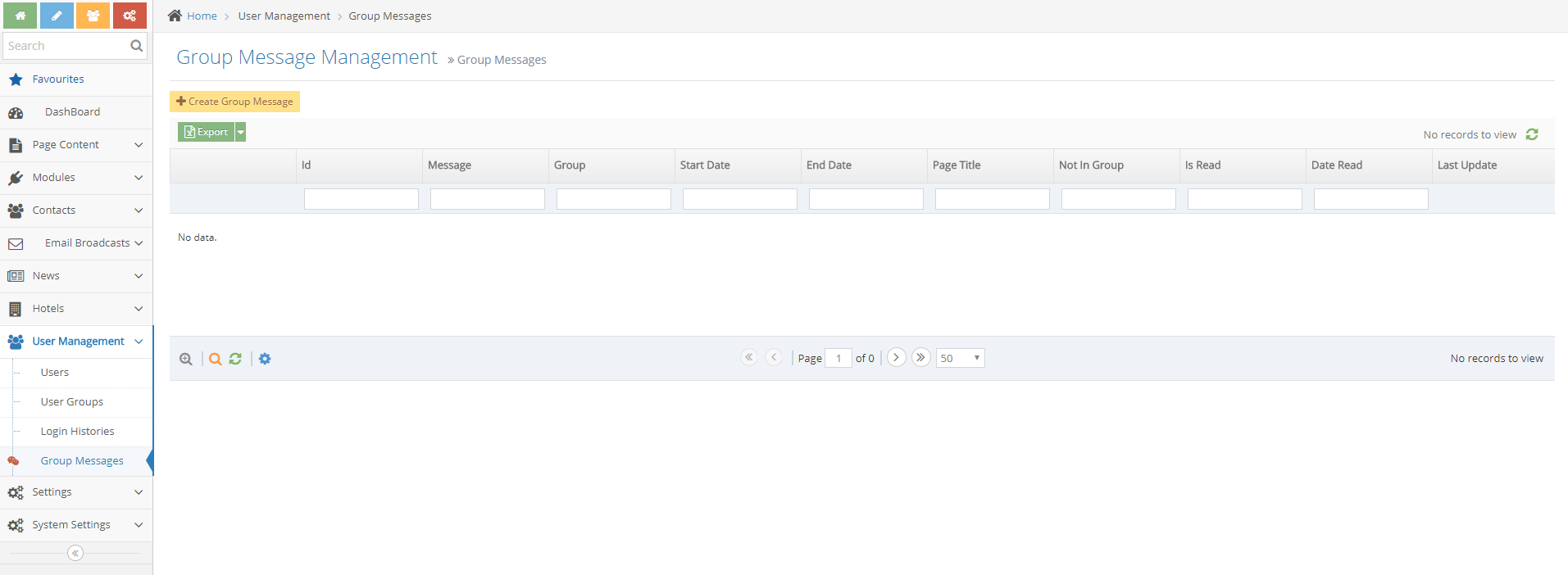
-
3Create a message on the Group Message Listing page
-
4Click on the Create Group Message button
Fill in the following details:- Enter an optional Start and End Date if you want to control the group messages by date
- Page: select a page on which the message will show, normally this would be set to the home portal main page visited by most people
- Select the Group: The group which will be shown the messages (mandatory)
- Not In Group: Users who may be in the group selected for the messages but are also in this group, will not see the messages
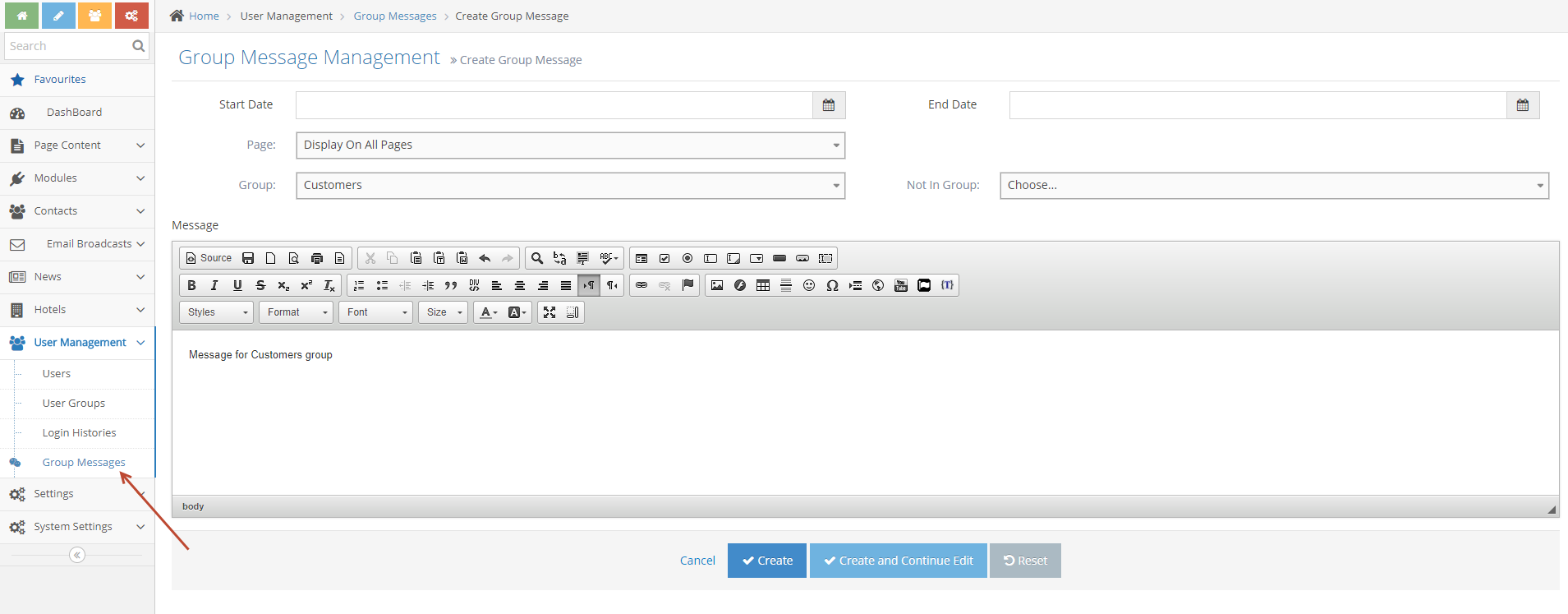
-
5Click Create or Create and Continue Edit once done