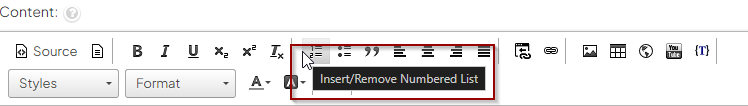STEP-BY-STEP
-
1The WebEd editor allows you to quickly create and update content and consists of a series of icons much like you would expect to see in any 'Microsoft' application.
-
2Below is an image of the toolbar you will see when you create a new page or edit an existing page.

-
3To determine the toolbar options, just mouse over each icon.
-
4An icon description or name with a pop-up explaining its use.
In the image below the Preview, the icon has been pointed to with the mouse revealing the "Preview content in-page" tooltip.