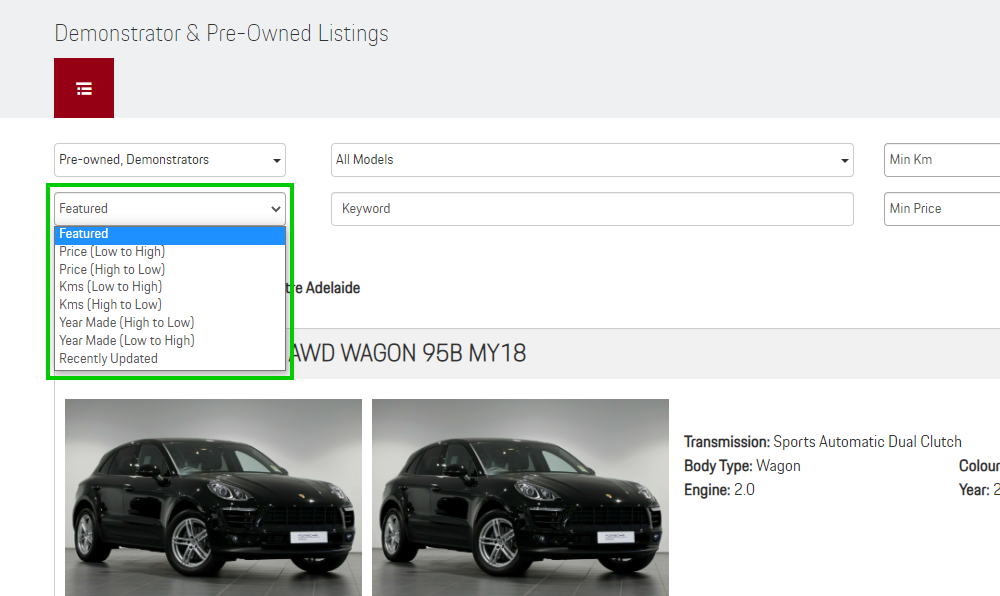- Vehicle Listing Sort Options Overview
- Why you would use Featured as a vehicle sorting option
- Managing the Vehicle Listing Sort Options
Vehicle Listing Sort Options Overview
On the front end, vehicles displayed using the VehicleListing curly bracket can be sorted by:
- Featured - highlighted vehicles are sorted by record orders in the Admin Vehicle Setting, the administrator can control this.
- Price (low to high or high to low) - vehicles are sorted based on the price data. The administrator can set it to use the Drive Away price or the Base price, learn more.
- Kms (low to high or high to low) - vehicles are sorted based on the mileage (Kms) data.
- Year Made (low to high or high to low) - vehicles are sorted based on the year-made data.
- Last Updated - vehicles are sorted based on the latest imported data.