- Email Broadcasts Overview
- Set Up the Broadcast
- Editing the Email Broadcast
- Inserting Properties for Personalisation
- Adding Hyperlinks in the Email Broadcast
- Save the Email Broadcast Template
- Setting Up the From Address (Sender)
- Scheduling of Broadcasts
- Tracking Email Broadcasts
- Email Broadcasts Metrics
- Email Broadcasts Unsubscribes
- Reviewing Unsubscribed
- Tell A Friend
- Setting Page Template as an Email Parent
- Email Sending Score Check
- Countdown Timer in Email Templates
Email Broadcasts Metrics
STEP-BY-STEP
-
1To view the metrics of any sent broadcast, click the CHART ICON on the left side of the ID #.
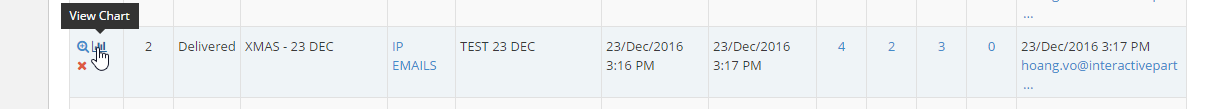
-
2Click the hyperlinks to view the Open Rate, Bounced, Unsubscribed, and Clicked Links
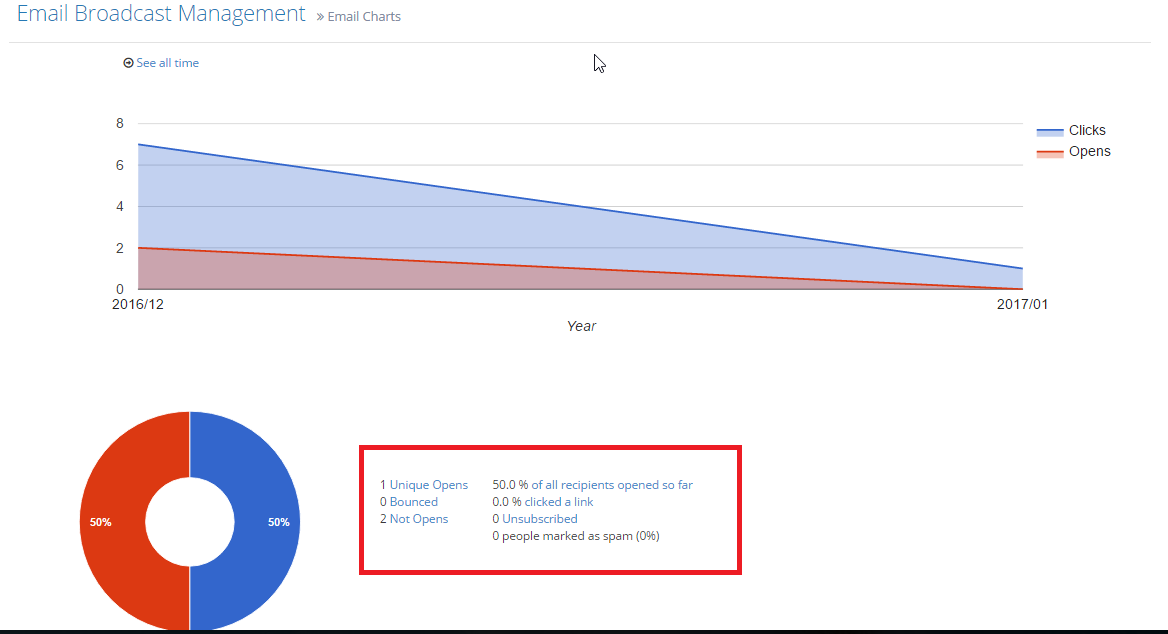
-
3To view the CLICKED LINKS, select a broadcast that has a CLICK Data
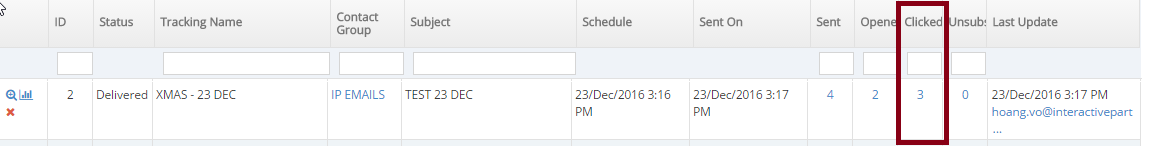
-
4Click the # corresponding under the CLICKED Tab to view further information about the links, unsubscribe and open rate