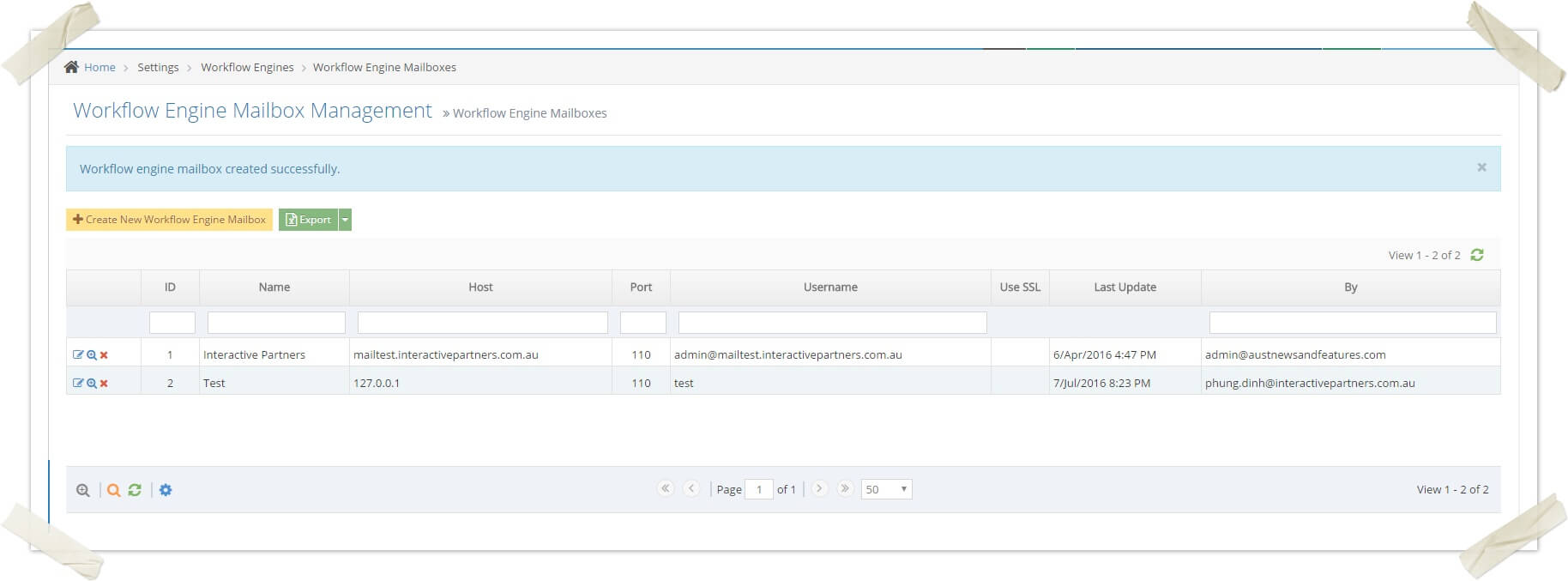- How to create new mailbox
- How To Edit, View Details and Delete a Mailbox
- 57 - Test plan manage the mail box (PASS)
How to create new mailbox
STEP-BY-STEP
-
1Go to Settings > Workflow Engines > Workflow Engines Mailboxes
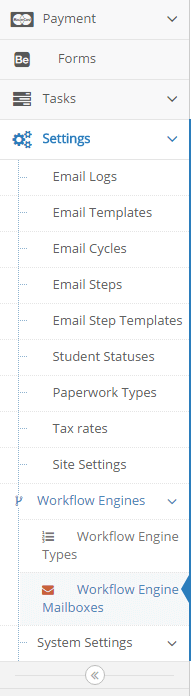
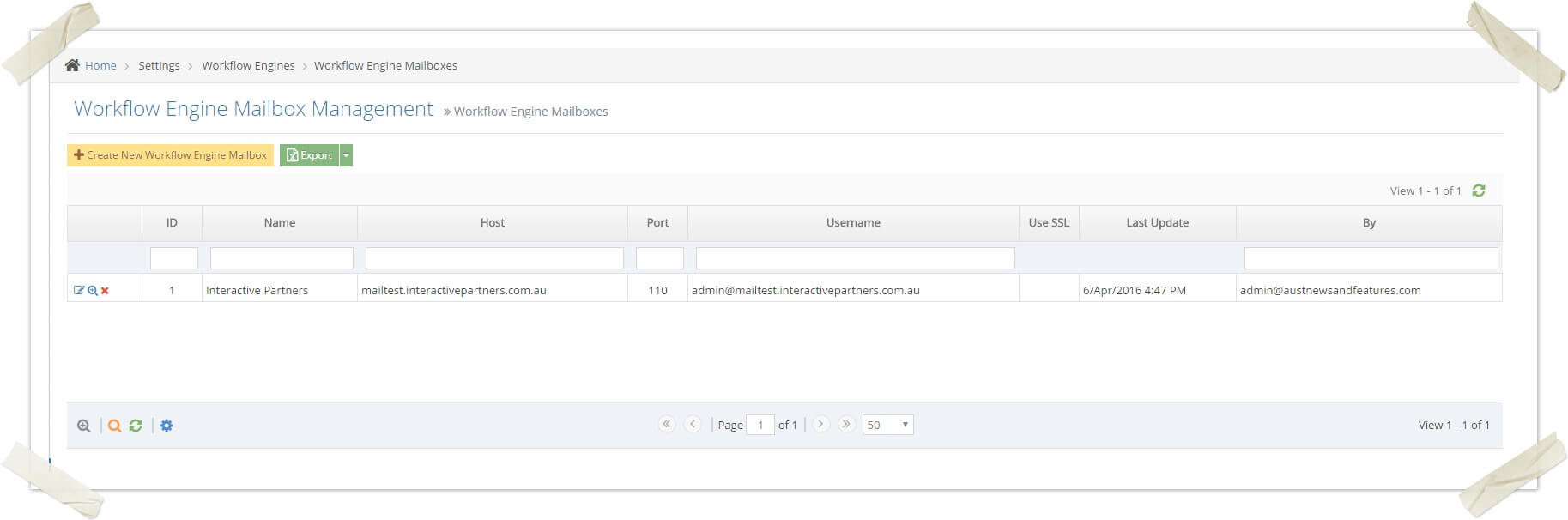
-
2Click Create New Workflow Engine Mailbox
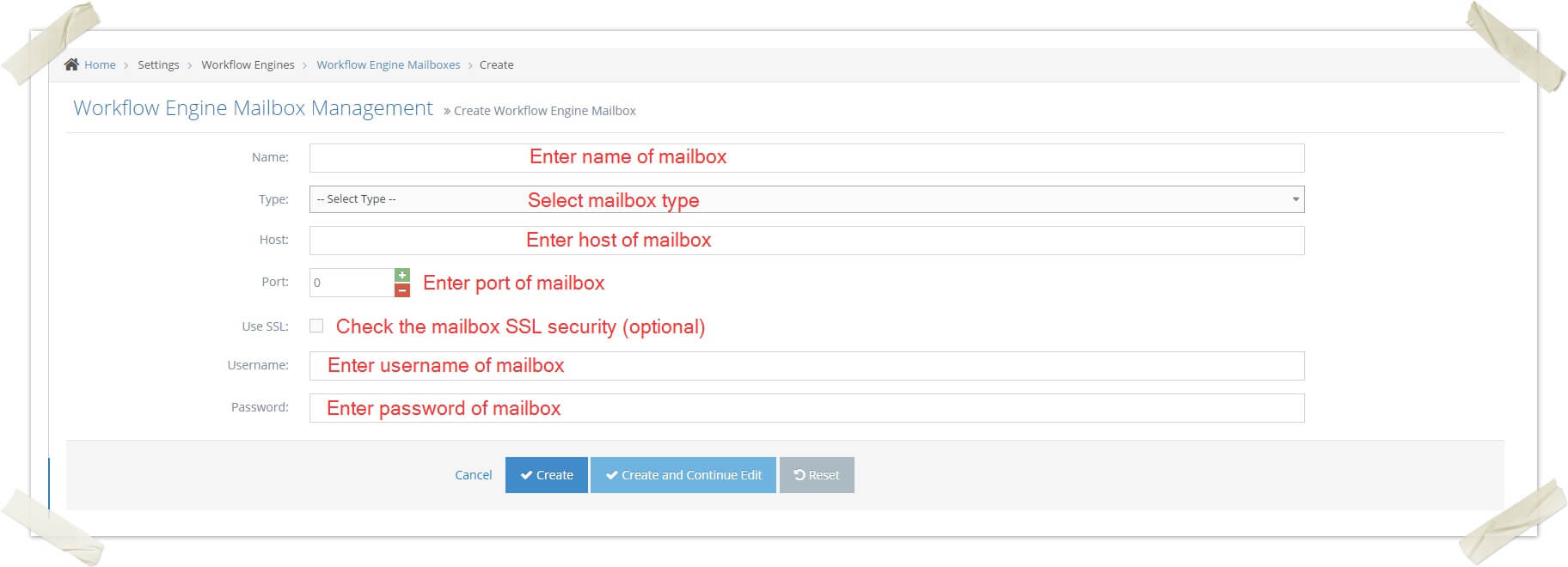
-
3Enter name, select type, enter host, port, check user SSL(optional), enter the username and password
-
4Click Create
-
5A new workflow engine mailbox is created