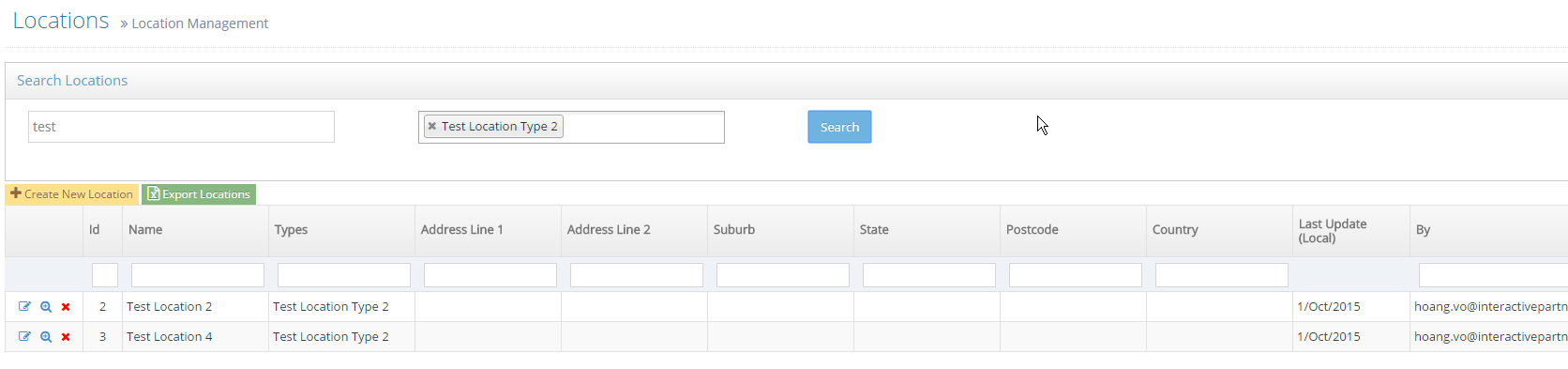- Locations Module Overview
- How to Edit/View/Delete a location
- Searching Locations
- Location Types
- Managing Location Types
- How to Edit/View/Delete a Location Type
- Remove a Location from a Location type
- LocationsOnMapWithGeoCode Module
- How to Customize or Create a new TemplateName for LocationsOnMapWithGeoCode
- How to Create Locator Module
- How to Customize or Create new a TemplateName for Locator
Searching Locations
STEP-BY-STEP
-
1Log in as an administrator and go to the Admin Dashboard.
Learn how to log in here → -
2Go to Admin Dashboard >> Associates And Locations >> Locations >> Location Listing
-
3Users can use Search Locations to search locations by keyword and/or location types
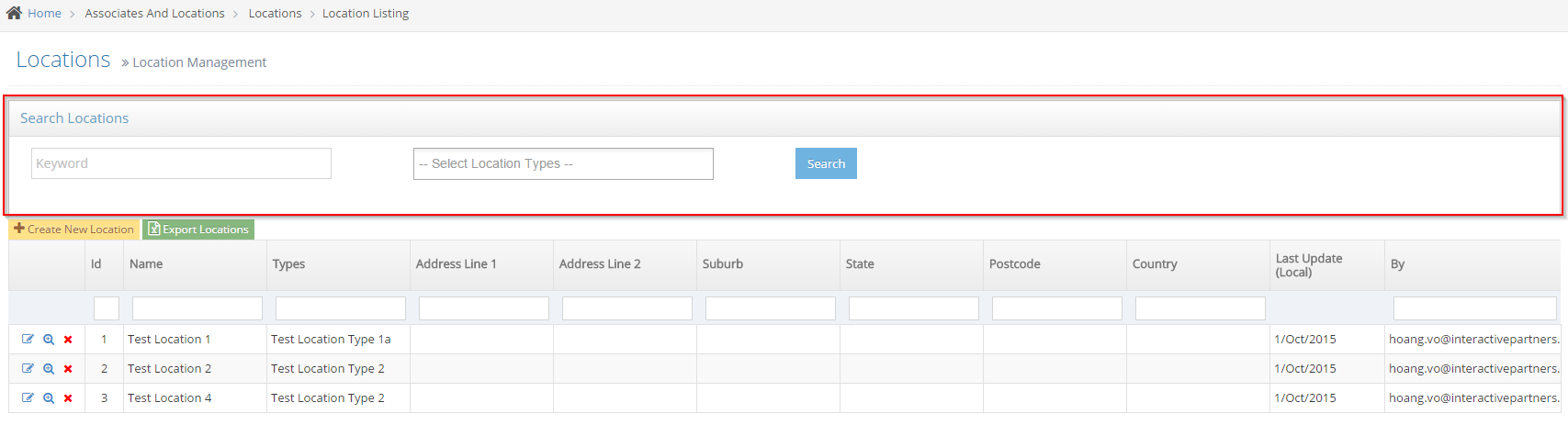
-
4Input keyword to search for the location name
-
5Optionally select the location types
-
6Click Search
-
7List of locations that matched search information display.