Step 2: Create Ticket Engine Type
Ticket Type reads the email queue from the mailbox and converts the email to a ticket under it.
STEP-BY-STEP
-
1Log in as an administrator and go to the Admin Dashboard.
Learn how to log in here → -
21 Settings > 2 Ticket Engines > 3 Ticket Types
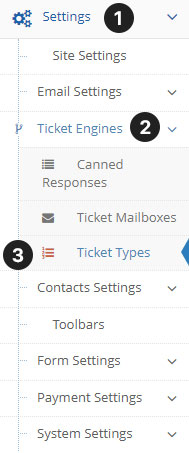
-
3This is the Ticket Type management screen
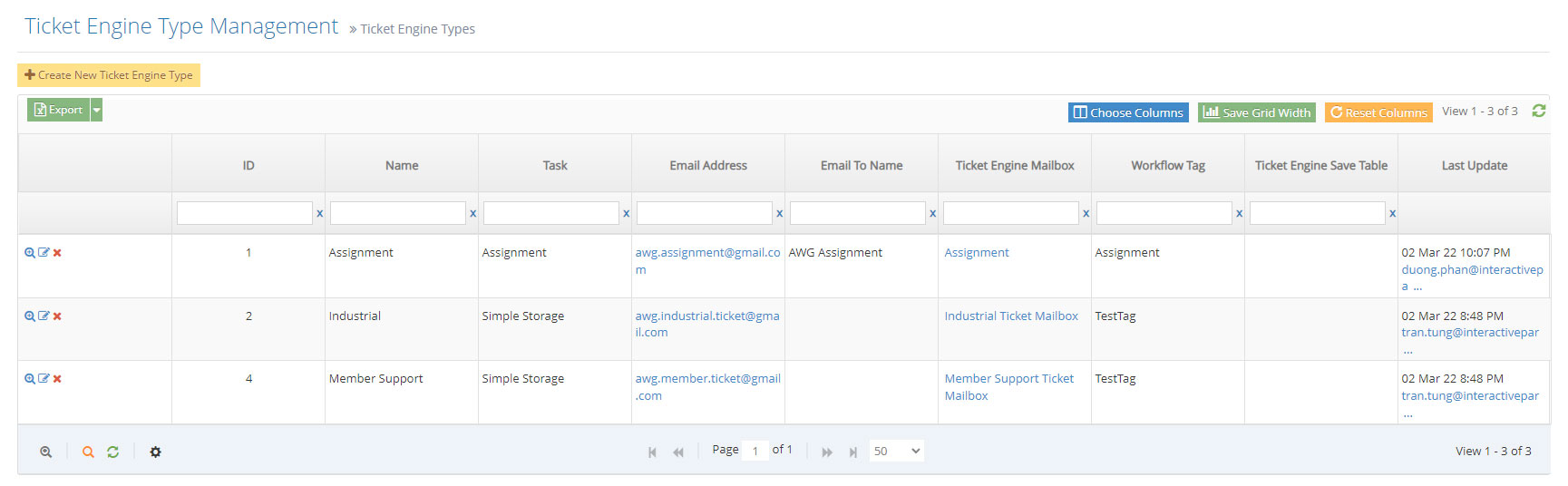
-
4To create a new Ticket Engine Type click the "Create New Ticket Engine Type" Button
We will create/edit the Ticket Engine Type and fill up the necessary fields below:- Task - should be Simple Storage for simple requests.
- Name - Any name of the category you like (e.g. Industrial)
- Email Address - should be the same as the mailbox email address
- Workflow Tag - When the ticket is generated, it will automatically assign to the ticket
- Ticket Engine Mailbox - Mailbox we created in Step 1
- Admin Email - If a user responds, This will be the selected email
-
5Once finished creating the ticketing engine, users can send emails to support email then email can be converted to tickets.