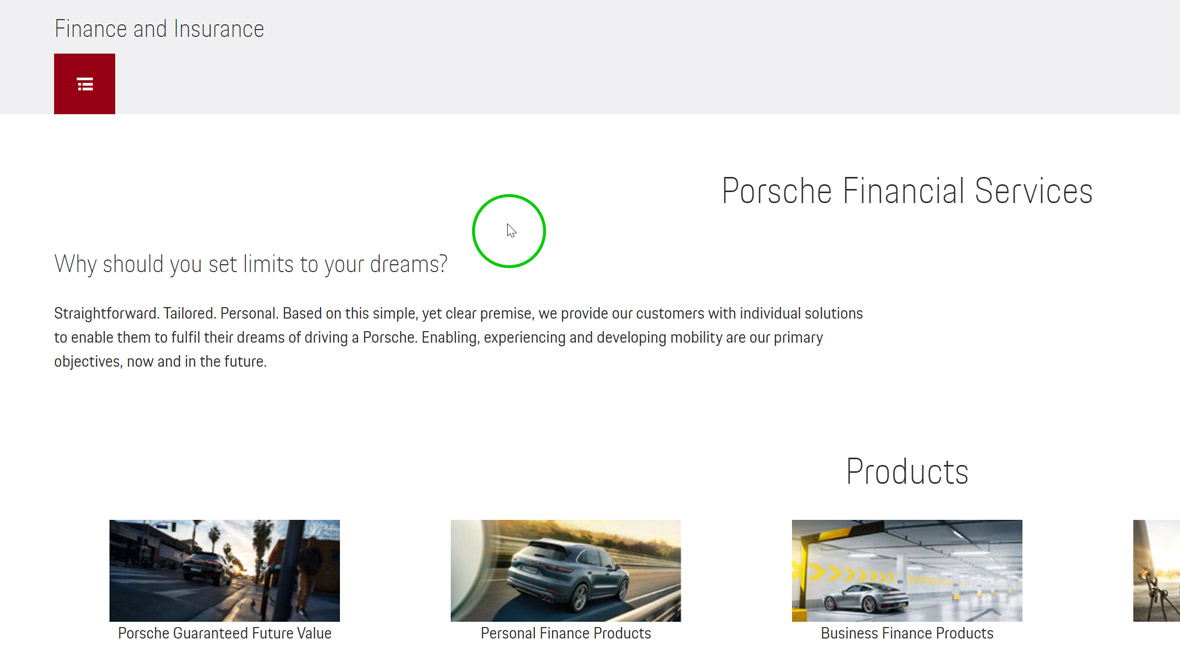
STEP-BY-STEP
-
1Log in as an administrator and go to the Admin Dashboard.
Learn how to log in here → -
2Once logged in, browse to any page on your site you have rights to edit
-
3Double-click on any area of the site content (excludes header and footer)
-
4The page editor will pop out in a full-sized window
-
5Make your edits as usual
-
6Click the Save button or click on any area outside the editor to save the edits