STEP-BY-STEP
-
1
Create a User Group, see the User Group section for details
-
2
Create Users for the group, see the User section for details
-
3
Create the pages (skip this step if page is already created), See the Creating Pages section for details
-
4
Make the New Pages Secure In create screen, navigate to Security tab. The content of Security tab will be displayed
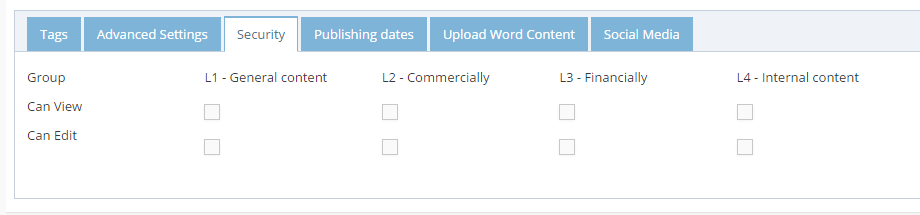
-
5
Click checkbox to grant permissions for user groups
- Can View: If selected, this group can view the secured page
- Can Edit: If selected, this group can edit the secured page
-
6
Click Create and Close to add the secure page
-
7
Test Page Security Test the security by logging in as a user in that group to see if they can access the page. You should also test users who are not added to the group to make sure they cannot access the page.