STEP-BY-STEP
-
1Select Type is New (save to new group) and enter the group name in the textbox Name, then click Add button.
-
2Select Type is Existing (save to existing group) and select the group name in a select box, then click Add button.
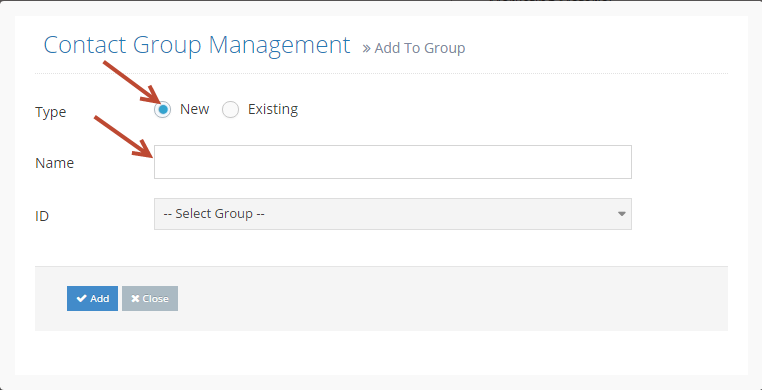
-
3Update contact(s) for group:
Number Step Description 1 In the left menu, select Contacts > Contact Groups - The list of contact groups will be displayed in the grid
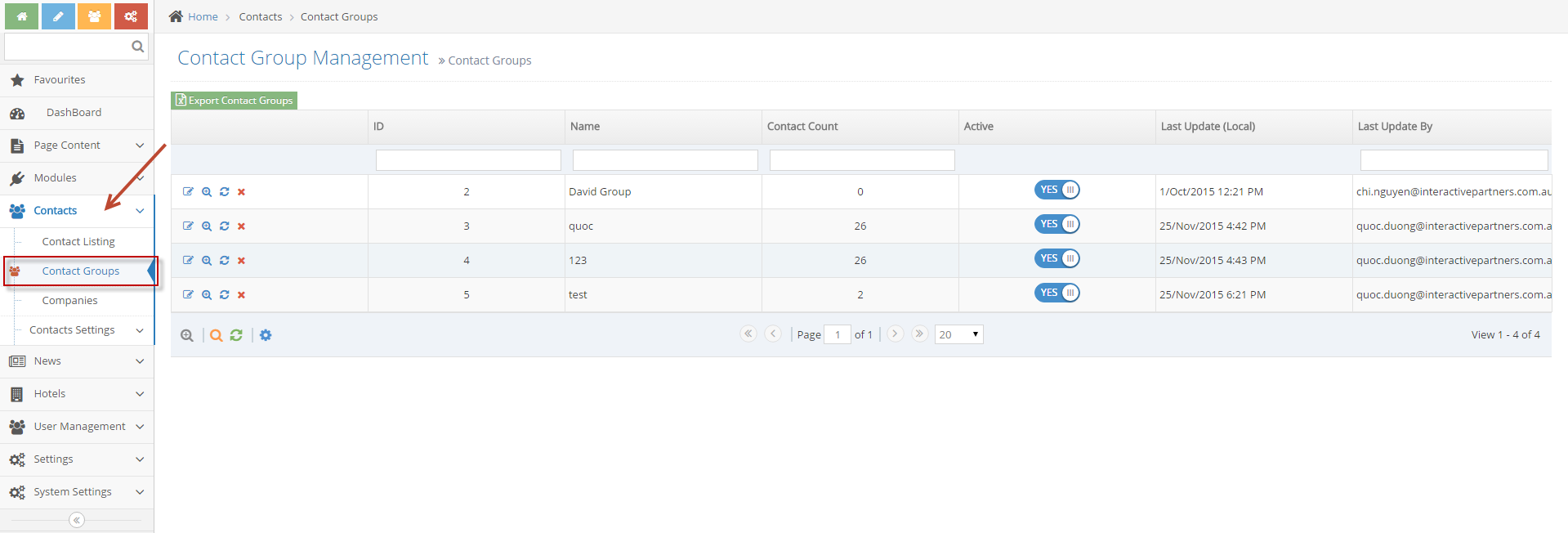
2 Update contact(s) - Click refresh icon to update contact(s) - Go to the detail of the group and click the Refresh button in the top right corner
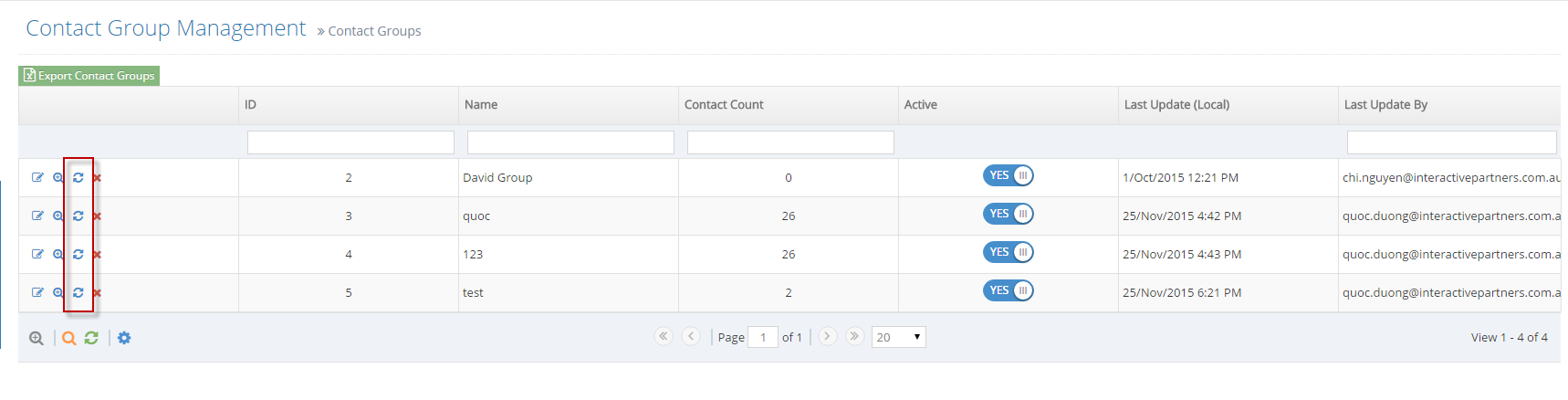
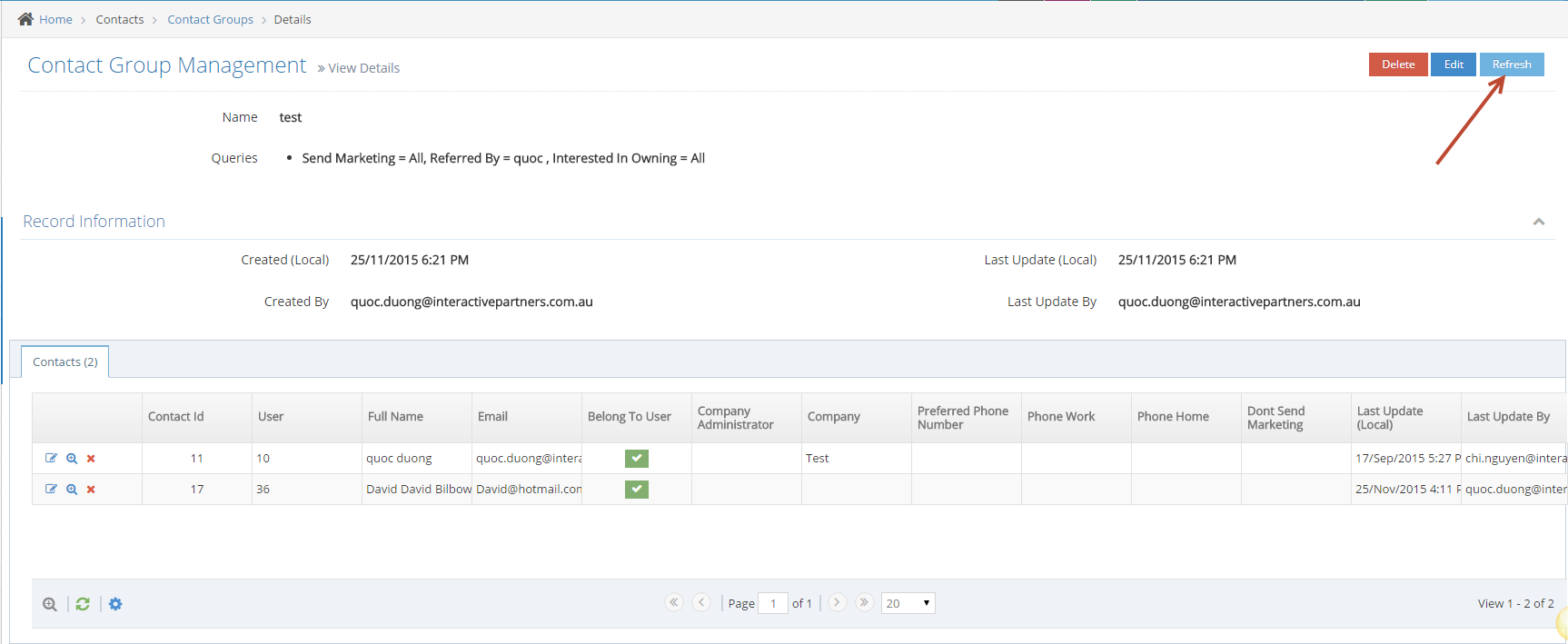 Click OK button in confirm popup to update
Click OK button in confirm popup to update