STEP-BY-STEP
-
1Go to Events Events Page
-
2Choose the event that you want to attend
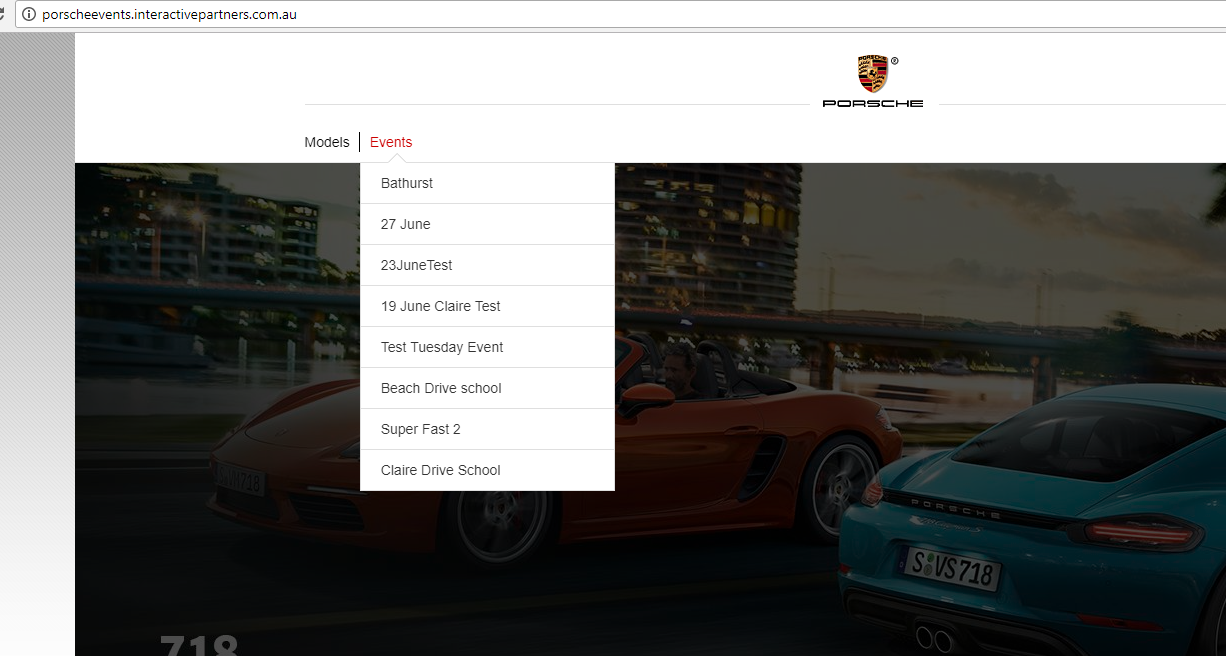
-
3Scroll down to see if there's an available event schedule, if there is no list then there is no event schedule available for the chosen event
-
4Click the "Book Now" button on your chosen event schedule
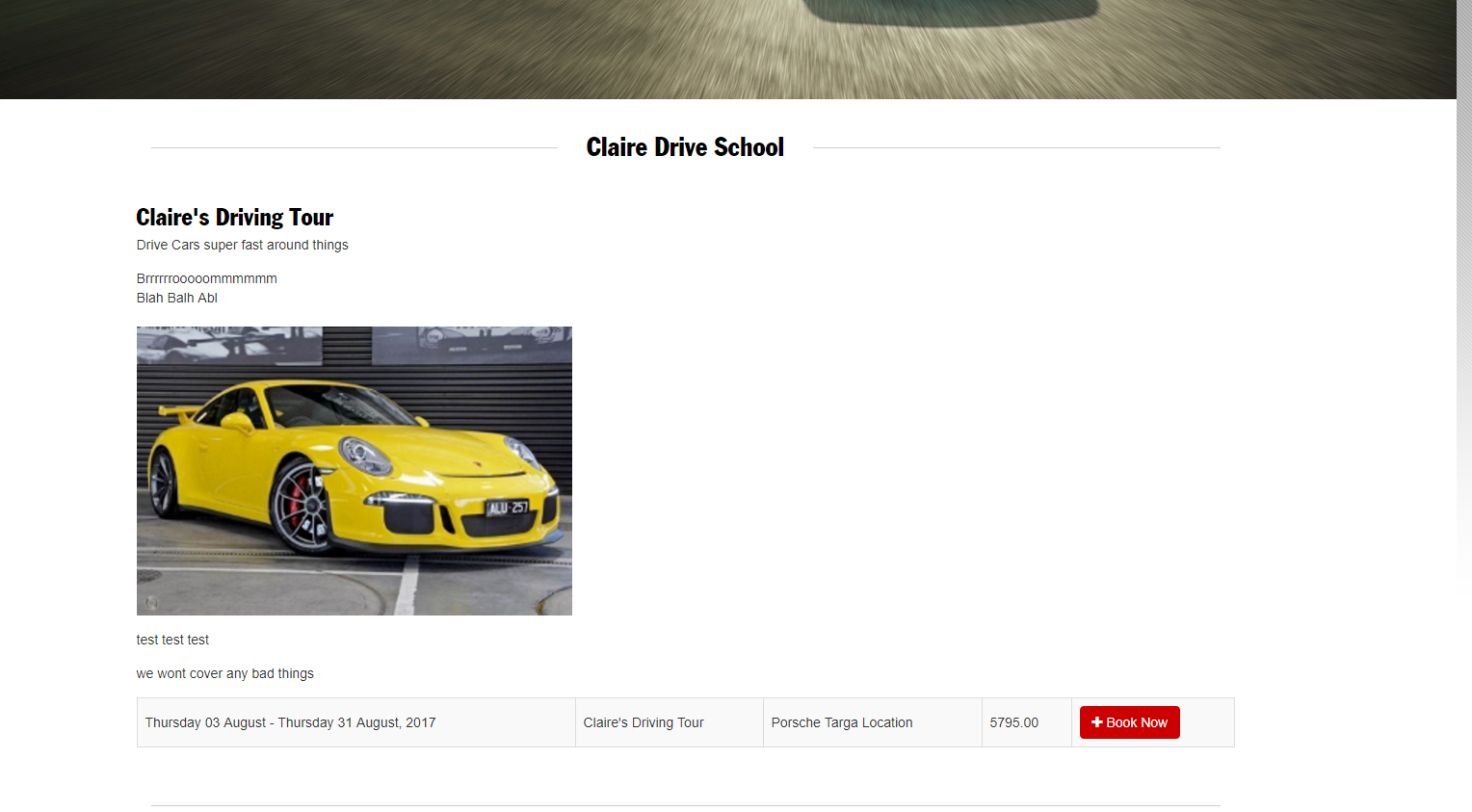
-
5Fill out all required fields and other information
-
6Click the "Submit" button if finished
-
7If "No. of tickets to buy" were left blank then it will assume that the user will just buy 1 ticket
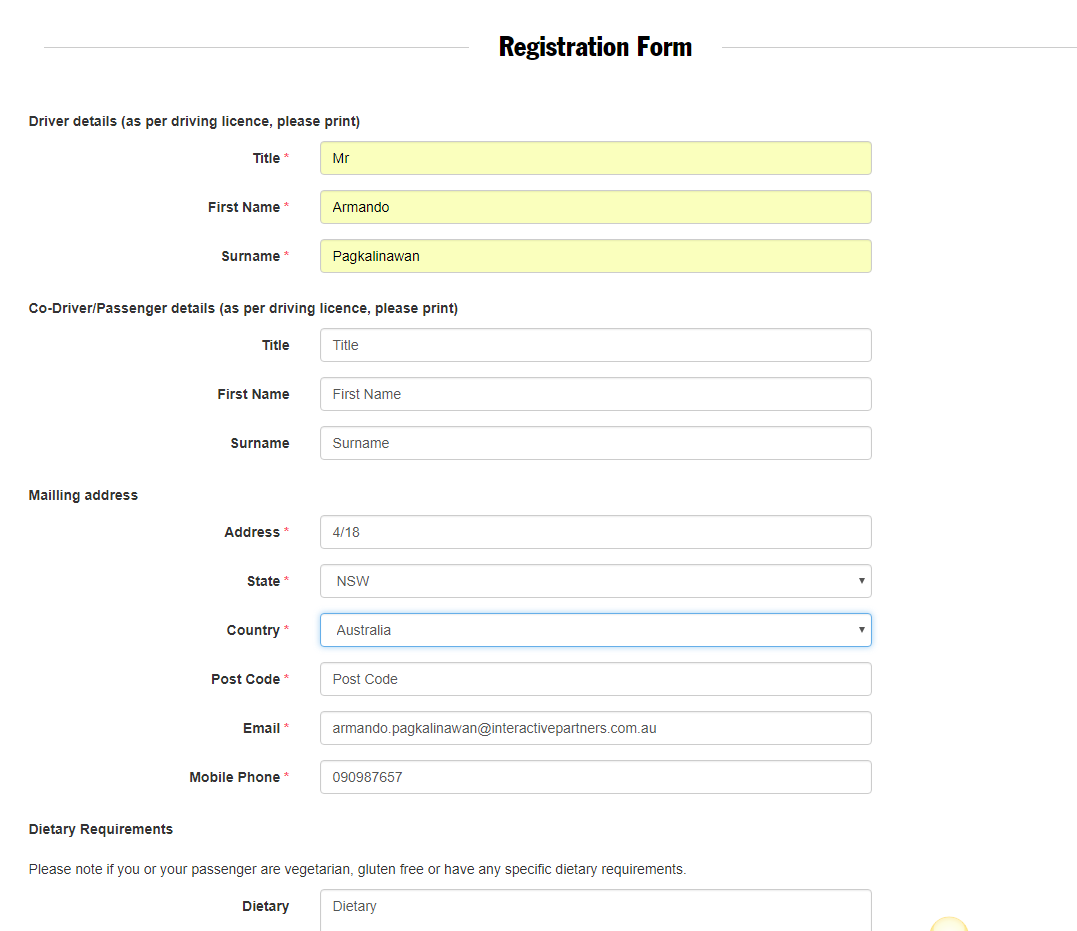
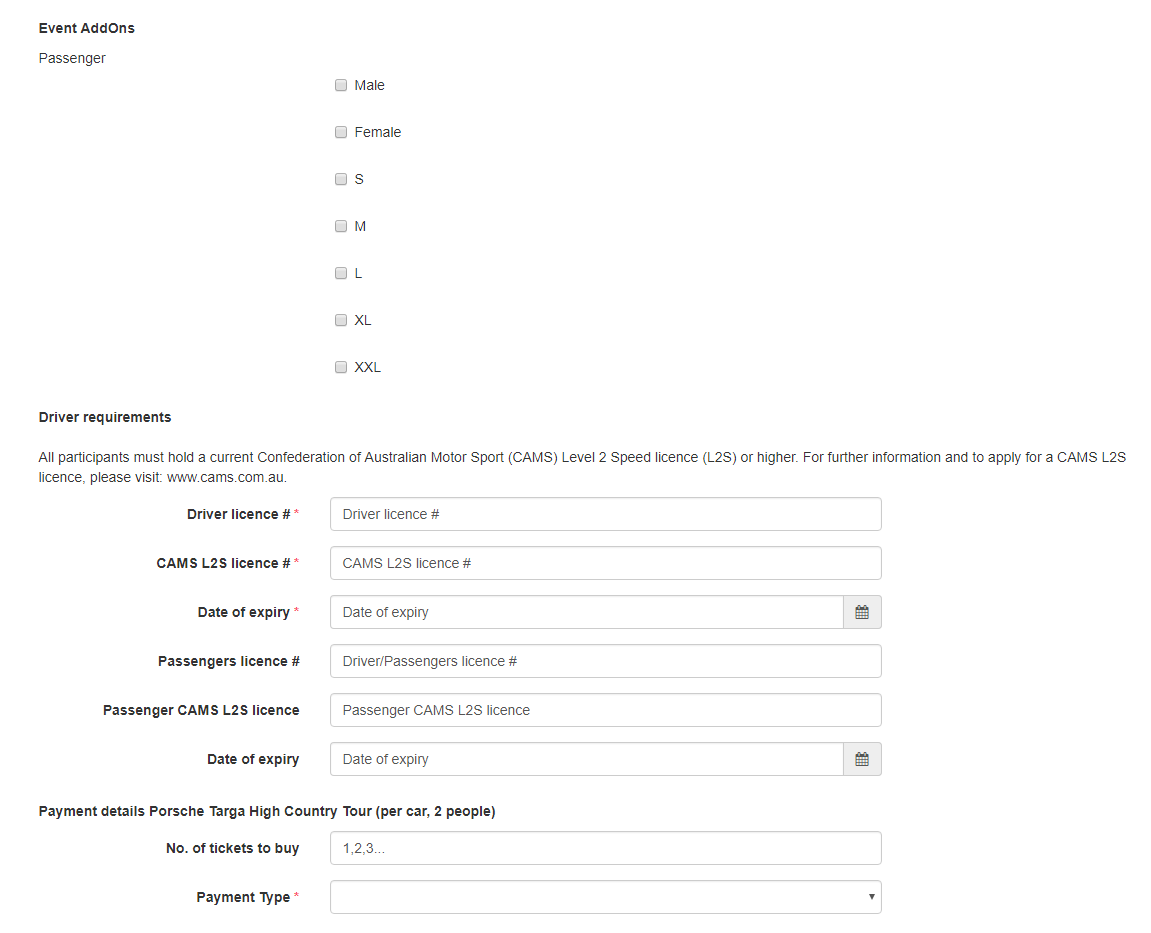
-
8Fill out your Credit Card Information if you have chosen "Pay online by credit card" on "Payment Type"
-
9Click "Pay Now"
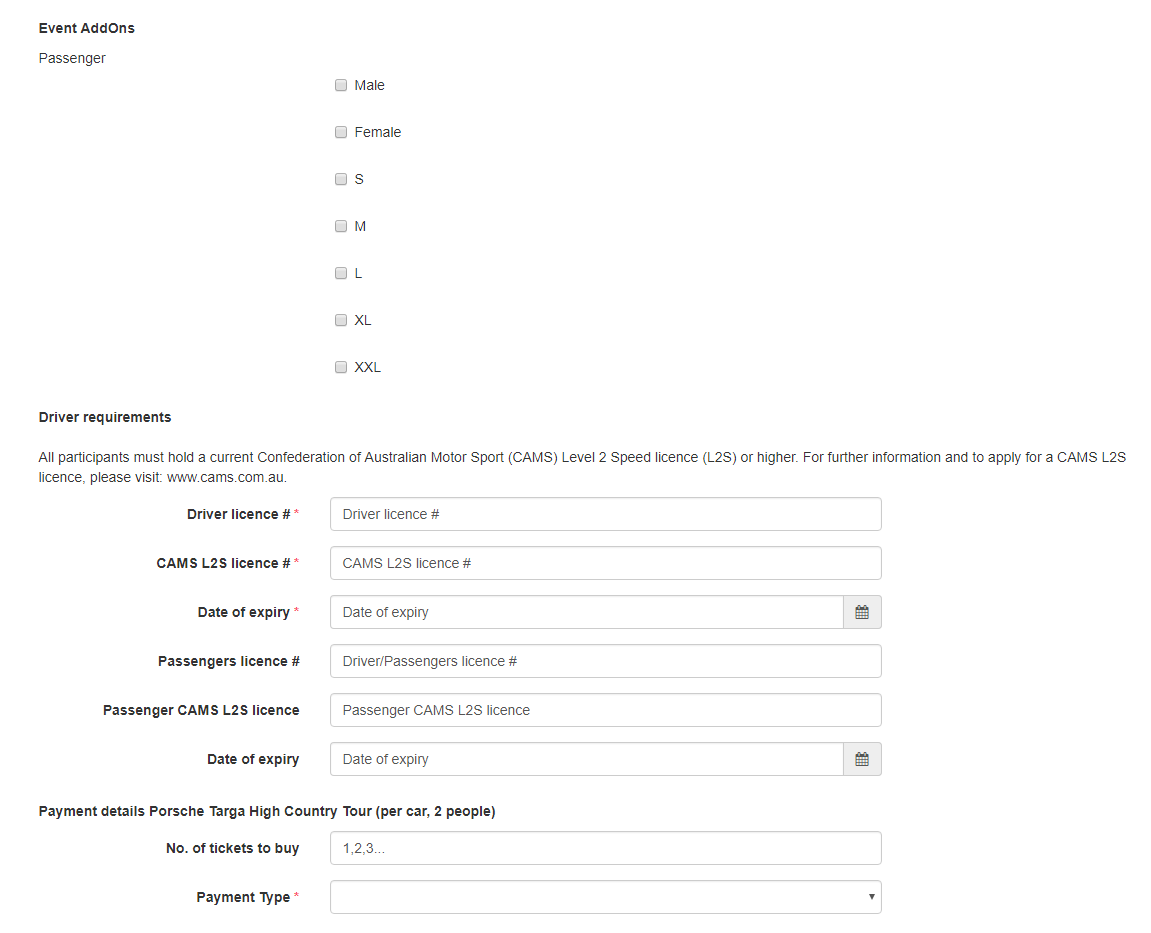
-
10See Booking Confirmation
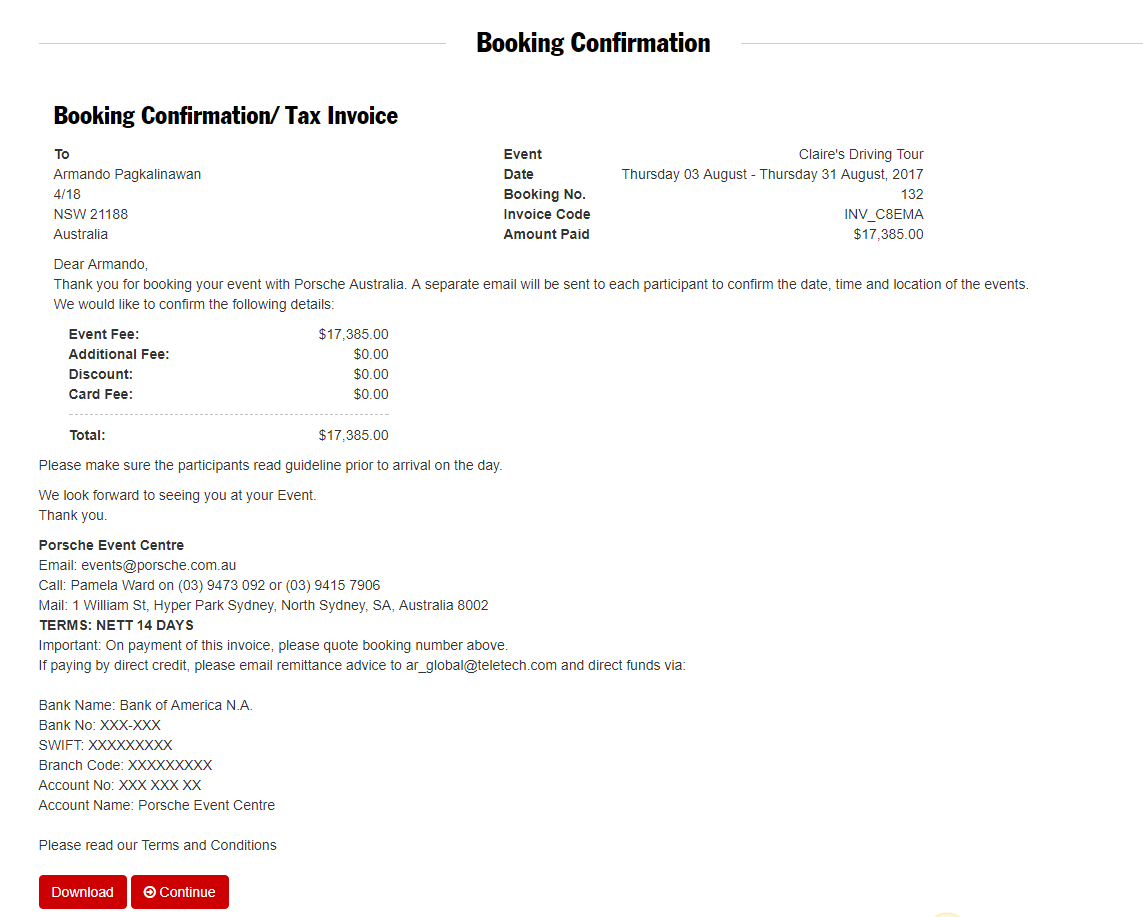
-
11See Payment Receipt Email
-
12See Booking Confirmation Email
-
13See Tax Invoice Email
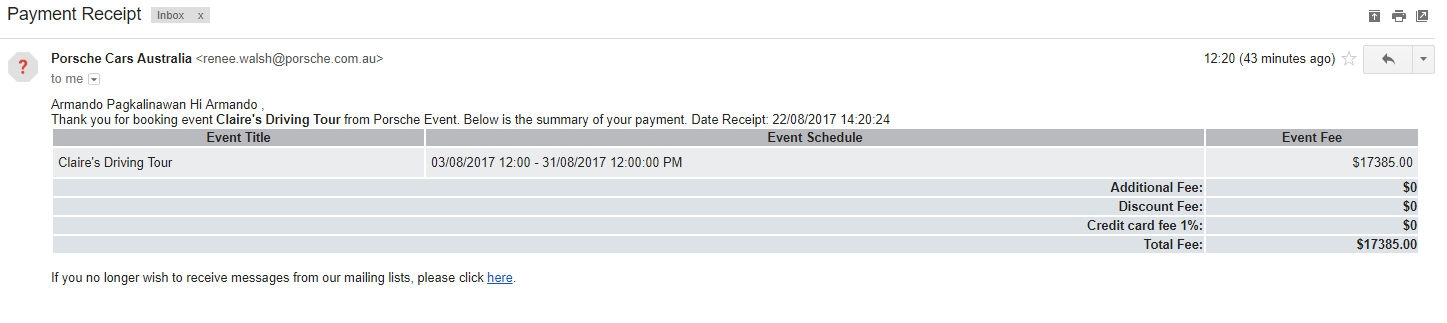
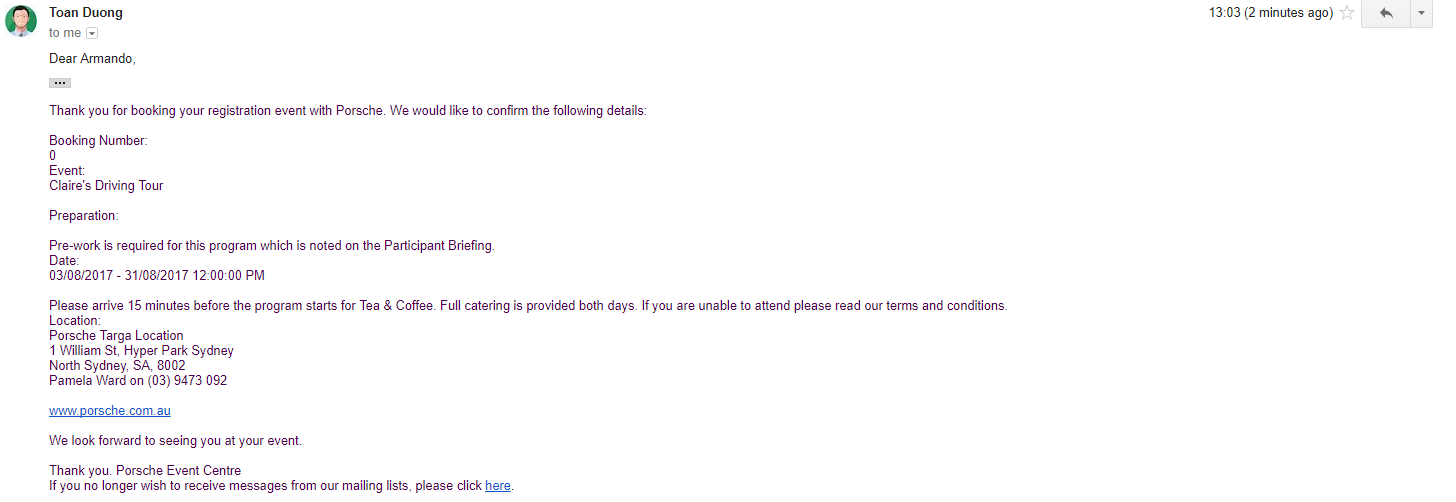
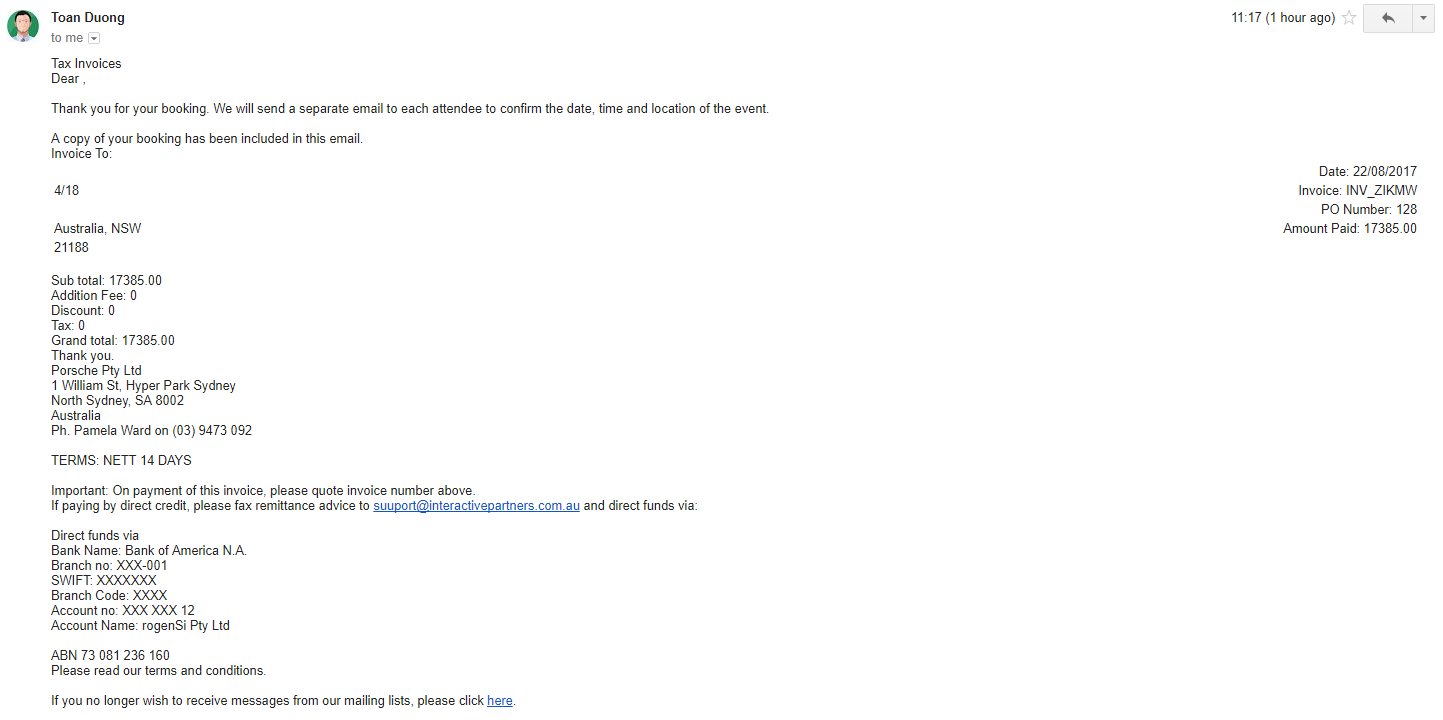
-
14Congratulations! You've completed booking an event.