Why you would use Site Setting Management?
If a user wants to set up any of the website information or any reference like phone, maximum file uploads, and any kinds of important site settings this module can be very useful.
Changing the Site-Setting
STEP-BY-STEP
-
1Log in as an administrator and go to the Admin Dashboard.
Learn how to log in here → -
2Go to the Admin module and click Settings on the left navigation/menu
-
3Click Site Settings
-
4Click on the Edit button to the left of a setting that needs to be changed

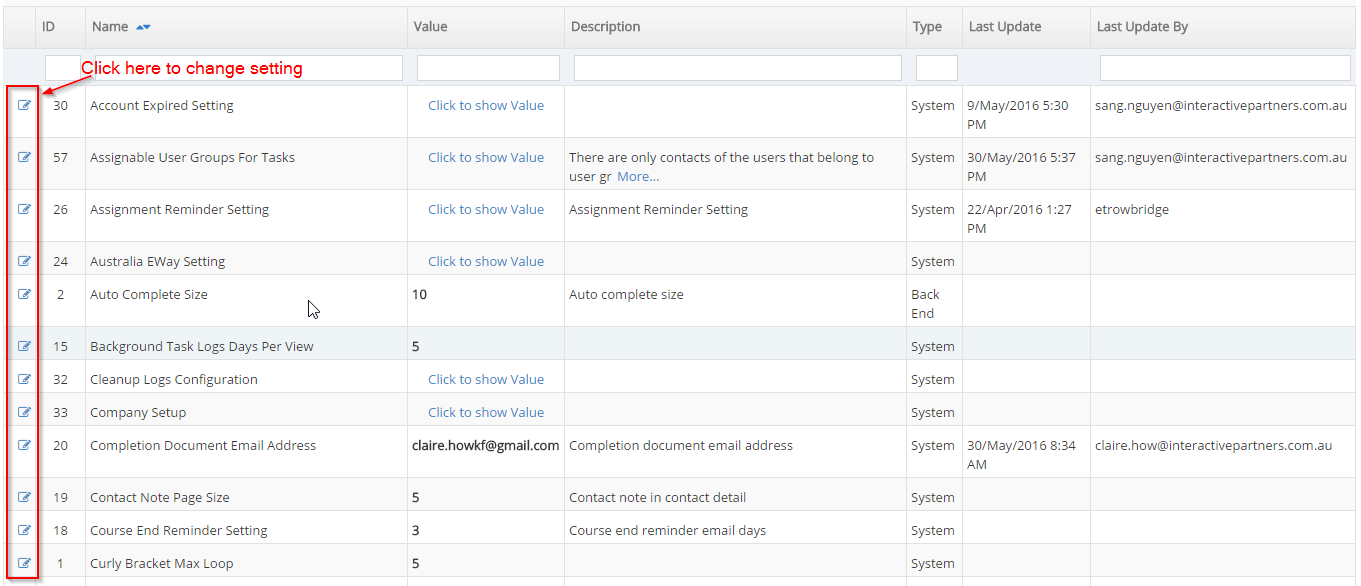
-
5Change the values as you want and click Save
-
6The site setting is updated successfully.