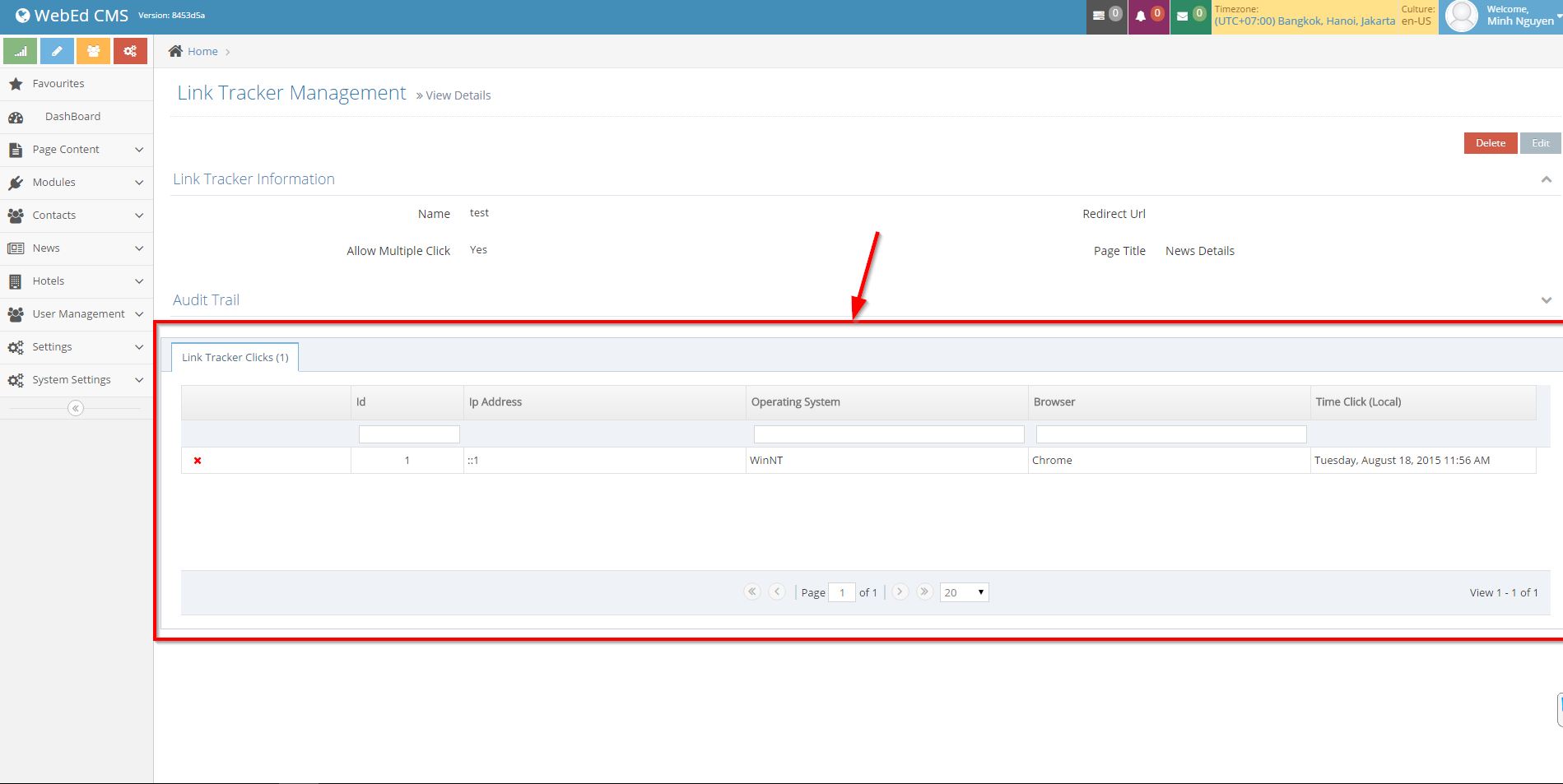STEP-BY-STEP
-
1Log in as an administrator and go to the Admin Dashboard.
Learn how to log in here → -
2Go to Admin Dashboard >> Modules >> Link Trackers >> Link Tracker Listing
-
3Find your tracker link and click View Details in the 1st column
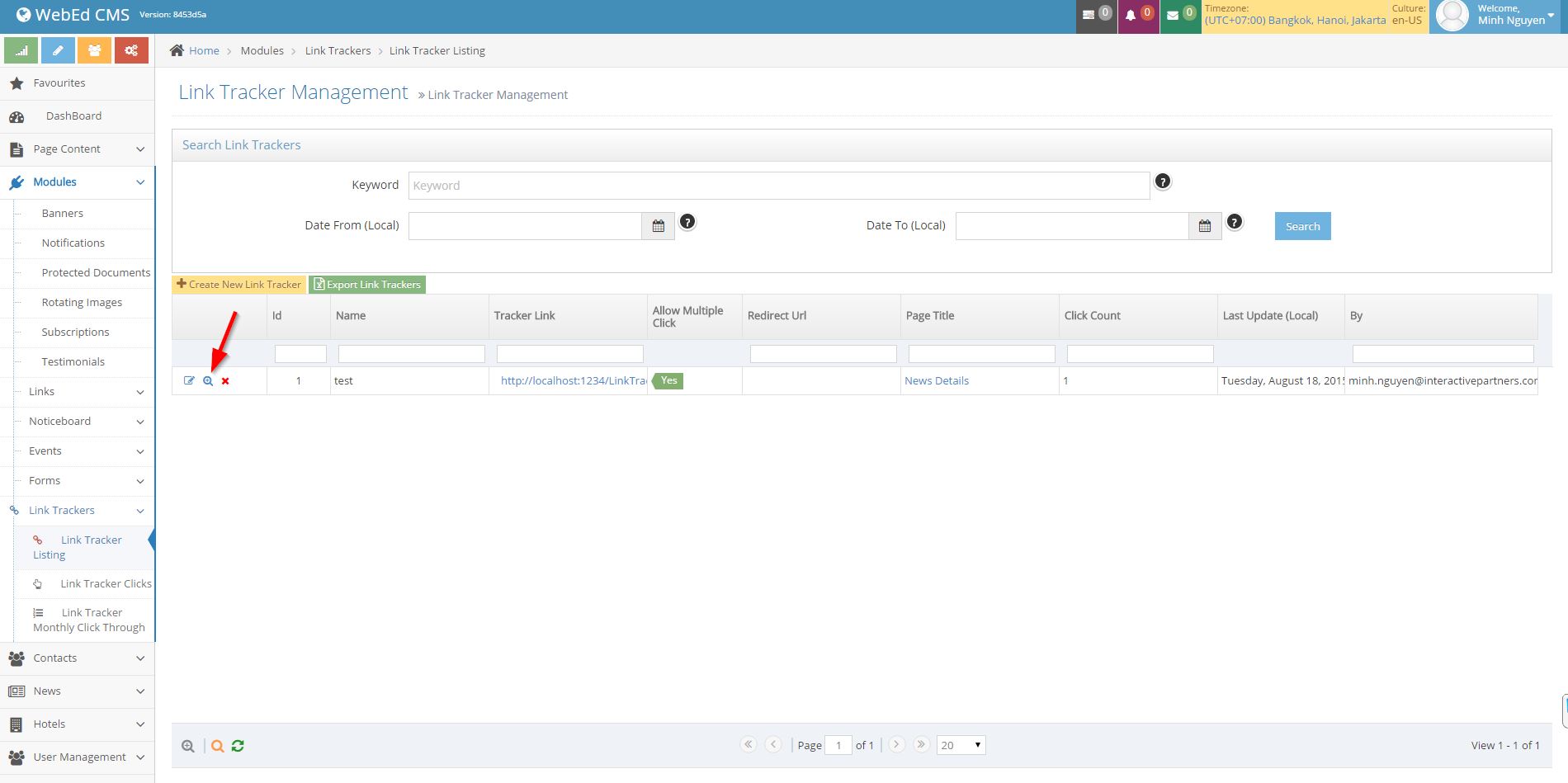
-
4Every click recorded for your Tracker Link is listed at the bottom
-
5You can export for further analysis