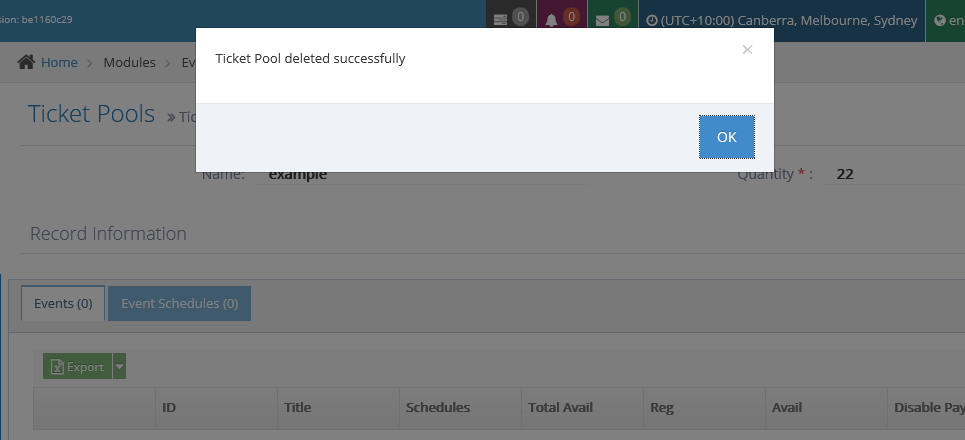STEP-BY-STEP
-
1Log in as an administrator and go to the Admin Dashboard.
Learn how to log in here → -
2Go to Admin > Modules > Events
-
3Select 'Ticket Pool'
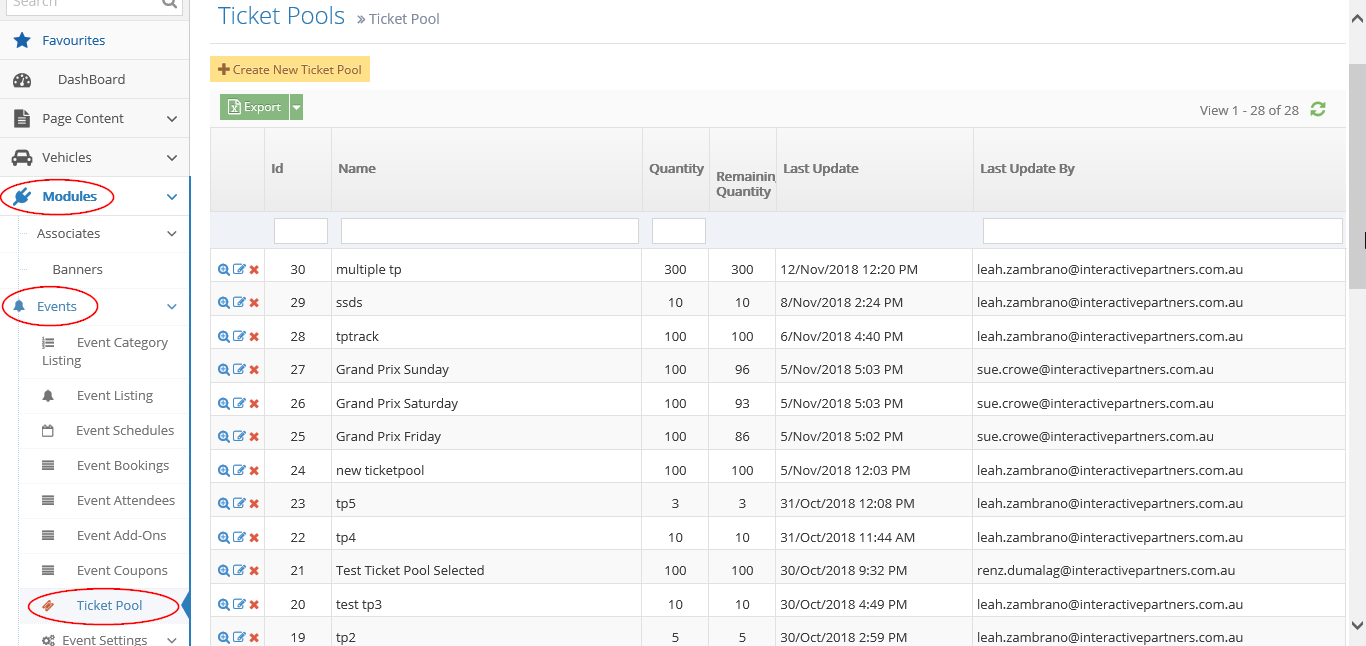
-
4From the Ticket Pool listing, search for the ticket pool you want to delete
-
5Click the
 'Delete' icon to delete the ticket pool
'Delete' icon to delete the ticket pool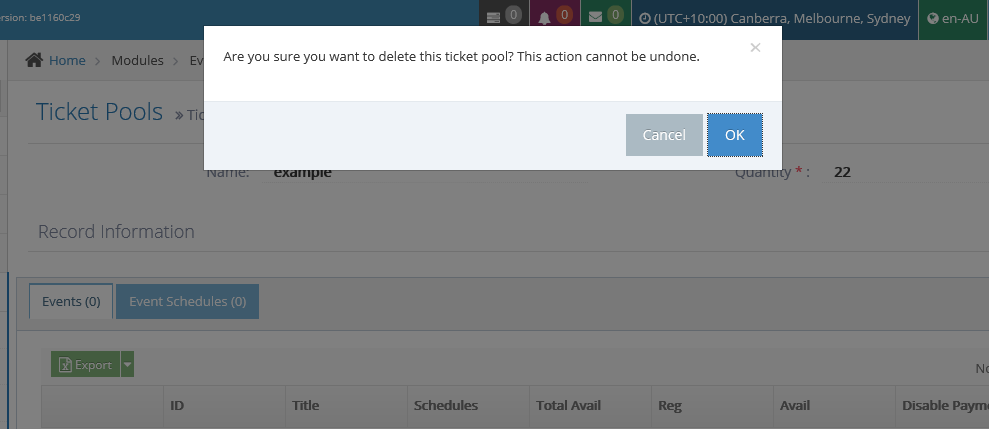
-
6Click 'OK' to delete the ticket pool.
-
7Click 'Cancel' if you want to cancel.
-
8Click 'OK' to go back to the Ticket Pool listing.