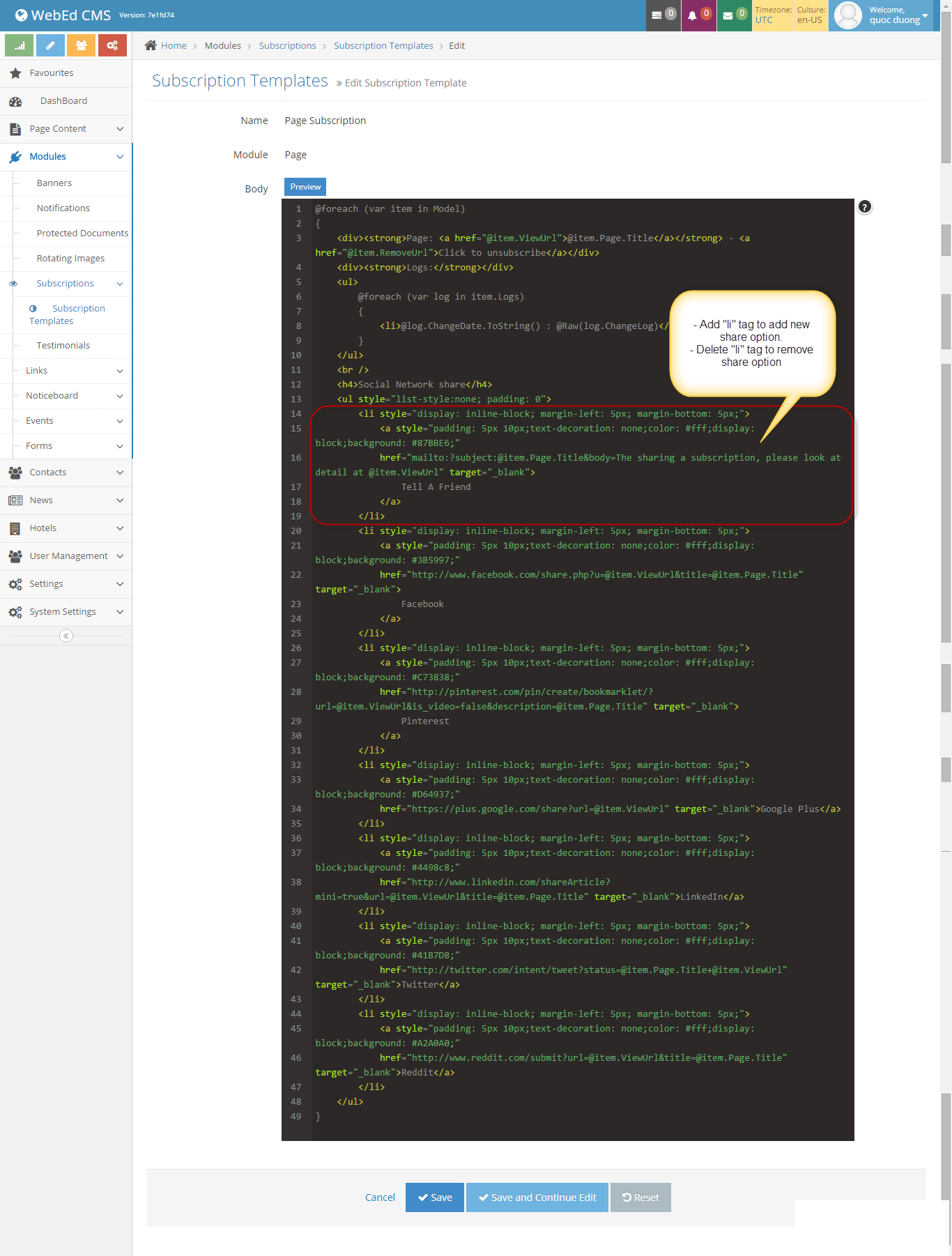- How to Add Subscription Curly Bracket in Page Templates
- How to Configure the Background Tasks
- How to define the Notify Me message by an administrator
- Notification Email and Tell A Friend to Share via Social
- Add or Remove Share Options
- Modifying the Subscription Template
- Adding More Share options
- How to Enable or Disable Subscription Feature
Modifying the Subscription Template
STEP-BY-STEP
-
1Log in as an administrator and go to the Admin Dashboard.
Learn how to log in here → -
2Copy a list element and paste it inside the unordered list element then apply the colour property inside the "a" element for a new option.
-
3Delete a list element to remove a share option.