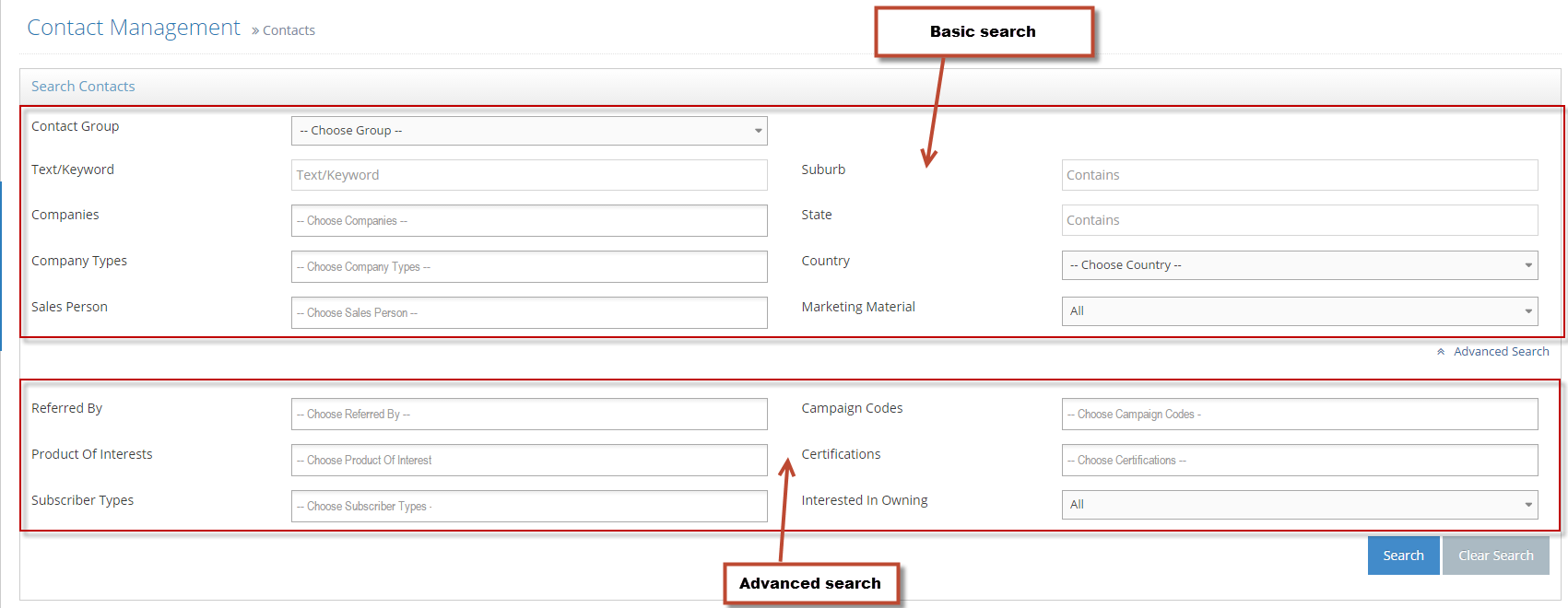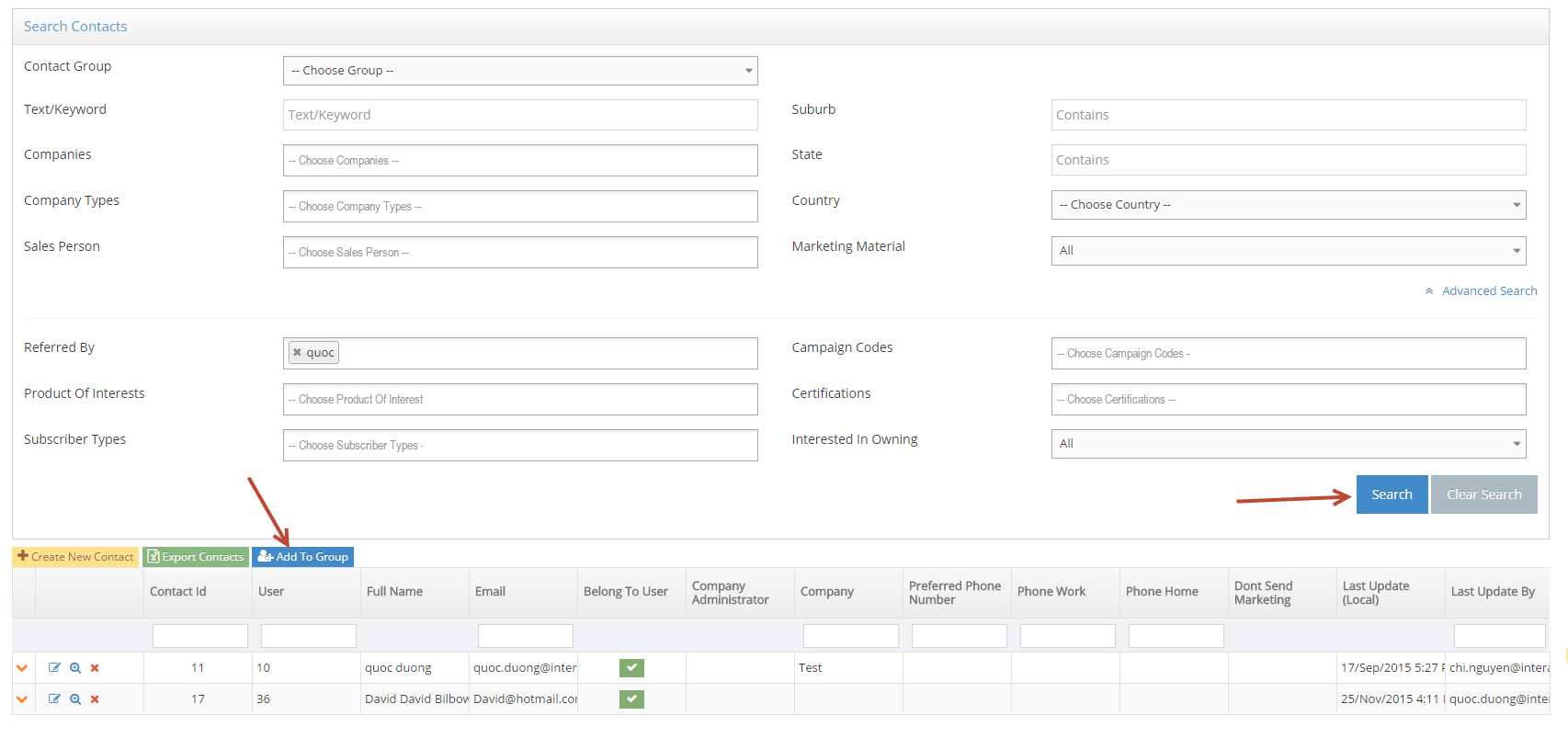- Select the Contacts for Notifications Broadcasting
- Add contact(s) to Notifications Broadcasting group
- Set the Contacts Group
Sending Notifications from Admin
Select the Contacts for Notifications Broadcasting
STEP-BY-STEP
-
1Log in as an administrator and go to the Admin Dashboard.
Learn how to log in here → -
2In the left menu, select Contacts > Contact Listing
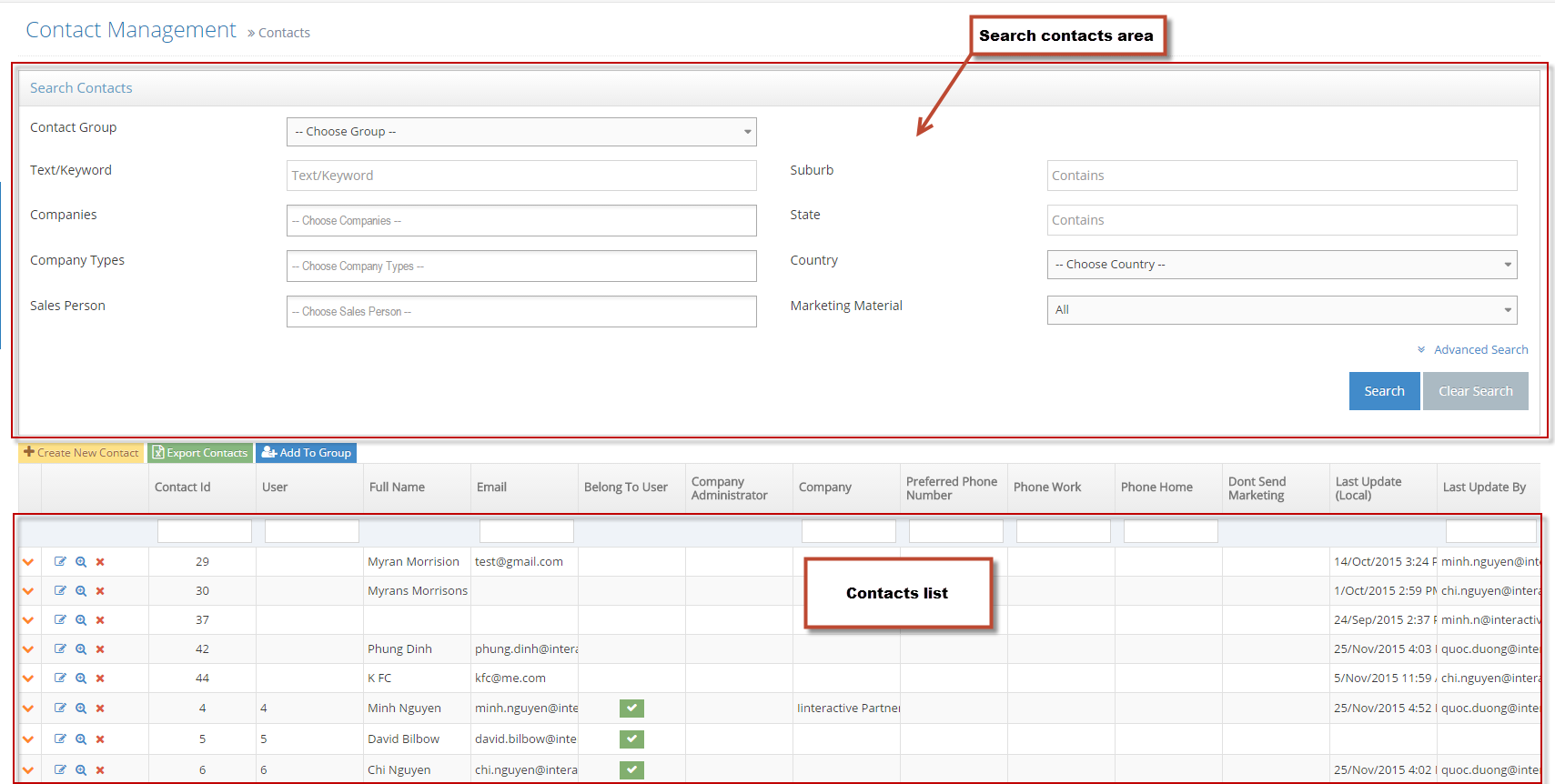
-
3Select conditions to search