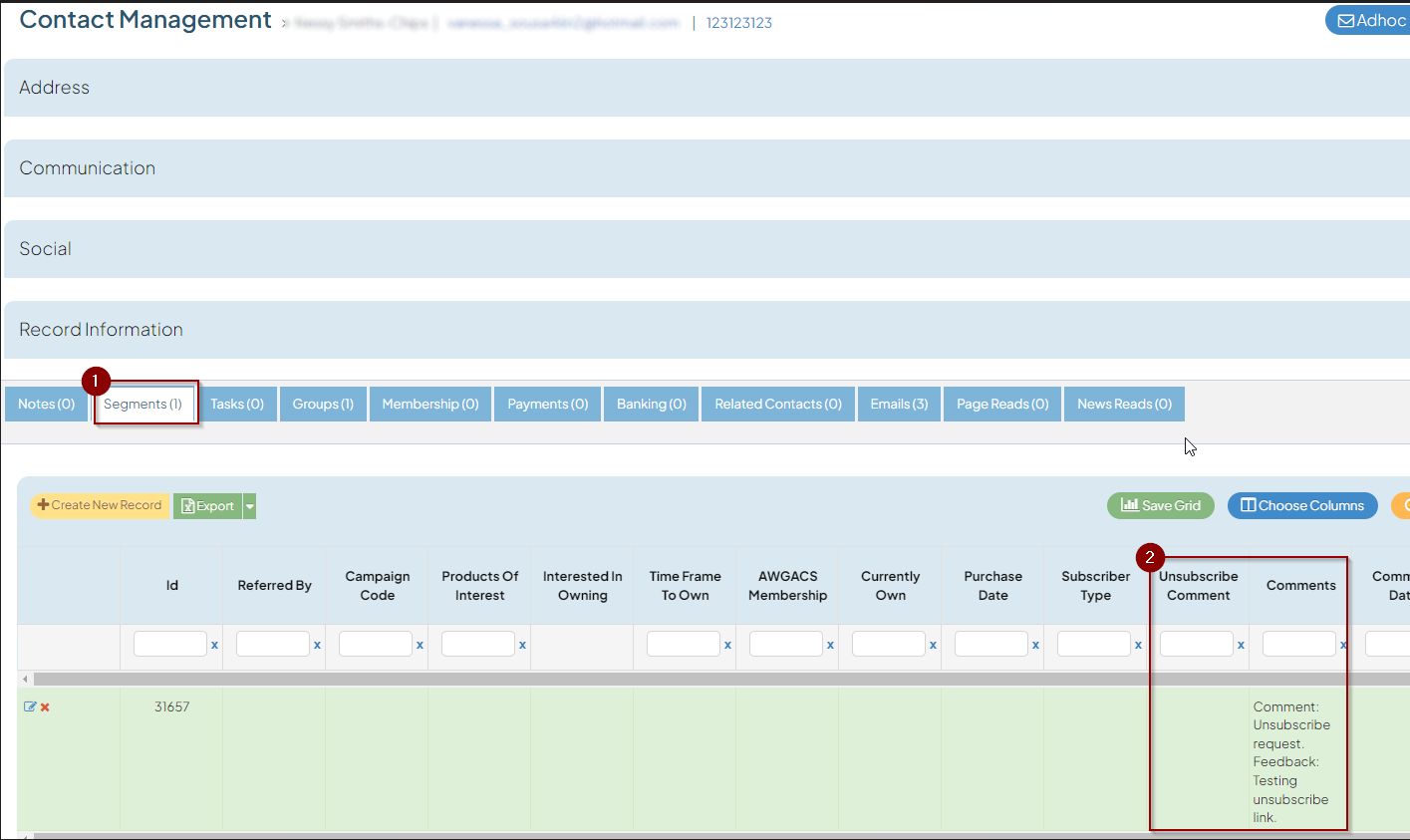- Email Broadcasts Overview
- Set Up the Broadcast
- Editing the Email Broadcast
- Inserting Properties for Personalisation
- Adding Hyperlinks in the Email Broadcast
- Save the Email Broadcast Template
- Setting Up the From Address (Sender)
- Scheduling of Broadcasts
- Tracking Email Broadcasts
- Email Broadcasts Metrics
- Email Broadcasts Unsubscribes
- Reviewing Unsubscribed
- Tell A Friend
- Setting Page Template as an Email Parent
- Email Sending Score Check
- Countdown Timer in Email Templates
Reviewing Unsubscribed
To find unsubscribe comments, follow the following steps below.
STEP-BY-STEP
-
1Open the email broadcast
-
2Scroll down to tabs and click Unsubscribes
-
3Click on any contact name to open the contact display
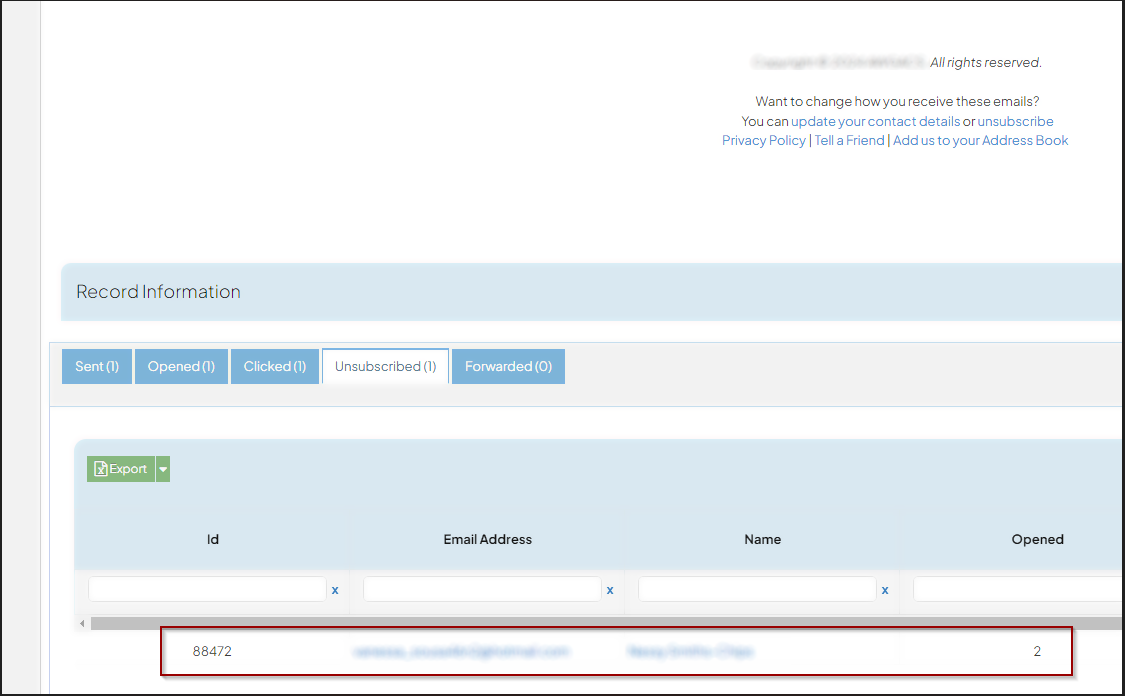
-
4In the Segments tab, you can see the Unsubscribe Comment if a contact entered any information on that field upon unsubscribing