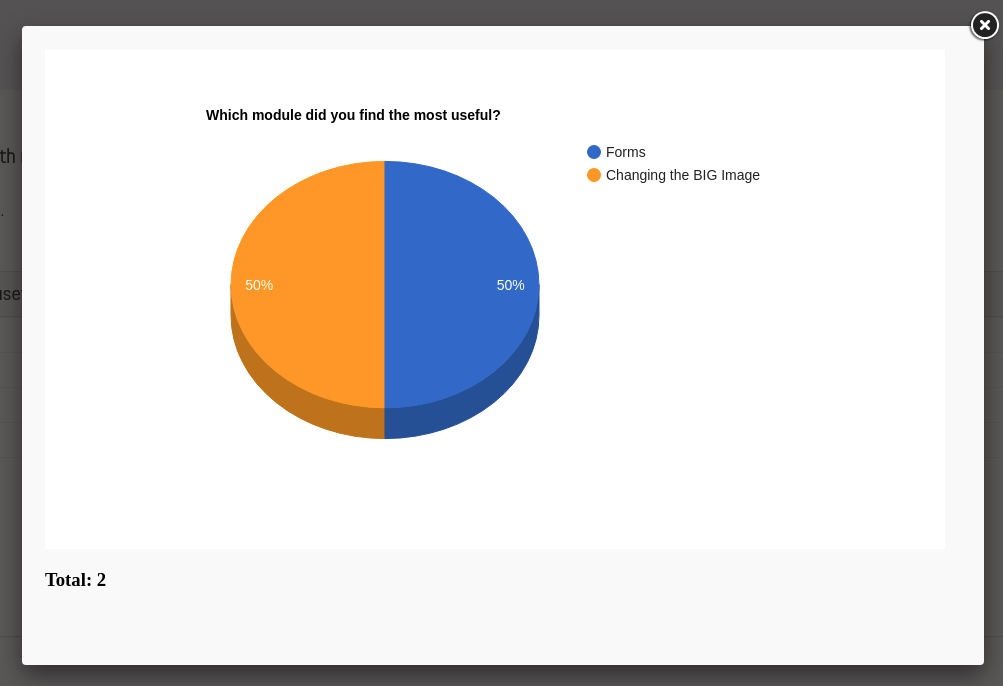- Poll Module Overview
- Why you would use the Poll Module
- How to create a new poll
- Adding your Votable Poll Answers
- How to add a Poll or Quiz to your site
- How to show the Poll Result or add Poll Result to another page
- How your visitors will use the Poll
- Managing Your Polls
- Managing the Poll answers
How your visitors will use the Poll
STEP-BY-STEP
-
1Users can select options and click the Vote button
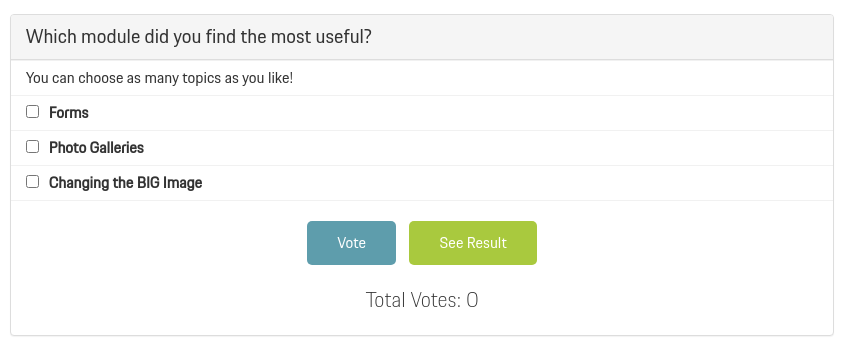
-
2After voting, the thank you text will be shown
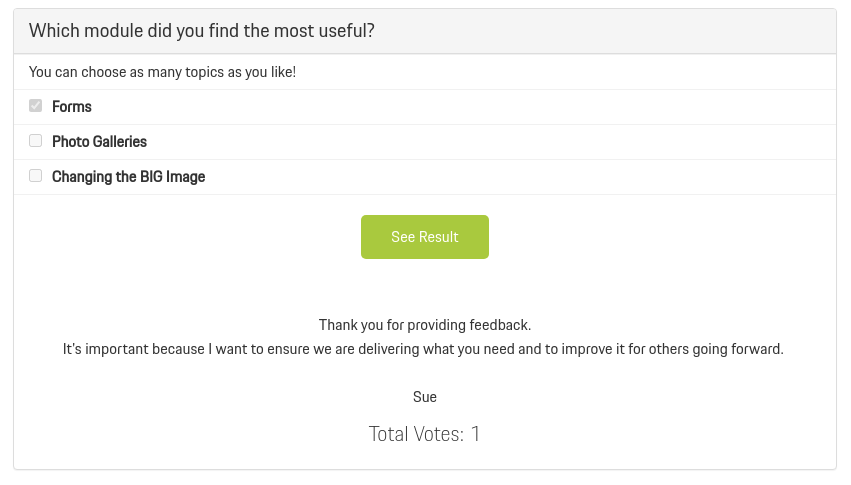
-
3However, the user can not vote in this poll again
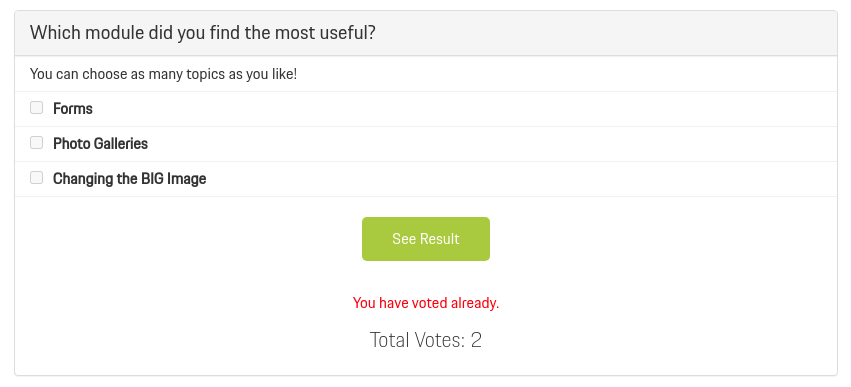
-
4The user can click the See Results button
-
5The result of the poll is displayed as a pie chart: