STEP-BY-STEP
-
1Go to any WebEd 9 site
-
2Log in as Administrator
-
3Go to the desired module
-
4Hover on the slide-in help icon you want to deactivate
-
5A pop-up will appear
-
6Click on the button

-
7A notification message will appear stating the action was successful
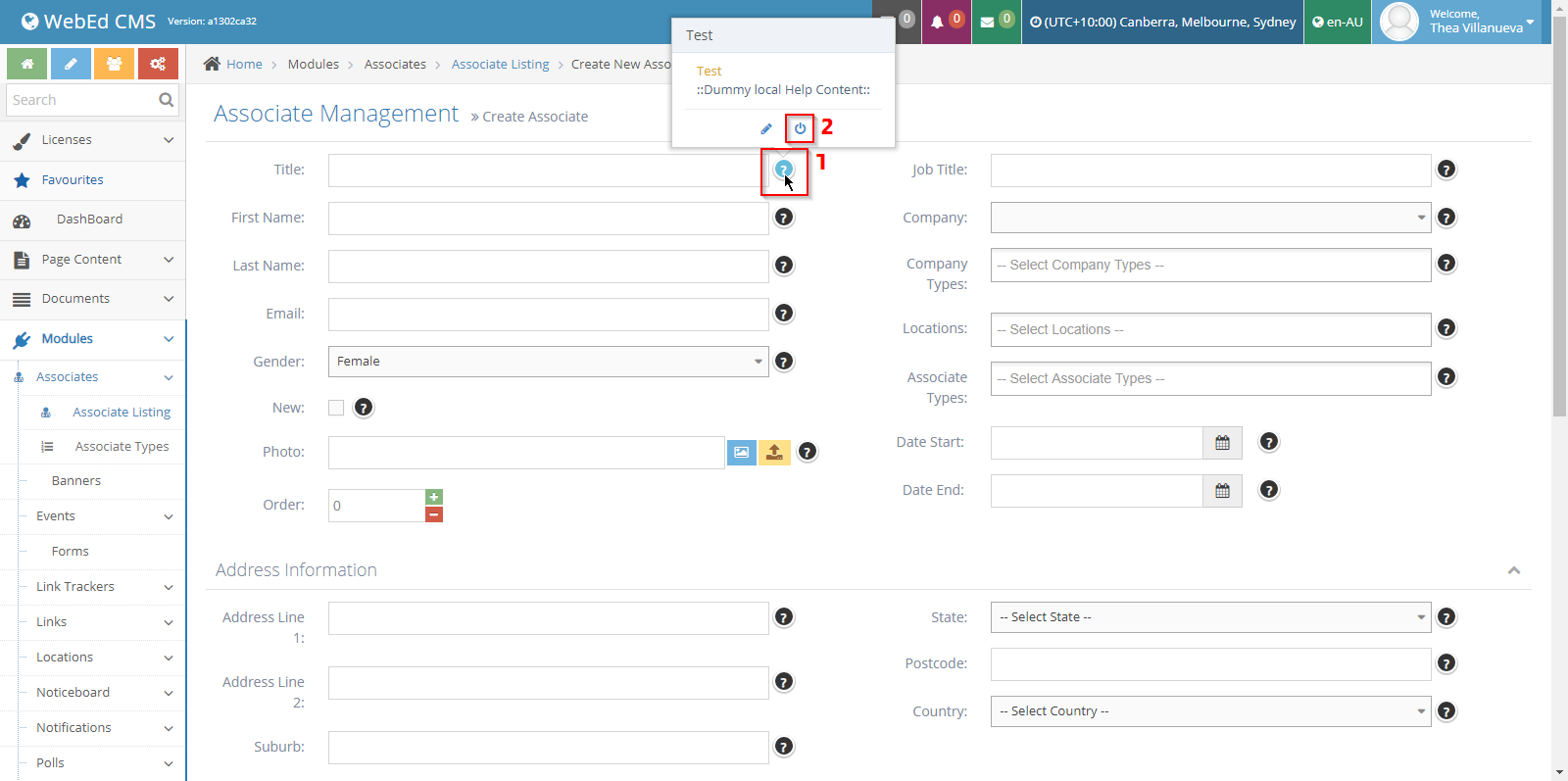
-
8Once active, the Slide In Help icon will turn dark grey
