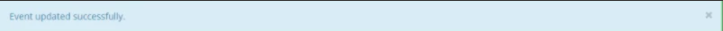- Why Use Event Categories?
- Create New Event Categories
- Update or Add Event Category
- Remove Event Category from Existing Event
Update or Add Event Category
STEP-BY-STEP
-
1Log in as an administrator and go to the Admin Dashboard.
Learn how to log in here → -
2Under Modules on the left menu, choose Events
-
3Click Event Listing
-
4Search for the Event Listing you wish to update
-
5Click the Edit icon beside the Event Listing

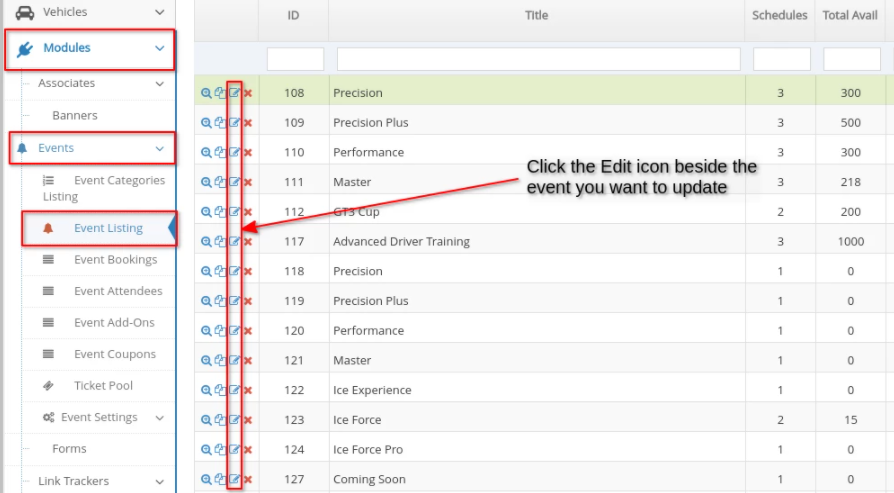
-
6Update or add the Event Category on the Event Categories field
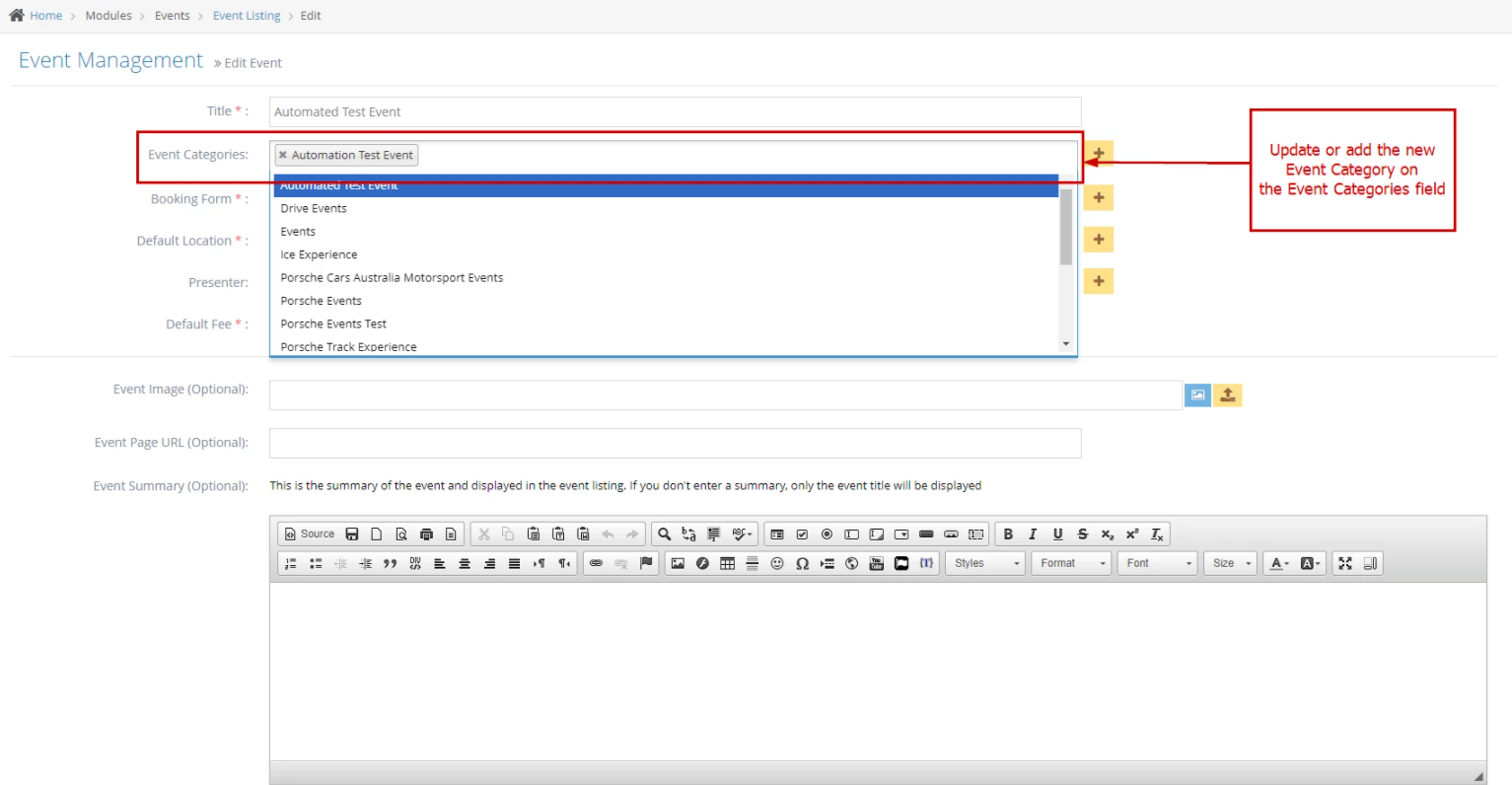
-
7Once done, click the 'Save' button at the bottom of the page to apply changes.
-
8There will be a notification that your event has been updated successfully. You should now be able to see the Event Category in your event and every Event Category option.