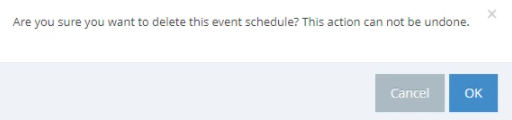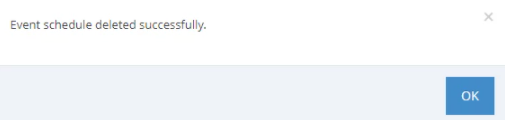STEP-BY-STEP
-
1Log in as an administrator and go to the Admin Dashboard.
Learn how to log in here → -
2Under Modules on the left menu, choose Events > Event Settings
-
3Click Event Schedules
-
4From the Event Schedule listing, search for the event schedule you want to delete
-
5Click the
 "Delete" icon to delete the event. A popup will appear to confirm deleting the event.
"Delete" icon to delete the event. A popup will appear to confirm deleting the event.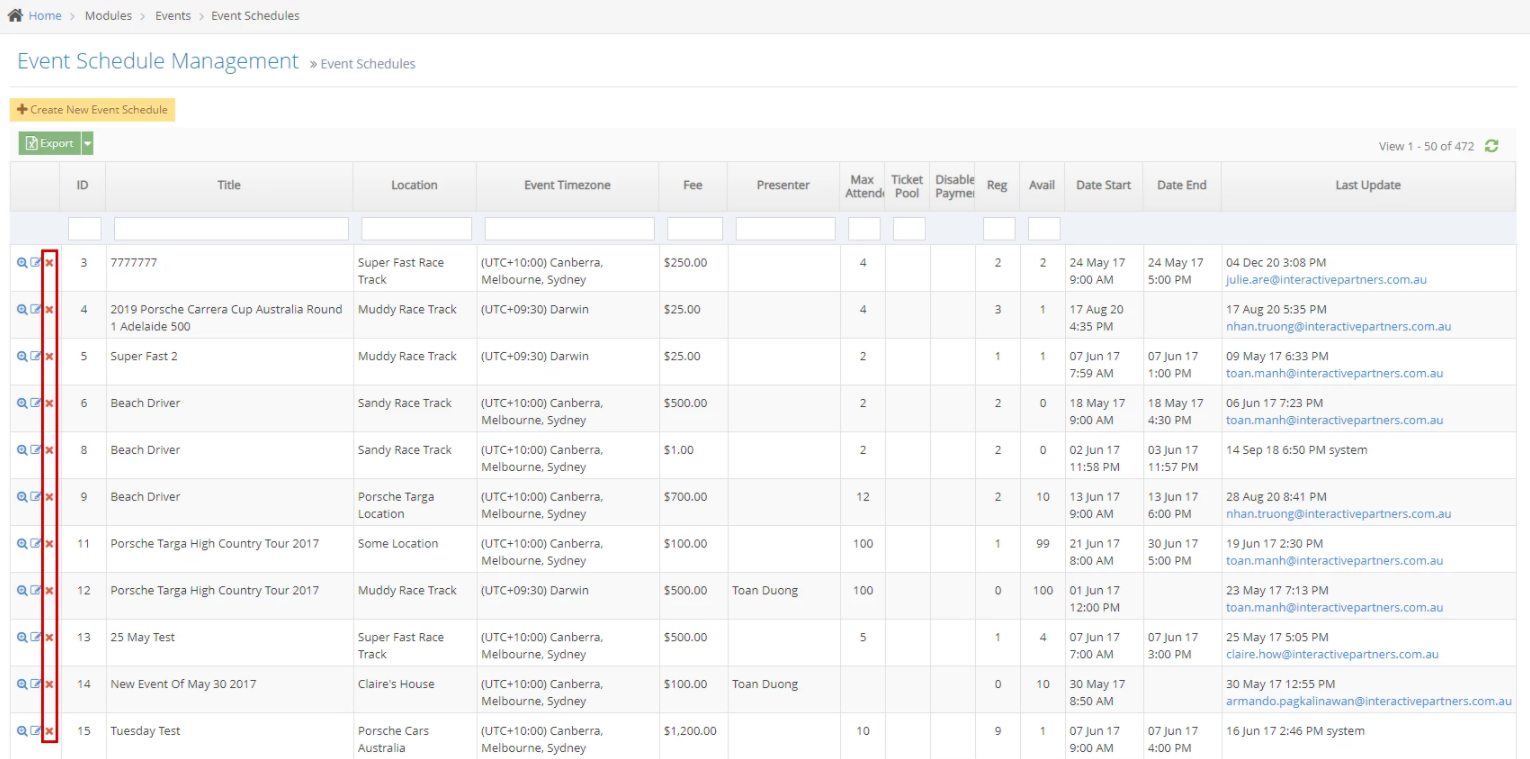
-
6Once clicked, a pop-up modal will show "Are you sure you want to delete this event schedule? This action can not be undone." with buttons.
- Cancel - clicking this button closes the pop-up and shows the event schedule details. You can still edit the event by clicking "Delete" on the top right corner of the page (shown below), and the same popup will appear for confirmation.
- OK - clicking this button deletes the event and shows a popup "Event schedule deleted successfully.". This action takes you back to the Event Listing.