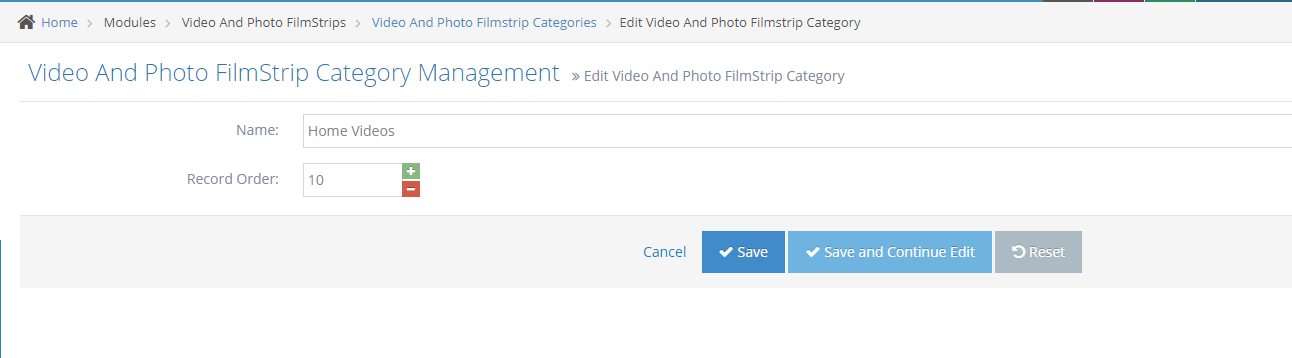- What is the latest video and photo strip?
- Why you would use the latest video and photo strip?
- See Latest video and Photo Strip in action
- Managing Video and Photo Strip
- How to Add a Video and/or Photo Category
- How to add a Video and/or Photo Filmstrip
- Editing Video and Photo Filmstrip
- Deleting Video & Photo Filmstrips Effectively
- Adding your new Video and Photo Film Strip to a website page
- Changing the Video and Photo Strip Display Order
- Managing your Filmstrip Template
How to Add a Video and/or Photo Category
STEP-BY-STEP
-
1In the left menu, select Module then,
Video And Photo Filmstrip Categories: The listing category will be displayed in the listing page.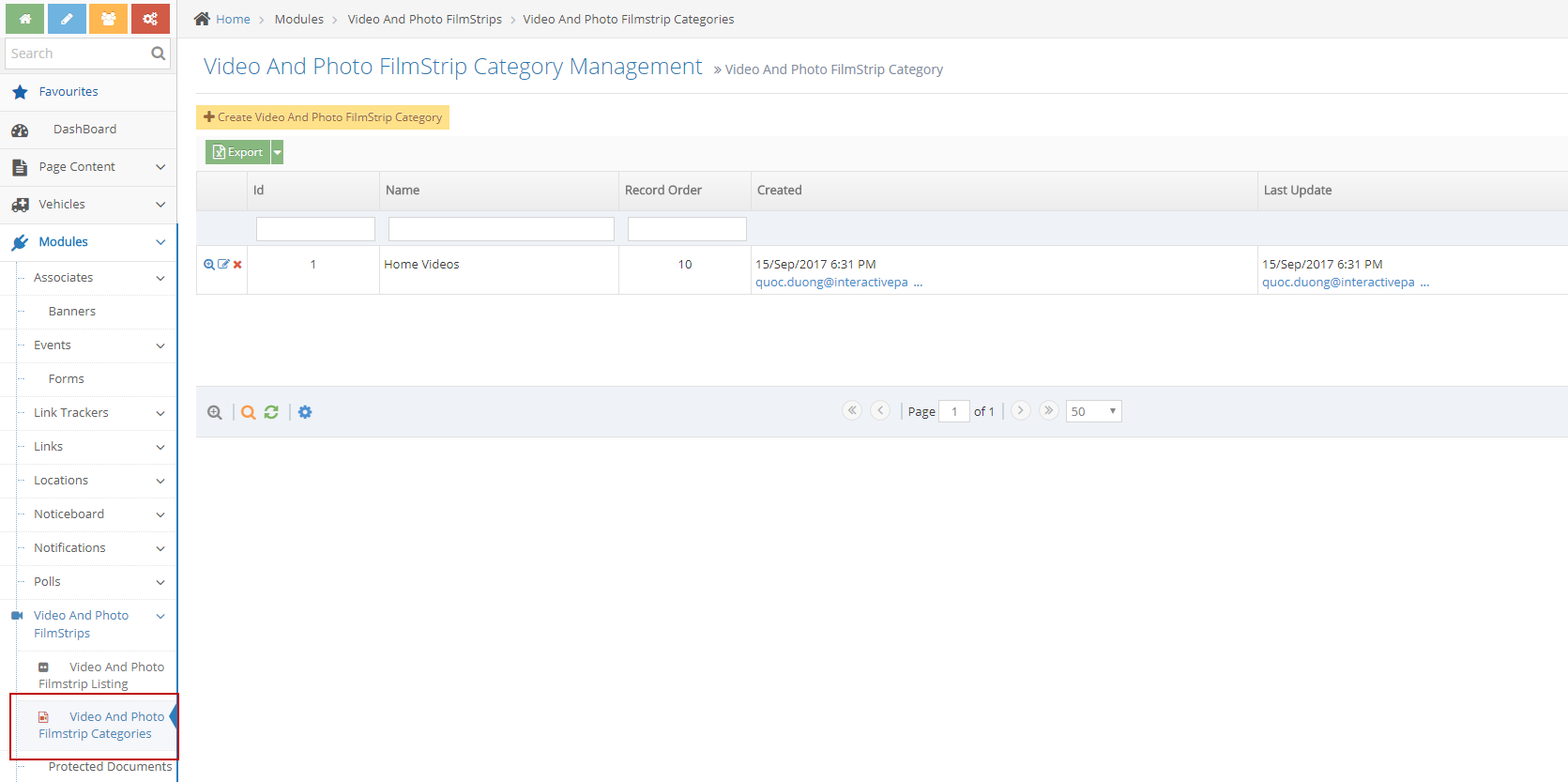
-
2Create a new category: in the listing page, click the button to create a page.

-
3Edit category: in the listing page, click the icon of the category want to edit, then update information.