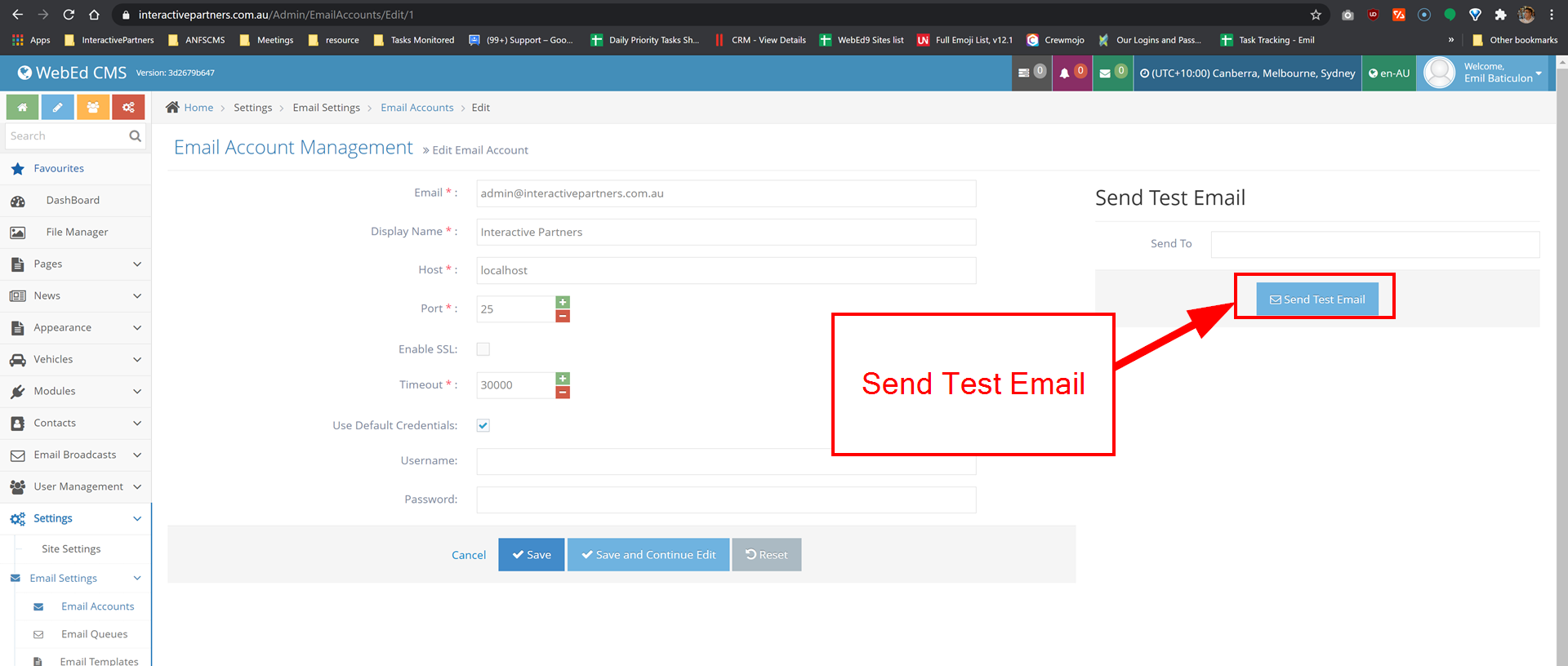STEP-BY-STEP
-
1On a new window, log in as an administrator and go to the Admin Dashboard.
Learn how to log in here → -
2Select Settings > Email Settings >Email Accounts.
-
3Choose which email account you want to test.
Learn how to create a new email account here →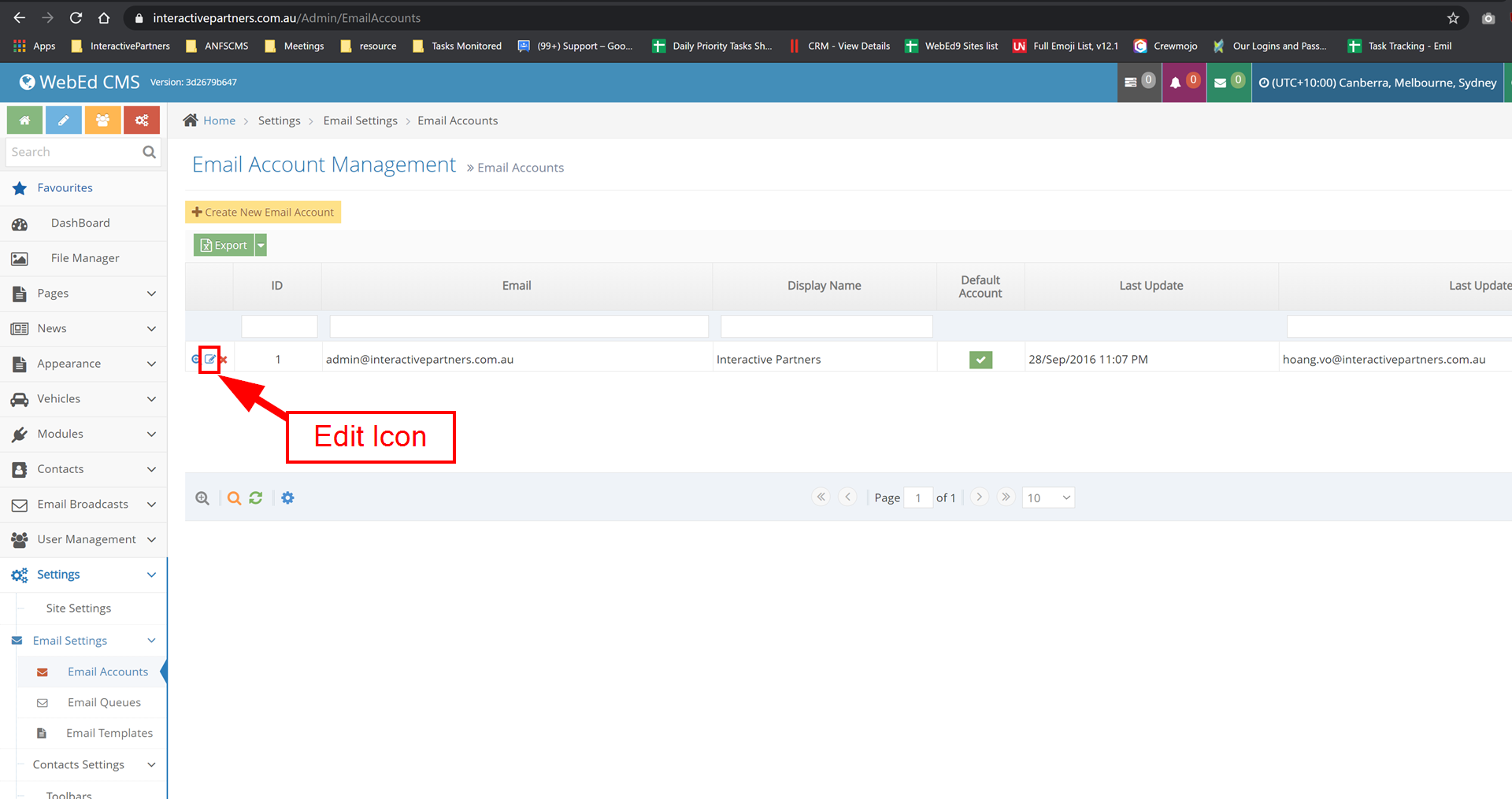
-
4Click Edit
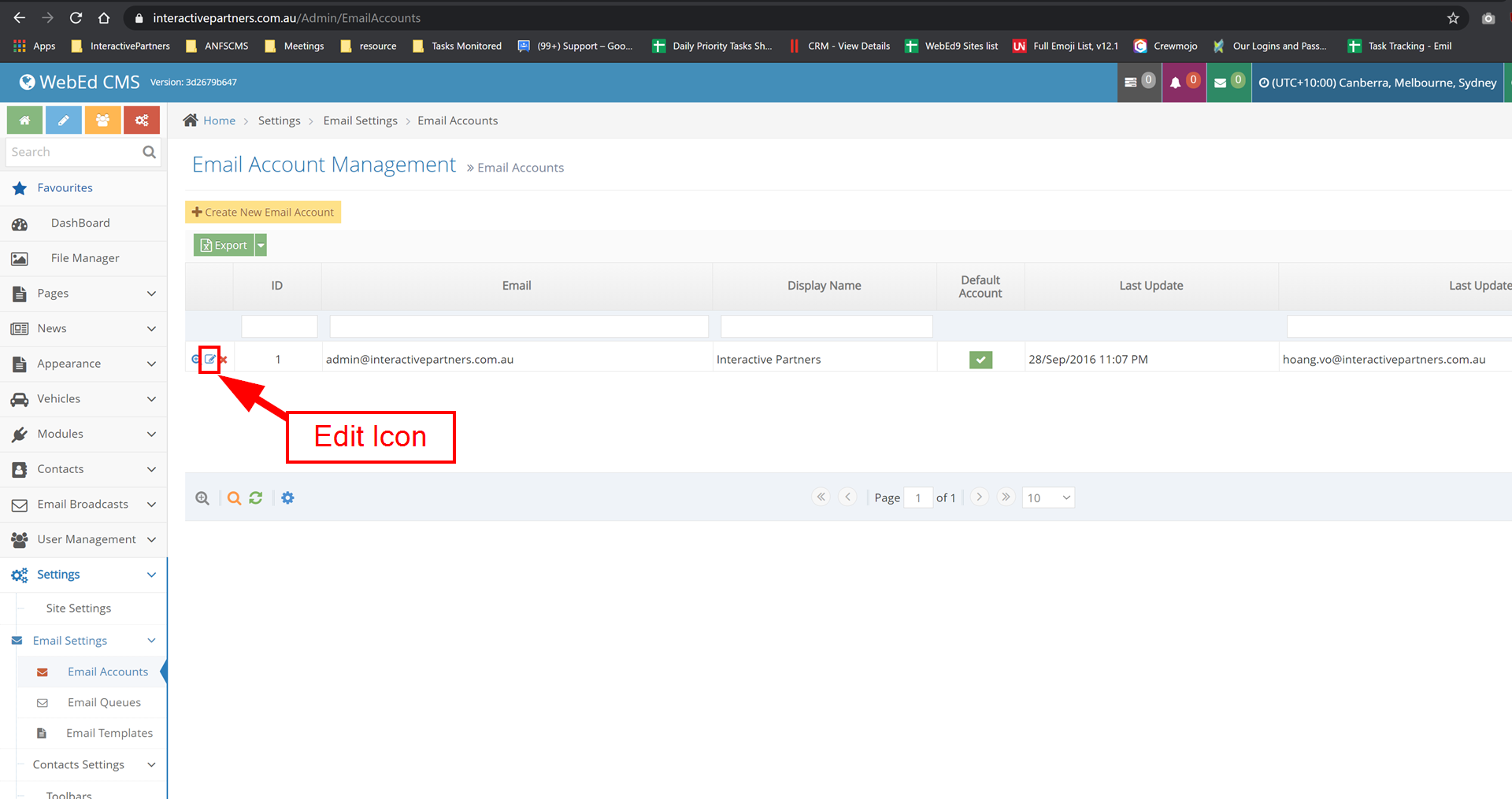
-
5Click Send Test Email