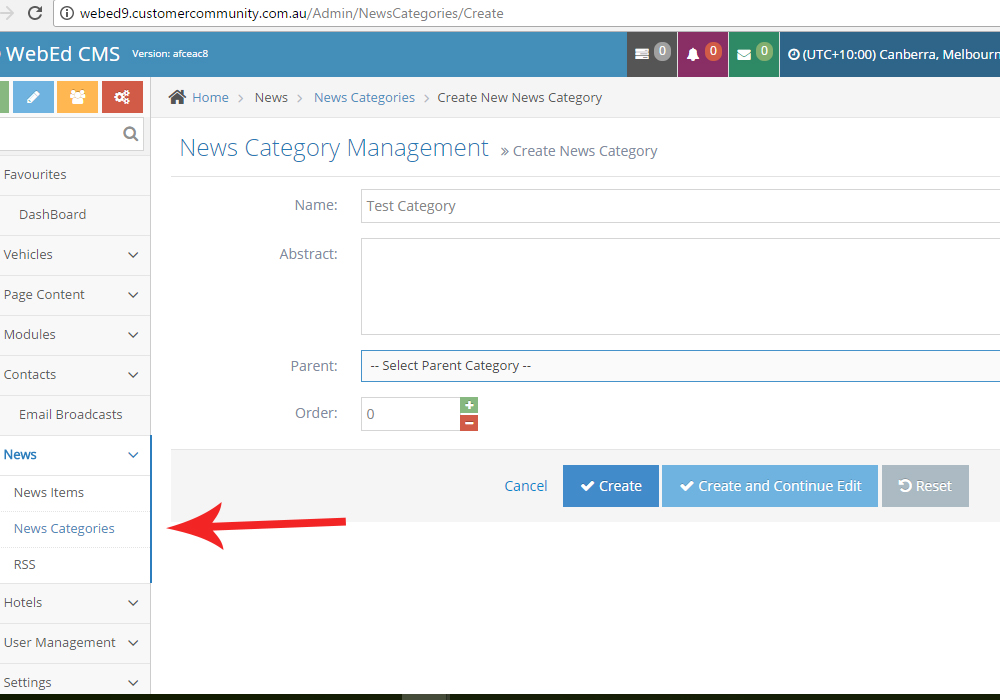- News Module Overview
- News Categories
- Creating a News Category
- Creating a News Article
- Adding a News Listing to a page
Creating a News Category
The news details are the default in WebEd and should not be edited by the user.
STEP-BY-STEP
-
1Log in as an administrator and go to the Admin Dashboard.
Learn how to log in here → -
2Go to News -> News Categories
-
3Click Add News Category
-
4Enter the Name of the News Category
-
5Enter an Abstract (description) of this category
-
6If this category is a child of another category, select the Parent Category
-
7You can set the order for this category.
- The order determines where in the list of news categories this category will appear
-
8Click Create