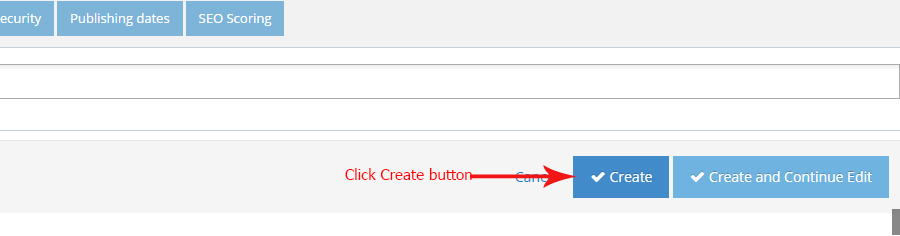STEP-BY-STEP
-
1Log in as an administrator and go to the Admin Dashboard.
Learn how to log in here → -
2Go to Admin > Pages > Pages
-
3Select Edit or Create a New Page
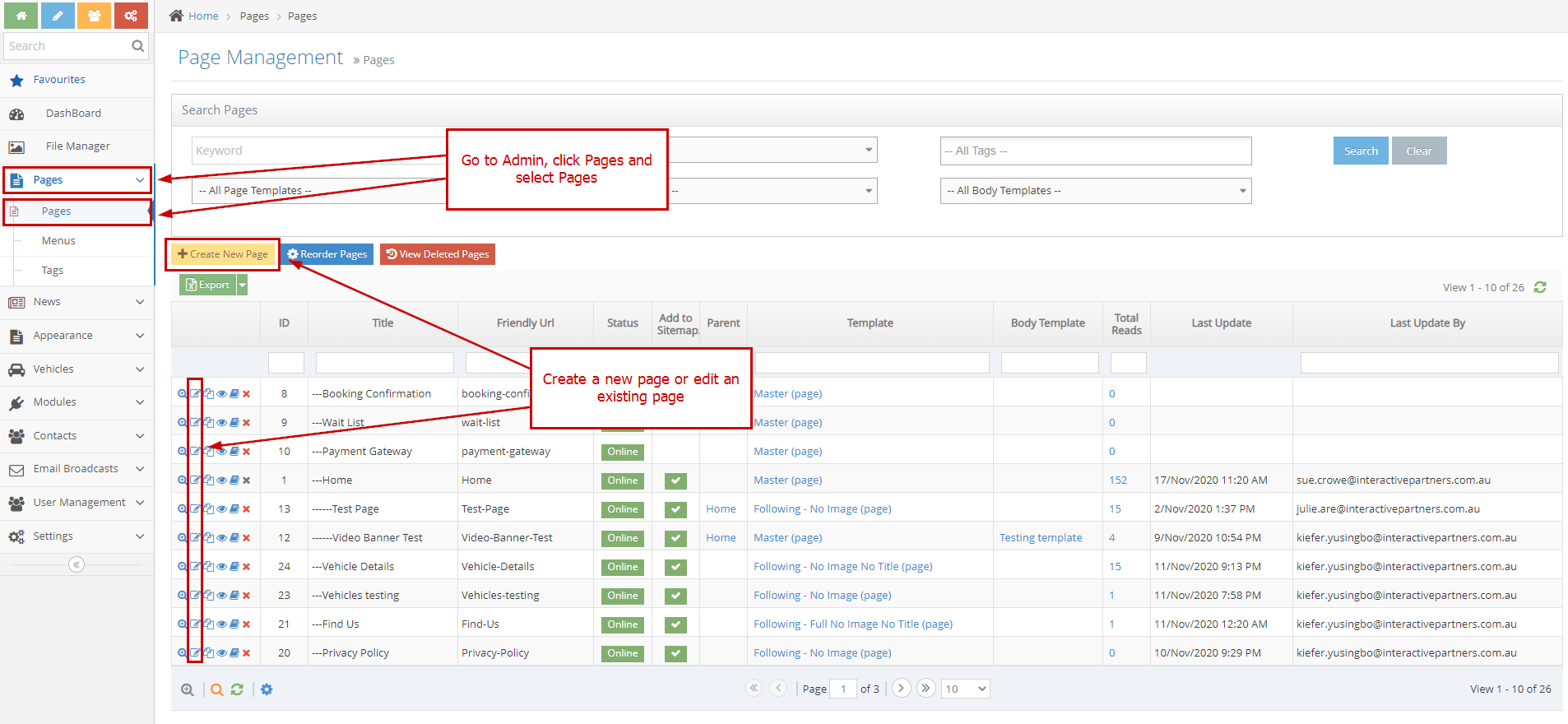
-
4At the bottom or below the text editor click the "Security" tab
-
5Assign each group to the "Can View" or "Can Edit" the page
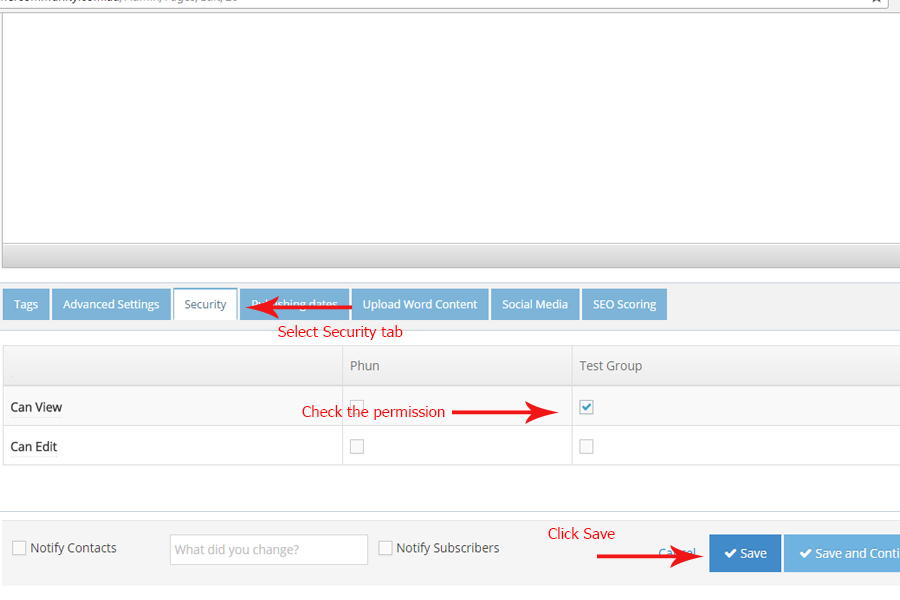
-
6Click Save or Create button