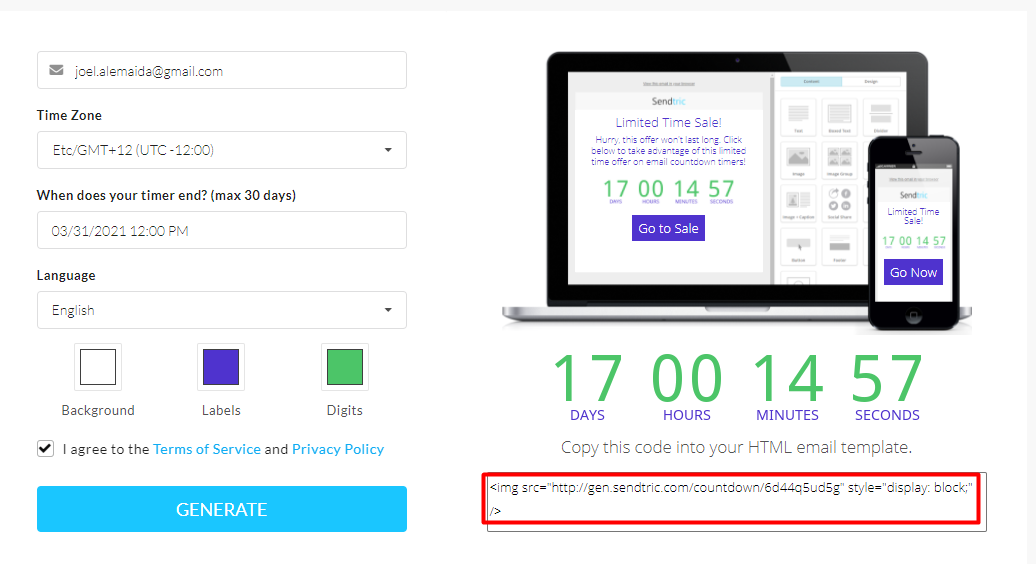- Email Broadcasts Overview
- Set Up the Broadcast
- Editing the Email Broadcast
- Inserting Properties for Personalisation
- Adding Hyperlinks in the Email Broadcast
- Save the Email Broadcast Template
- Setting Up the From Address (Sender)
- Scheduling of Broadcasts
- Tracking Email Broadcasts
- Email Broadcasts Metrics
- Email Broadcasts Unsubscribes
- Reviewing Unsubscribed
- Tell A Friend
- Setting Page Template as an Email Parent
- Email Sending Score Check
- Countdown Timer in Email Templates
Countdown Timer in Email Templates
STEP-BY-STEP
-
1
-
2Type in your email address
-
3Set the time zone to Australia/Sydney (UTC +11:00)
-
4Set the end date of the timer. eg. 04/21/2022 12:00 PM
-
5Leave the default Language to English
-
6Choose a background colour
-
7Then set the colours of its label and digits
-
8Then check the I agree to the terms of service and Privacy Policy checkboxes
-
9Then click generate button
-
10Then copy the generated HTML code and paste it to your email templates