STEP-BY-STEP
-
1You are not able to delete a page if the page has links from other pages.
The page must be replaced with another page. A delete popup display will appear as below.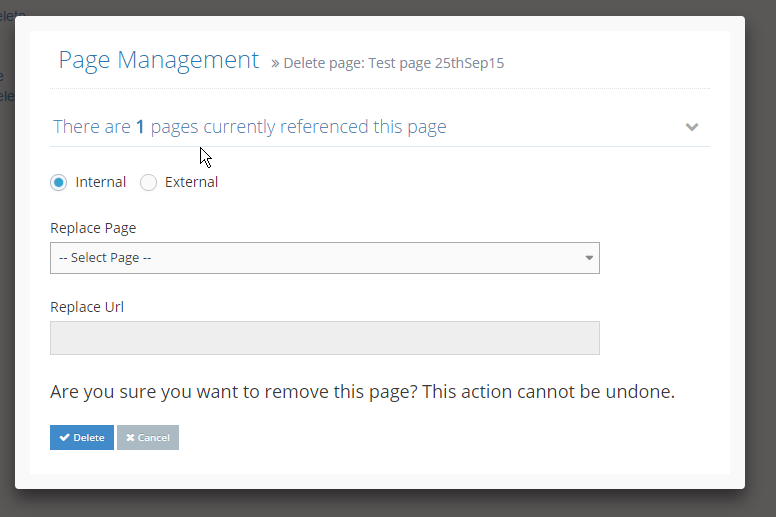
-
2Click the arrow icon to see all pages that reference this page.
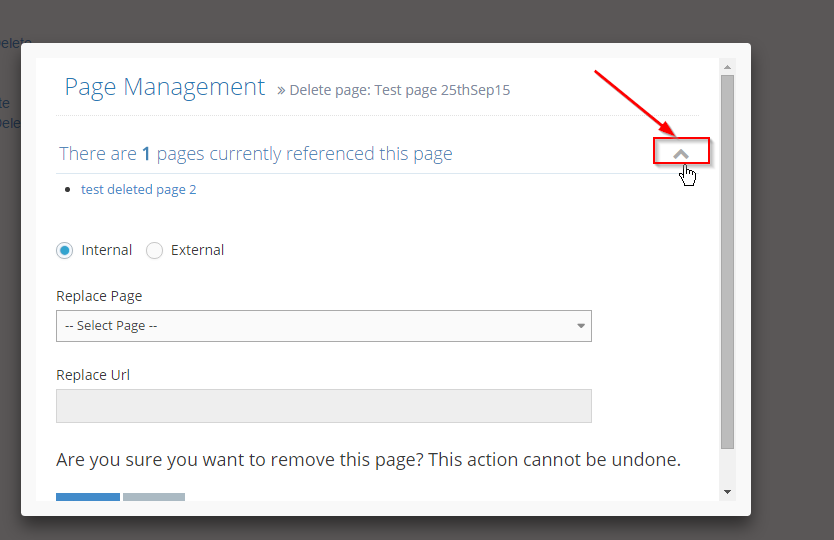
-
3The replacement page can come from an internal or external link. Select Internal or External.
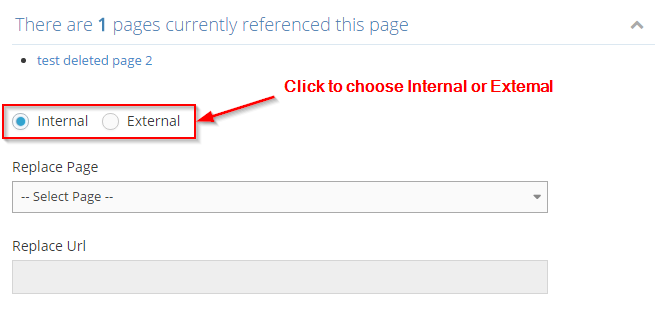
-
4For Internal links, select a page from the Select Page drop-down list.
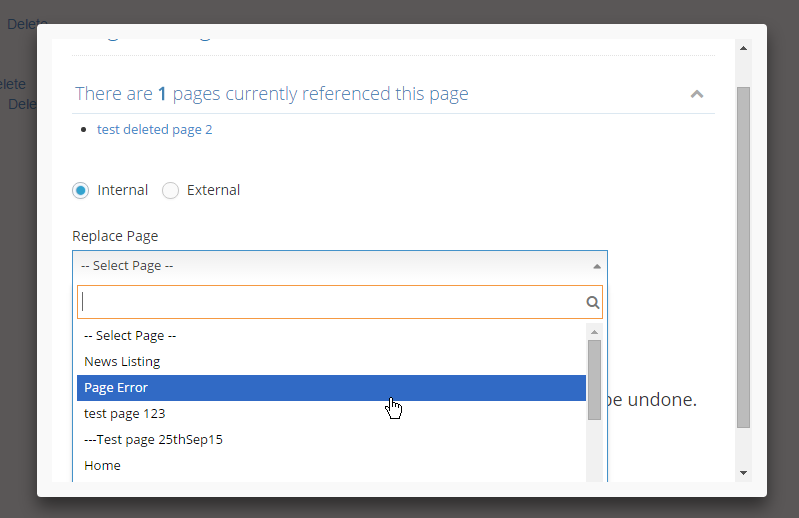
-
5For External links, input the URL of the page into the Replace Url text box.
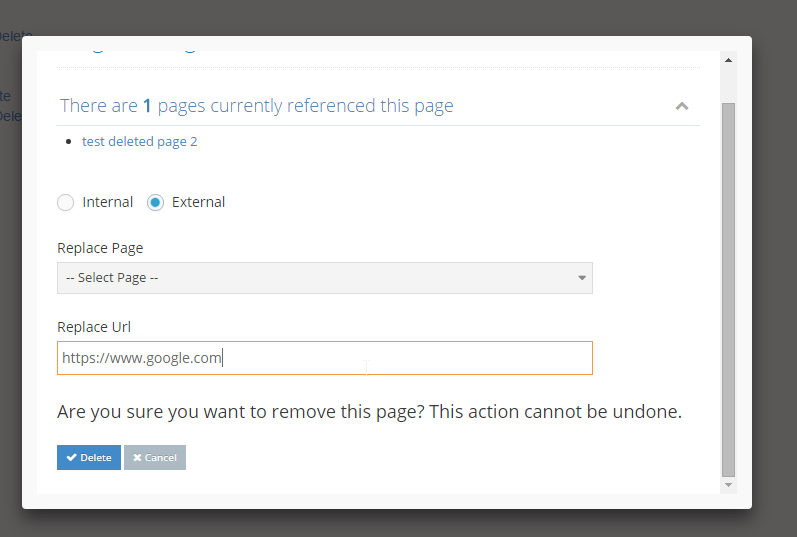
-
6Click Delete. This page will be replaced by another page and deleted.