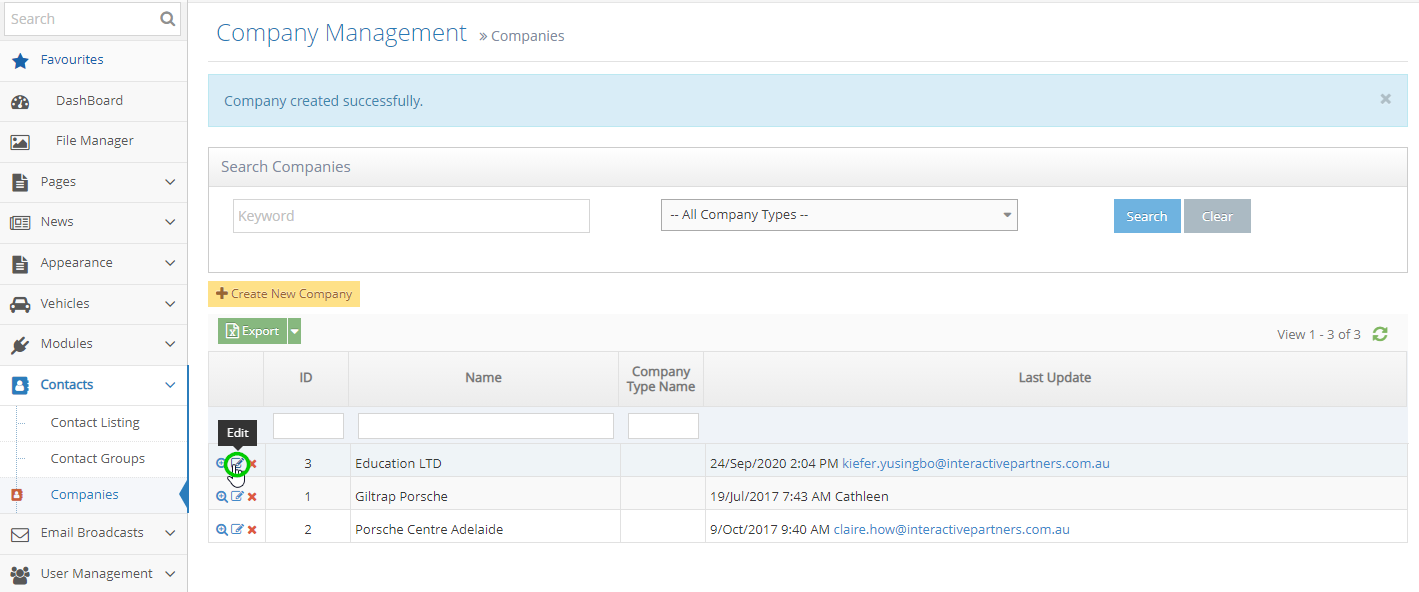Contacts are generally connected with Companies. See how to manage companies.
STEP-BY-STEP
-
1Log in as an administrator and go to the Admin Dashboard.
Learn how to log in here → -
2You click on Contacts -> Companies and create a new Company.
-
3Input the Company Name in the textbox, choose Company Type in the drop-down list, and click the Create button.
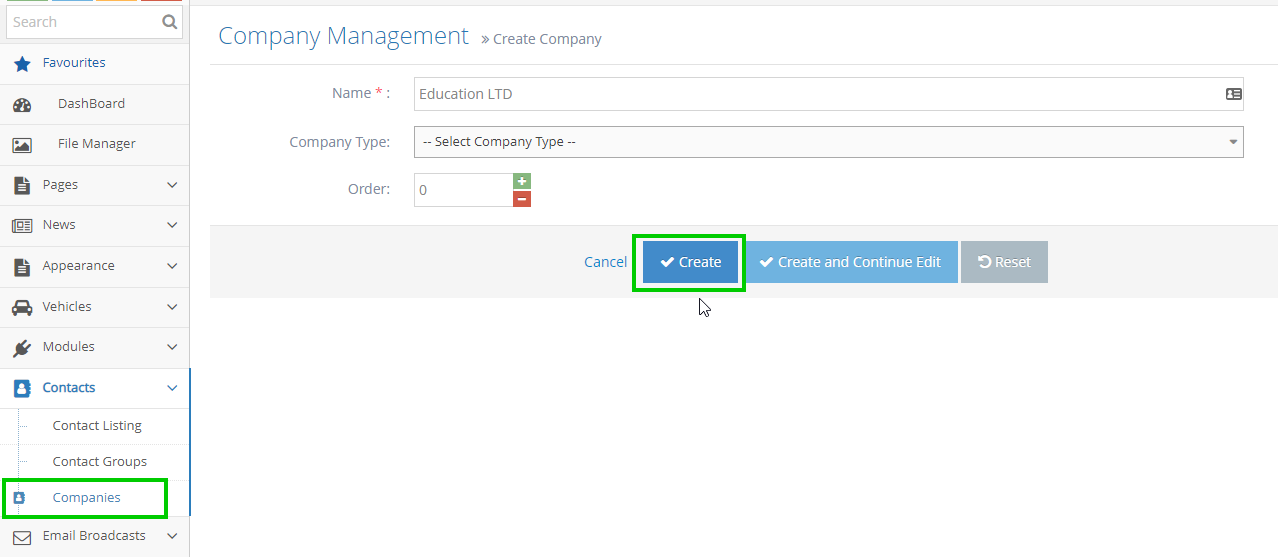
-
4The company was created successfully.
-
5You can click on the Edit icon on the left to update the company.